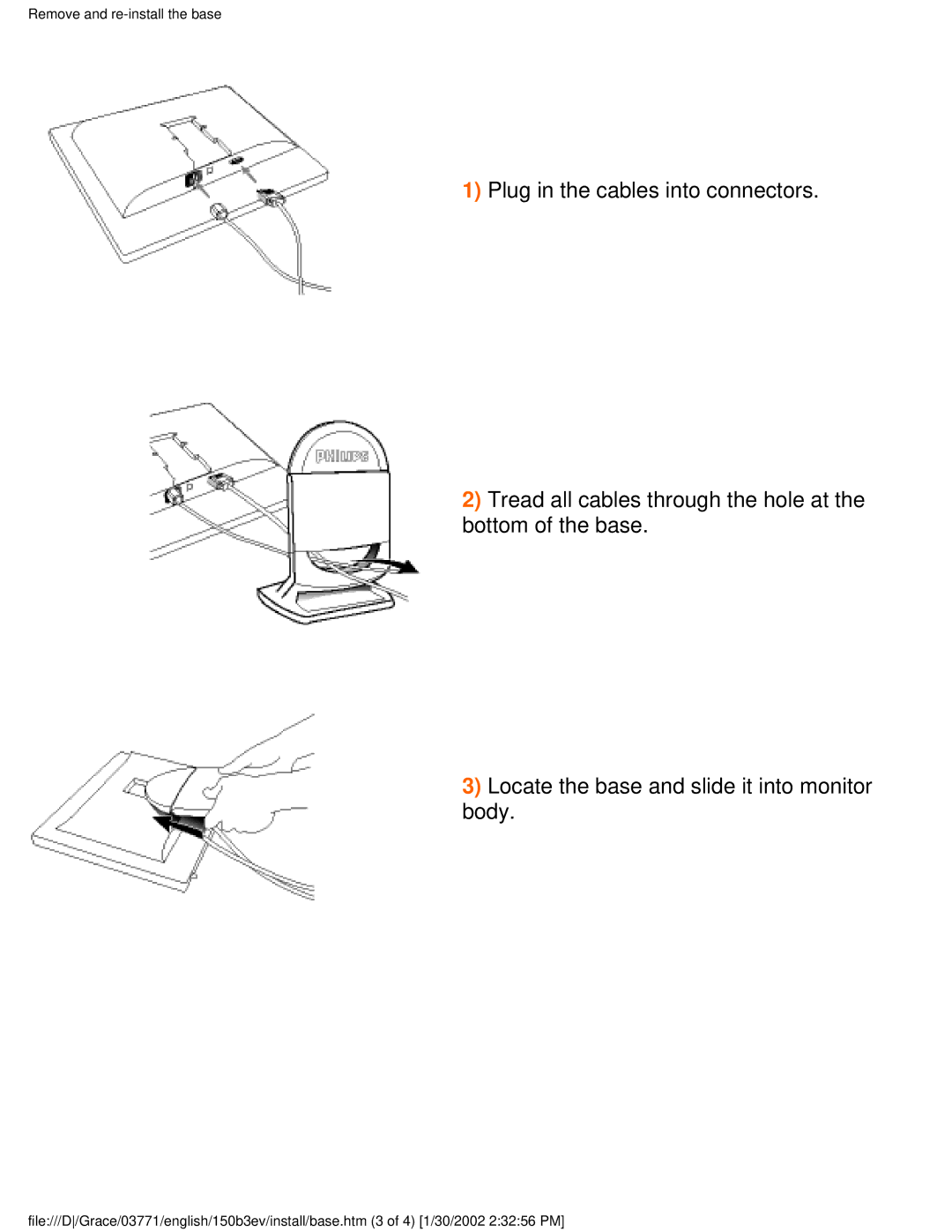Remove and re-install the base
1) Plug in the cables into connectors.
2) Tread all cables through the hole at the bottom of the base.
3) Locate the base and slide it into monitor body.
file:///D/Grace/03771/english/150b3ev/install/base.htm (3 of 4) [1/30/2002 2:32:56 PM]