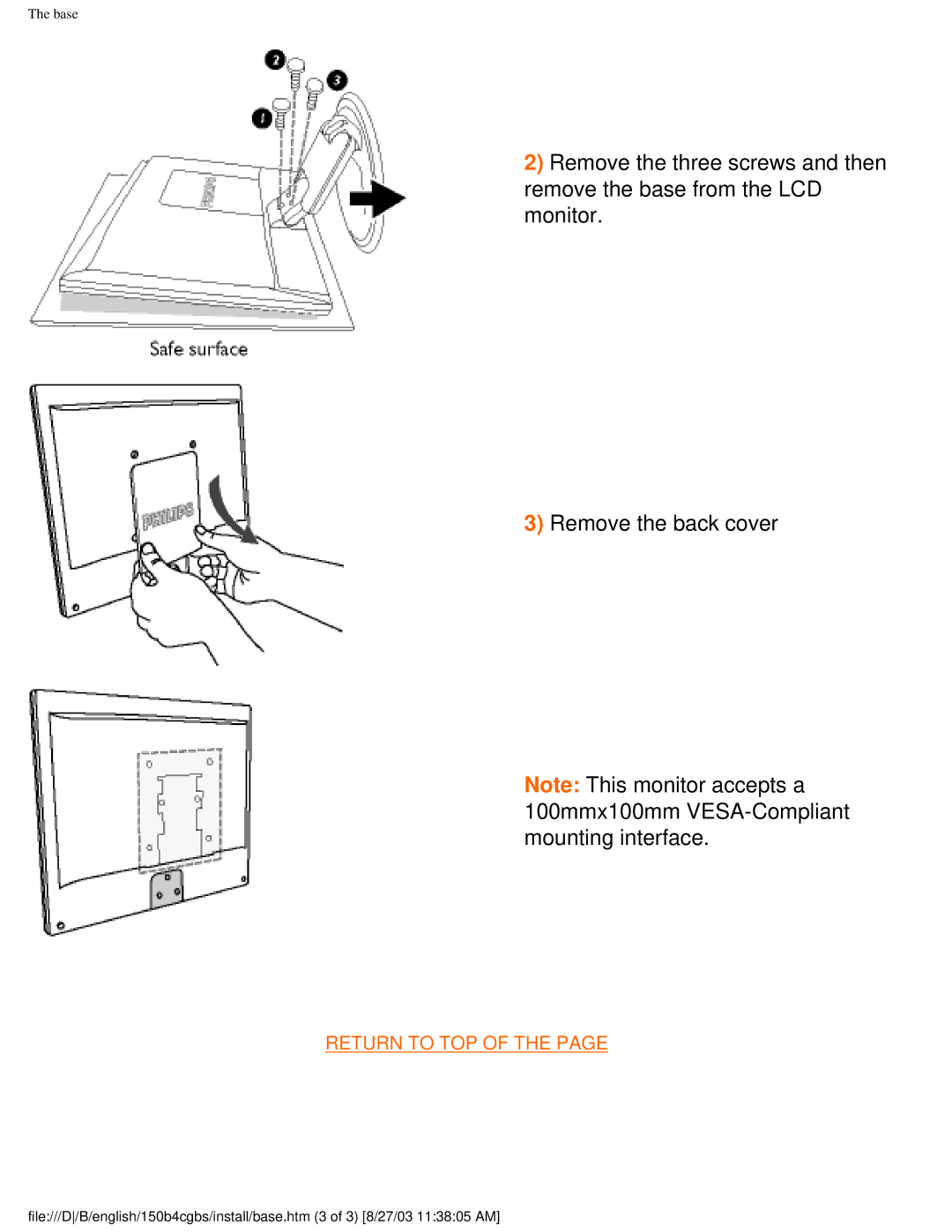The base
2) Remove the three screws and then remove the base from the LCD monitor.
3) Remove the back cover
Note: This monitor accepts a 100mmx100mm
RETURN TO TOP OF THE PAGE
file:///D/B/english/150b4cgbs/install/base.htm (3 of 3) [8/27/03 11:38:05 AM]