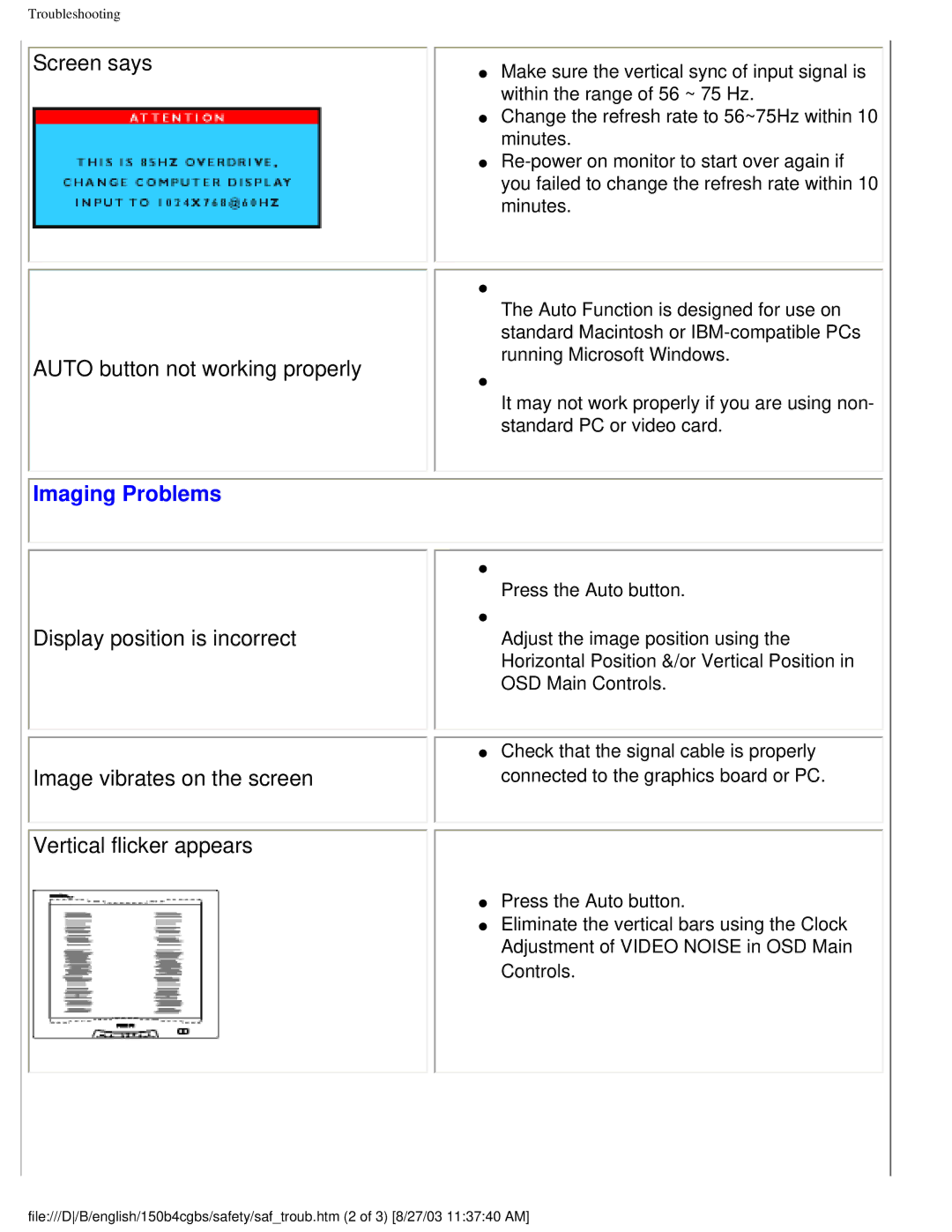Troubleshooting
Screen says
AUTO button not working properly
 Imaging Problems
Imaging Problems
Display position is incorrect
Image vibrates on the screen Vertical flicker appears
●Make sure the vertical sync of input signal is within the range of 56 ~ 75 Hz.
●Change the refresh rate to 56~75Hz within 10 minutes.
●
●
The Auto Function is designed for use on standard Macintosh or
●
It may not work properly if you are using non- standard PC or video card.
●
Press the Auto button.
●
Adjust the image position using the Horizontal Position &/or Vertical Position in OSD Main Controls.
●Check that the signal cable is properly connected to the graphics board or PC.
●Press the Auto button.
●Eliminate the vertical bars using the Clock Adjustment of VIDEO NOISE in OSD Main Controls.
file:///D/B/english/150b4cgbs/safety/saf_troub.htm (2 of 3) [8/27/03 11:37:40 AM]