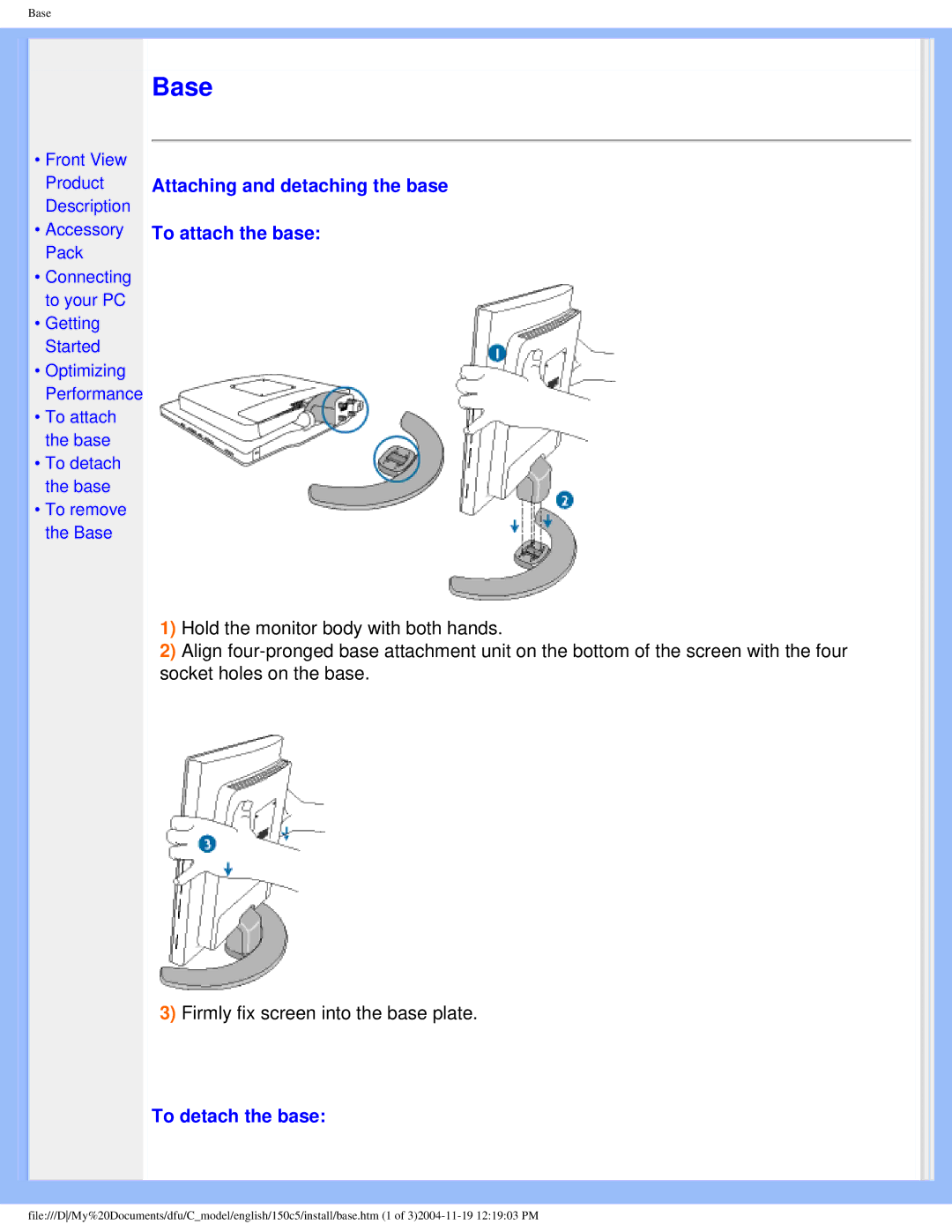Base
•Front View Product Description
•Accessory Pack
•Connecting to your PC
•Getting Started
•Optimizing Performance
•To attach the base
•To detach the base
•To remove the Base
Base
Attaching and detaching the base
To attach the base:
1)Hold the monitor body with both hands.
2)Align
3)Firmly fix screen into the base plate.
To detach the base:
file:///D/My%20Documents/dfu/C_model/english/150c5/install/base.htm (1 of