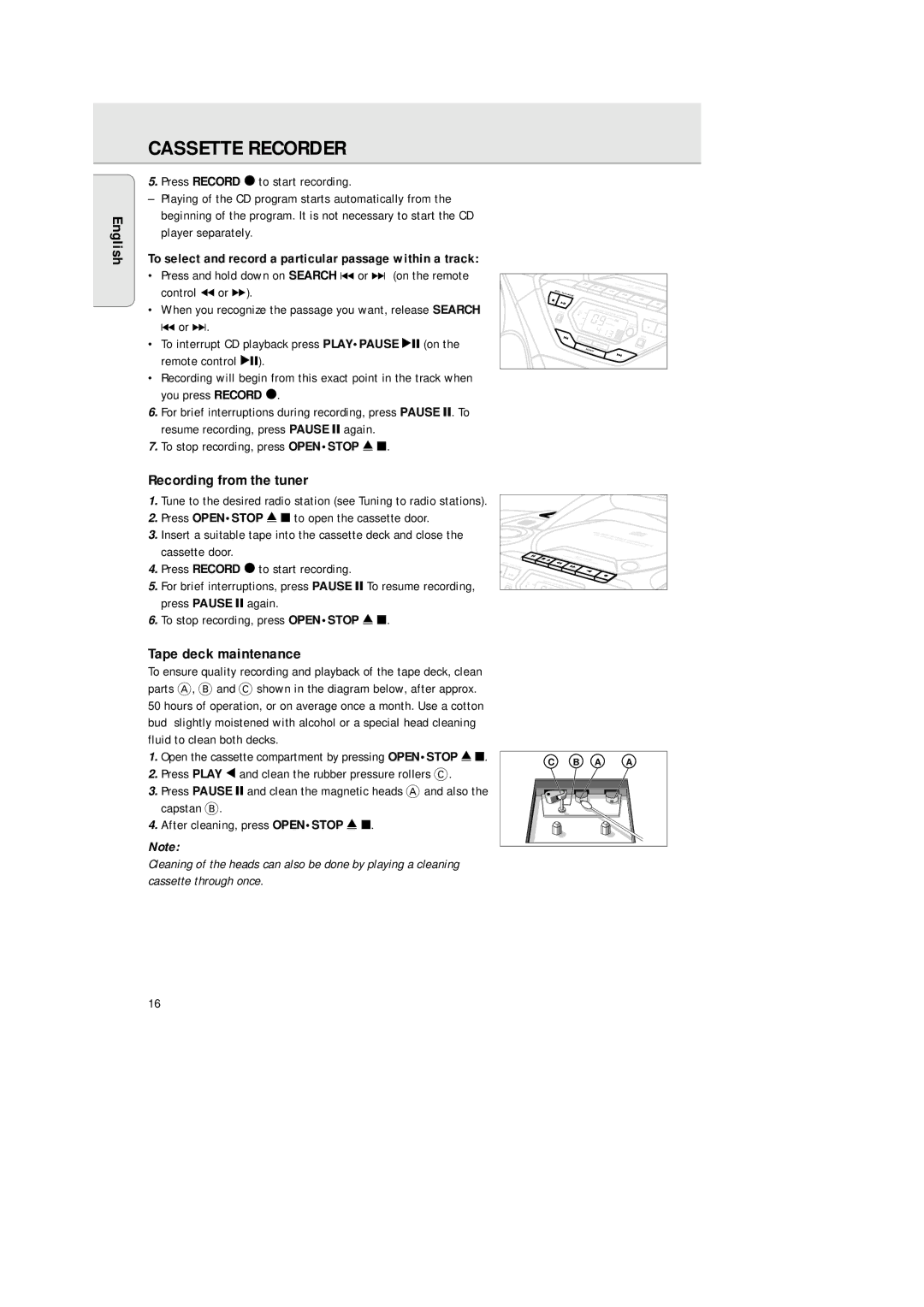CASSETTE RECORDER
English
5.Press RECORD 0 to start recording.
–Playing of the CD program starts automatically from the beginning of the program. It is not necessary to start the CD player separately.
To select and record a particular passage within a track:
•Press and hold down on SEARCH ∞ or § (on the remote control 5 or 6).
•When you recognize the passage you want, release SEARCH ∞ or §.
•To interrupt CD playback press PLAY•PAUSE 2; (on the remote control 2;).
•Recording will begin from this exact point in the track when you press RECORD 0.
6.For brief interruptions during recording, press PAUSE ;. To resume recording, press PAUSE ; again.
7.To stop recording, press OPEN•STOP / 9.
|
|
|
|
|
|
| AZ | 1565 | ||
STOP |
|
|
|
|
|
|
|
|
| |
PLAY• |
|
|
|
|
|
|
|
|
| |
|
|
|
|
|
|
|
|
|
| |
| PAUSE |
|
|
|
|
|
|
|
|
|
PROG | BAT | FM | SOUND | CONTROL |
|
|
|
| ||
LOW |
| CENTER |
|
|
| |||||
|
| AM |
| PROG |
|
|
| TUNER | ||
|
|
|
|
| VOL |
|
| |||
|
| LW |
|
| SHUFFLE |
|
| R |
| PRESE |
|
|
|
|
| S |
| EMOTE | |||
|
|
|
|
|
|
|
| ENSOR | ||
|
|
|
| • |
|
|
|
|
|
|
|
|
|
| • |
|
|
|
|
| BAND |
|
|
|
|
|
|
|
|
|
| |
|
| SHUFFLE |
|
|
|
|
|
|
| |
|
|
|
| REPEAT |
|
|
|
|
|
|
|
|
| SEARCH |
|
|
|
|
|
|
|
Recording from the tuner
1.Tune to the desired radio station (see Tuning to radio stations).
2.Press OPEN•STOP / 9 to open the cassette door.
3.Insert a suitable tape into the cassette deck and close the cassette door.
4.Press RECORD 0 to start recording.
5.For brief interruptions, press PAUSE ; To resume recording, press PAUSE ; again.
6.To stop recording, press OPEN•STOP / 9.
|
|
|
|
|
|
|
|
| CD | SYNCROREWRITABLE | |
|
| LUM |
|
|
|
|
|
| CD | ||
|
|
|
|
|
|
|
|
| |||
CENTER | VO |
|
|
|
|
|
|
| |||
|
|
|
|
|
|
|
| STRAT | RECORDINGCOMPATIBLE | ||
|
|
|
|
|
|
|
|
|
|
| |
|
|
|
|
|
|
| AZ | 1575 |
|
|
|
|
|
|
|
|
|
|
|
|
| OPE | |
STOP | PLAY• |
|
|
|
|
|
|
|
|
| NCL |
| PAUSE |
|
|
|
|
|
|
|
| O | |
|
|
|
|
|
|
|
|
|
| S | |
PROG | BAT | FM | SOUND | CONTROL |
|
|
|
|
|
| |
LOW |
| CEN |
|
|
|
|
| ||||
|
|
|
|
| TER |
|
|
|
| ||
|
| A |
|
| P |
|
| T |
|
| |
Tape deck maintenance
To ensure quality recording and playback of the tape deck, clean parts A, B and C shown in the diagram below, after approx. 50 hours of operation, or on average once a month. Use a cotton bud slightly moistened with alcohol or a special head cleaning fluid to clean both decks.
1.Open the cassette compartment by pressing OPEN•STOP / 9.
2.Press PLAY 1 and clean the rubber pressure rollers C.
3.Press PAUSE ; and clean the magnetic heads A and also the capstan B.
4.After cleaning, press OPEN•STOP / 9.
Note:
Cleaning of the heads can also be done by playing a cleaning cassette through once.
C B A A
16