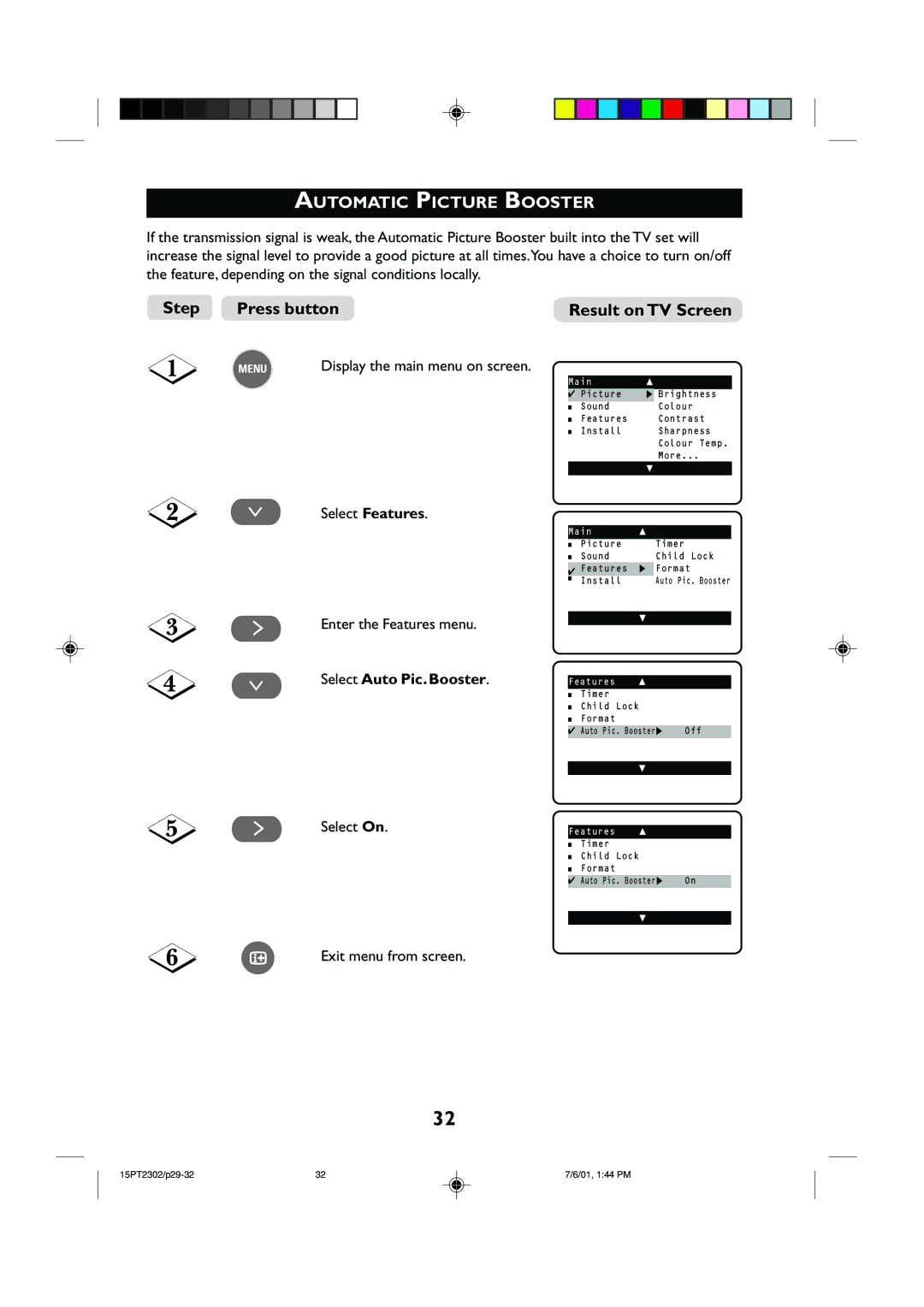AUTOMATIC PICTURE BOOSTER
If the transmission signal is weak, the Automatic Picture Booster built into the TV set will increase the signal level to provide a good picture at all times.You have a choice to turn on/off the feature, depending on the signal conditions locally.
Step | Press button | Result on TV Screen | ||||
| MENU | Display the main menu on screen. |
|
|
|
|
|
|
| Main | o |
| |
|
|
| ✔ Picture | π Brightness | ||
|
|
| ■ | Sound |
| Colour |
|
|
| ■ | Features |
| Contrast |
|
|
| ■ | Install |
| Sharpness |
|
|
|
|
|
| Colour Temp. |
More...
œ
¸Select Features.
˙Enter the Features menu.
¸Select Auto Pic. Booster.
˙Select On.
mExit menu from screen.
Main | o | ||
■ | Picture |
| Timer |
■ | Sound |
| Child Lock |
✔ | Features | π | Format |
■ | Install |
| Auto Pic. Booster |
œ
Features o
■ | Timer |
|
■ | Child Lock |
|
■ | Format |
|
✔ | Auto Pic. Boosterπ | Off |
œ
Features o
■ | Timer |
|
■ | Child Lock |
|
■ | Format |
|
✔ | Auto Pic. Boosterπ | On |
œ
32
32 | 7/6/01, 1:44 PM |