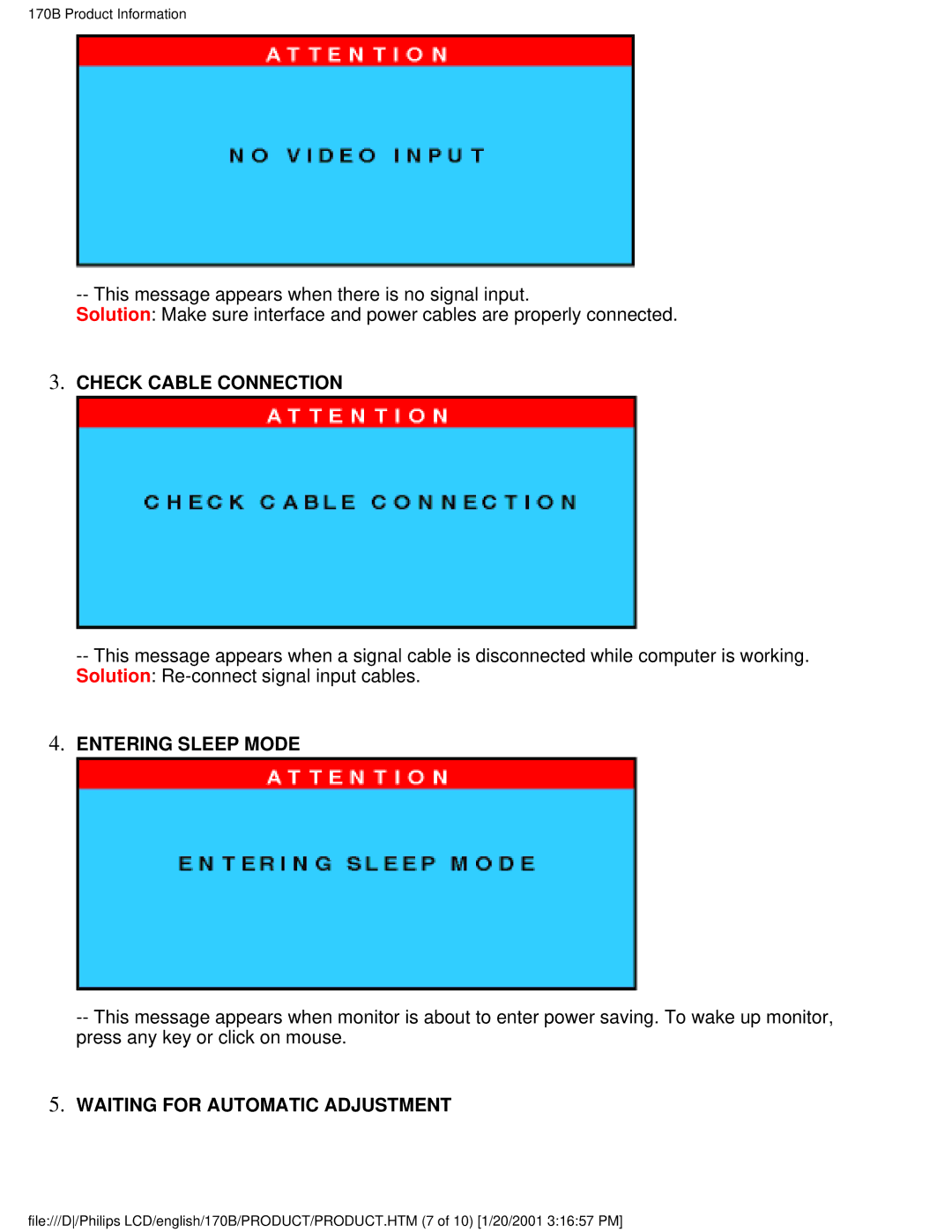170B Product Information
-- This message appears when there is no signal input.
Solution: Make sure interface and power cables are properly connected.
3.CHECK CABLE CONNECTION
-- This message appears when a signal cable is disconnected while computer is working. Solution: Re-connect signal input cables.
4.ENTERING SLEEP MODE
-- This message appears when monitor is about to enter power saving. To wake up monitor, press any key or click on mouse.
5.WAITING FOR AUTOMATIC ADJUSTMENT
file:///D/Philips LCD/english/170B/PRODUCT/PRODUCT.HTM (7 of 10) [1/20/2001 3:16:57 PM]