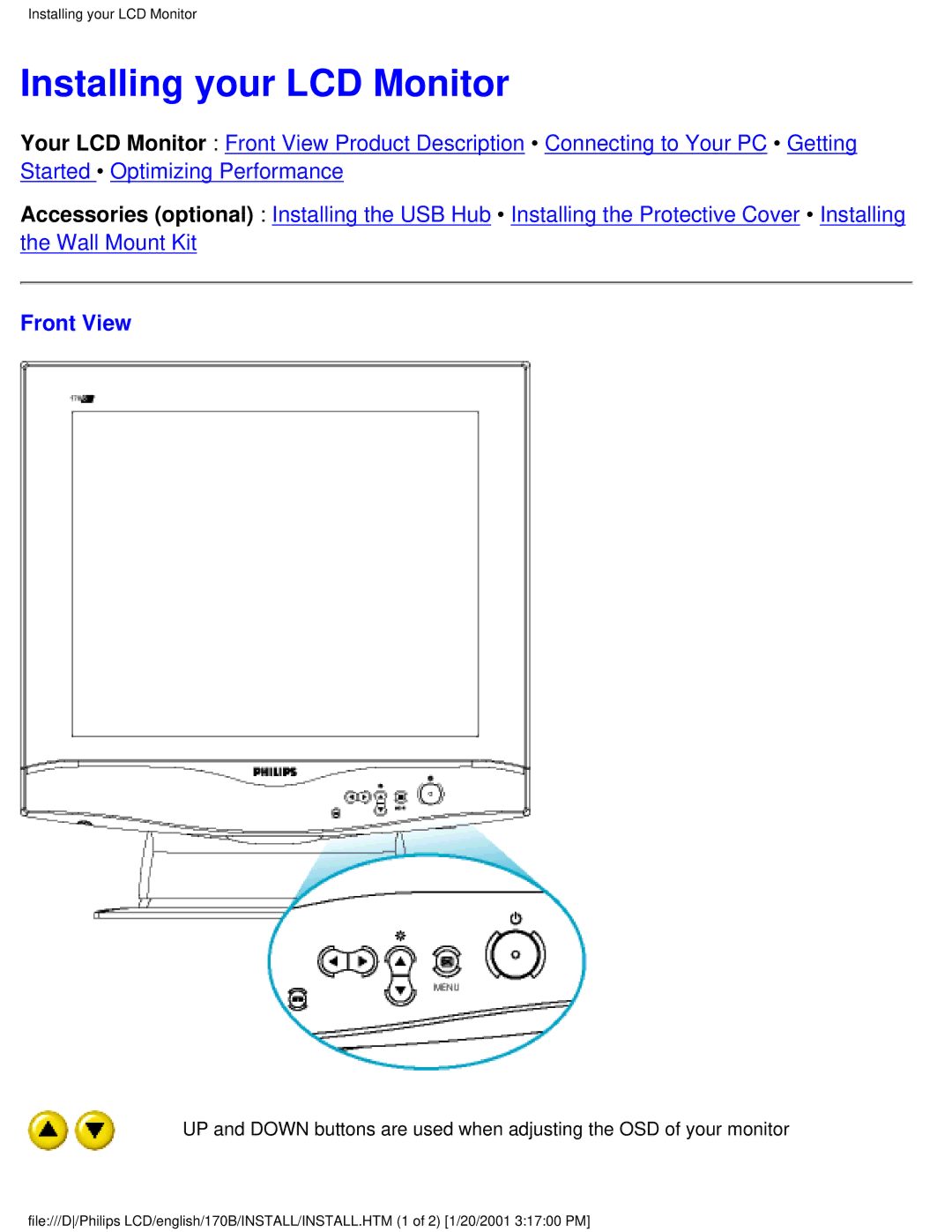Installing your LCD Monitor
Installing your LCD Monitor
Your LCD Monitor : Front View Product Description • Connecting to Your PC • Getting Started • Optimizing Performance
Accessories (optional) : Installing the USB Hub • Installing the Protective Cover • Installing the Wall Mount Kit
Front View
UP and DOWN buttons are used when adjusting the OSD of your monitor
file:///D/Philips LCD/english/170B/INSTALL/INSTALL.HTM (1 of 2) [1/20/2001 3:17:00 PM]