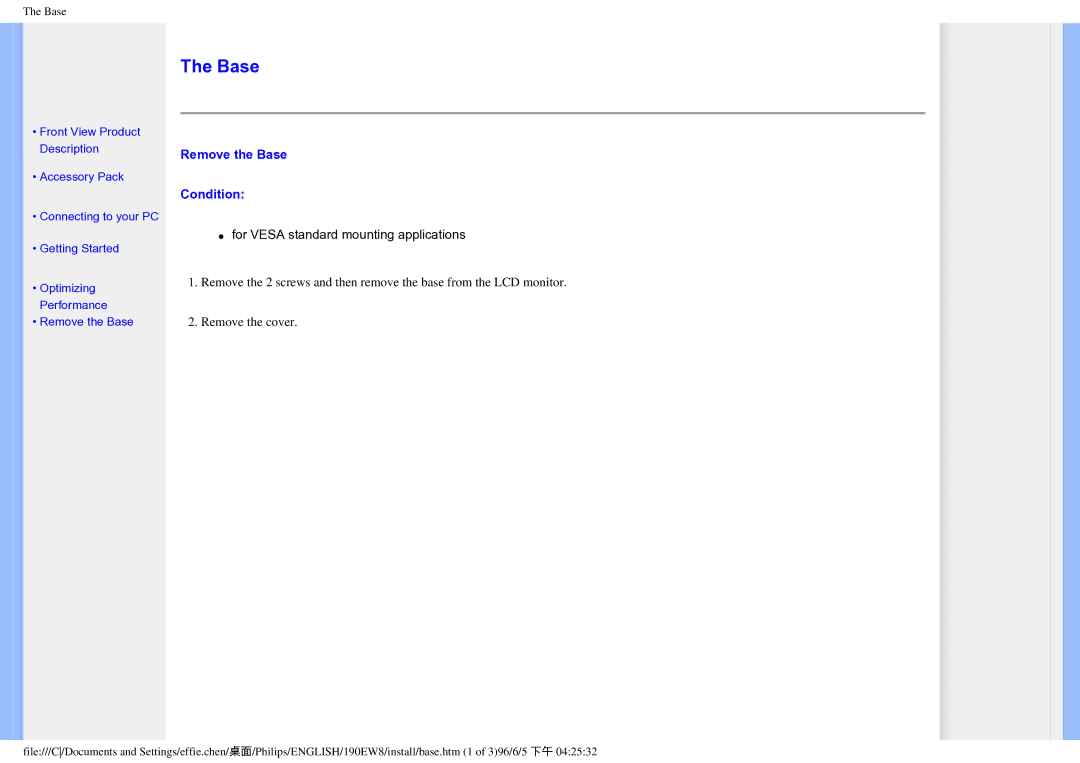190EW8CB/93, HWC7190A, 190EW8 specifications
The Philips 190EW8 is a versatile and stylish monitor that meets the demands of both professional and casual users. This 19-inch LCD display is designed to enhance the user experience with its exceptional image quality and advanced technological features.One of the standout characteristics of the Philips 190EW8 is its wide viewing angles, thanks to the use of an IPS panel. This technology ensures that colors remain consistent and vibrant, even when viewed from off-angles, making it an ideal choice for collaborative work environments where multiple people may be viewing the screen simultaneously. The monitor boasts a native resolution of 1366x768 pixels, providing clear and sharp images that are perfect for both professional applications and multimedia consumption.
Additionally, the Philips 190EW8 features a rapid response time, which helps to reduce motion blur during fast-paced video playback or gaming. This makes it a suitable option for users who enjoy gaming or watching action-packed movies, allowing for a smooth and immersive viewing experience.
Connectivity is another highlight of the Philips 190EW8. It is equipped with multiple input options, including VGA and DVI, which allows for easy connection to various devices, such as laptops, desktops, and gaming consoles. The monitor also includes built-in speakers, which eliminate the need for external audio systems and help to declutter workspace areas.
The Philips 190EW8 is designed with user comfort in mind. It features Flicker-Free technology, which reduces eye strain during prolonged use by providing a stable brightness level. The monitor also incorporates low blue light technology, further protecting users' eyes from harmful blue light emissions. With customizable settings for brightness and contrast, users can tailor the display to their preferences for a comfortable viewing experience.
The monitor's sleek design, coupled with its excellent performance specifications, makes it a great addition to any workspace or entertainment setup. The Philips 190EW8 is an excellent choice for anyone seeking a reliable and stylish monitor that offers impressive features, solid image quality, and user-friendly technologies. With its combination of performance, comfort, and aesthetics, the Philips 190EW8 is a smart investment for both home and office use.