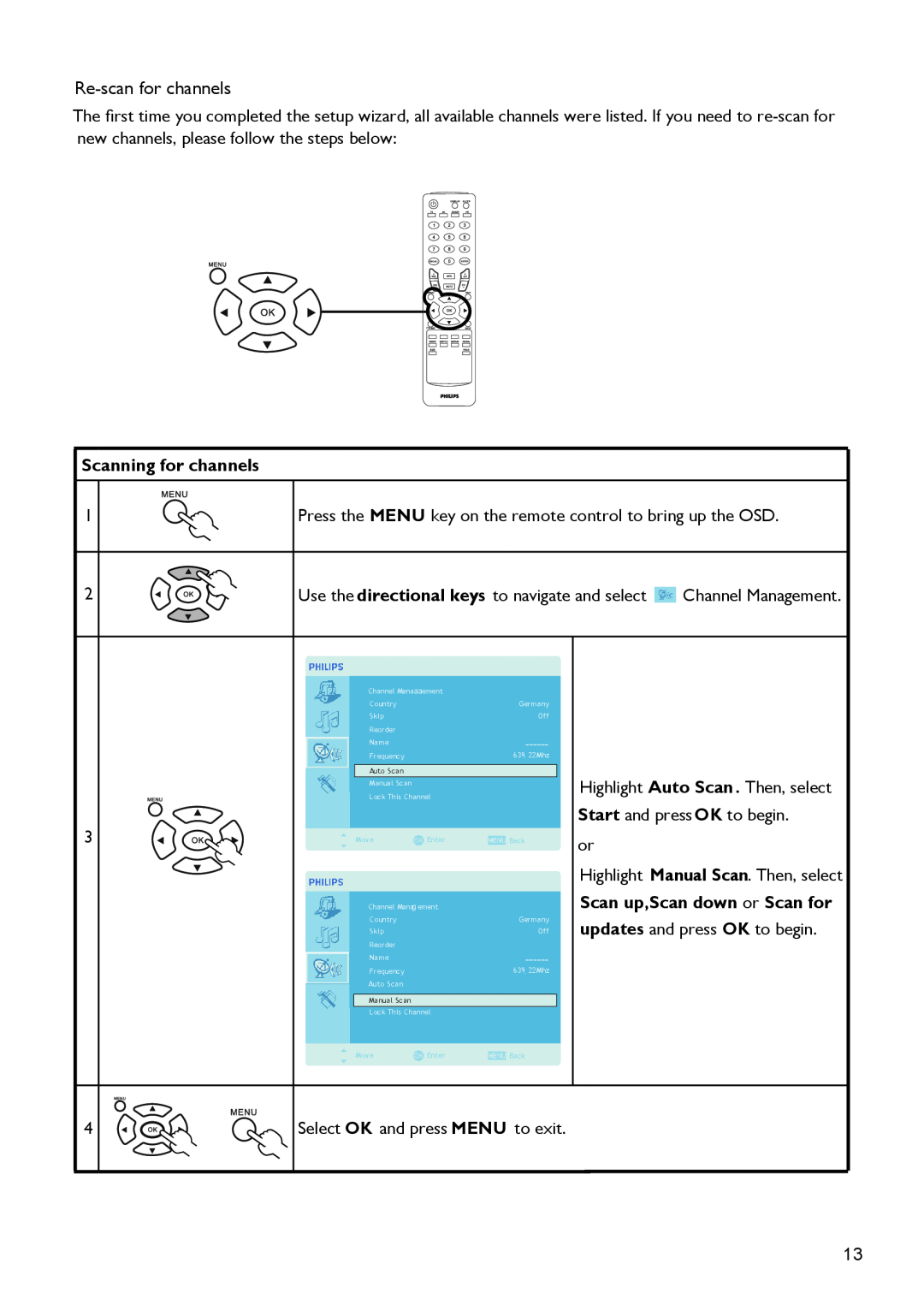The first time you completed the setup wizard, all available channels were listed. If you need to
Scanning for channels
1
2
Press the MENU key on the remote control to bring up the OSD.
Use the directional keys to navigate and select ![]() Channel Management.
Channel Management.
3
| Channel Manaaaement |
| |
| Country |
| Germany |
| Skip |
| Off |
| Reorder |
|
|
| Name |
|
|
| Frequency |
| 639. 22Mhz |
| Auto Scan |
|
|
| Manual Scan |
|
|
| Lock This Channel |
| |
|
|
|
|
| Move | Enter | Back |
| Channel Manag ement |
| |
| Country |
| Germany |
| Skip |
| Off |
| Reorder |
|
|
| Name |
|
|
| Frequency |
| 639. 22Mhz |
| Auto Scan |
|
|
Manual Scan
Lock This Channel
Highlight Auto Scan. Then, select Start and pressOK to begin.
or
Highlight Manual Scan. Then, select Scan up,Scan down or Scan for updates and press OK to begin.
Move | Enter | Back |
4
Select OK and press MENU to exit.
13