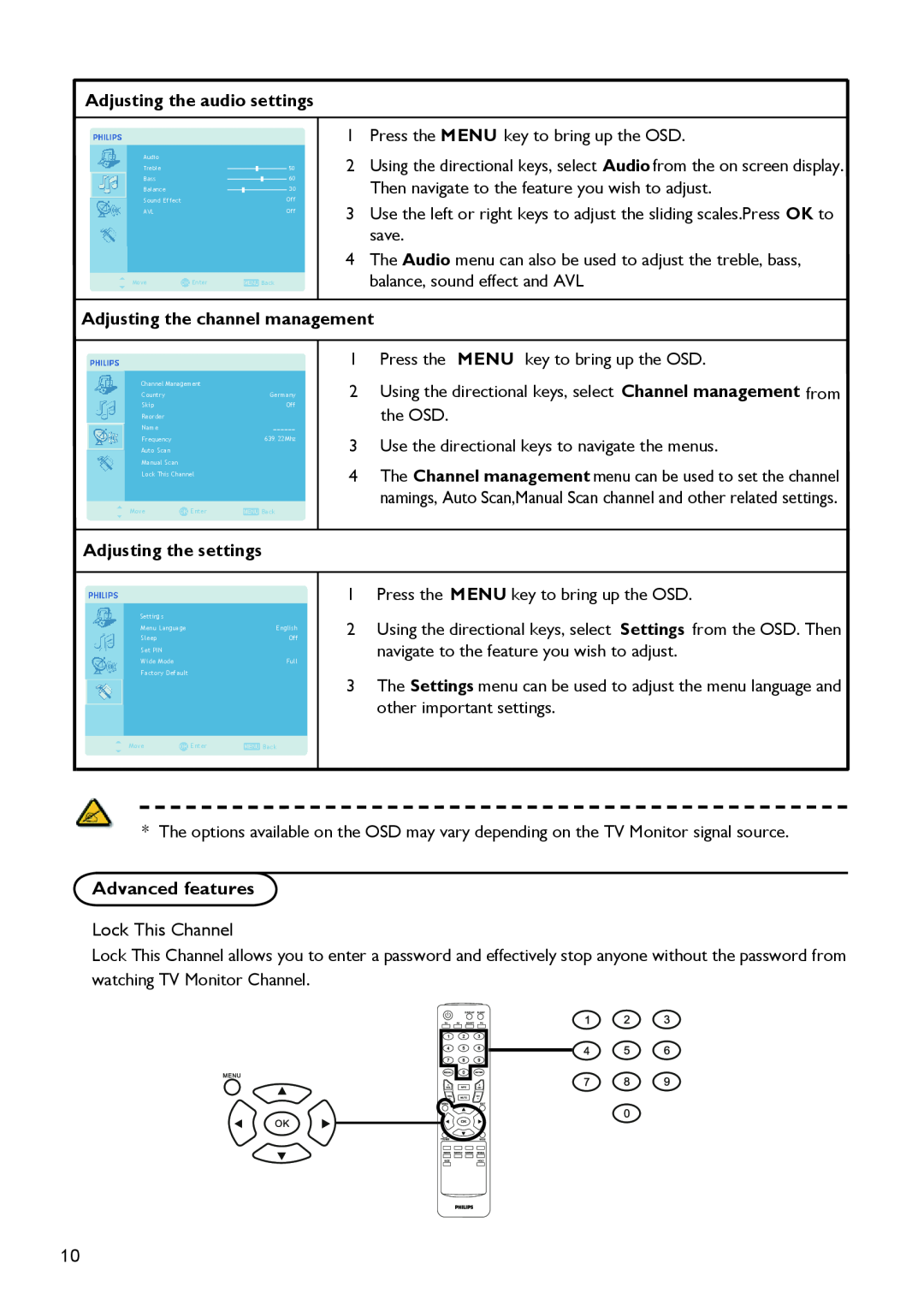Adjusting the audio settings
|
|
|
|
| 1 | Press the MENU key to bring up the OSD. |
| Audio |
|
|
| 2 | Using the directional keys, select Audio from the on screen display. |
| Treble |
| 50 |
| ||
| Bass |
| 60 |
|
| Then navigate to the feature you wish to adjust. |
| Balance |
| 30 |
|
| |
| Sound Effect |
| Off |
| 3 Use the left or right keys to adjust the sliding scales.Press OK to | |
| AVL |
| Off |
| ||
|
|
|
|
|
| save. |
|
|
|
|
| 4 The Audio menu can also be used to adjust the treble, bass, | |
| Move | Enter | Back |
| balance, sound effect and AVL | |
|
|
|
| |||
Adjusting the channel management | ||||||
|
|
|
|
|
|
|
|
|
|
|
| 1 | Press the MENU key to bring up the OSD. |
| Channel Management |
|
| 2 | Using the directional keys, select Channel management from | |
| Country |
| Germany |
| ||
| Skip |
| Off |
|
| the OSD. |
| Reorder |
|
|
|
| |
| Name |
|
|
|
|
|
| Frequency |
| 639. 22Mhz |
| 3 Use the directional keys to navigate the menus. | |
| Auto Scan |
|
|
| ||
| Manual Scan |
|
|
| 4 | The Channel management menu can be used to set the channel |
| Lock This Channel |
|
| |||
|
|
|
|
|
| namings, Auto Scan,Manual Scan channel and other related settings. |
| Move | Enter | Back |
| ||
|
|
| ||||
|
|
|
|
| ||
Adjusting the settings |
|
| ||||
|
|
|
|
|
|
|
|
|
|
|
| 1 | Press the MENU key to bring up the OSD. |
| Setting s |
| Off | 2 | Using the directional keys, select Settings from the OSD. Then | |
| Sleep |
| ||||
| Menu Language |
| English |
| navigate to the feature you wish to adjust. | |
| Set PIN |
|
|
|
| |
| Wide Mode |
| Full |
|
| |
| Factory Default |
|
|
| 3 The Settings menu can be used to adjust the menu language and | |
|
|
|
|
| ||
|
|
|
|
|
| other important settings. |
| Move | Enter | Back |
|
| |
|
|
|
|
|
|
|
* The options available on the OSD may vary depending on the TV Monitor signal source.
Advanced features
Lock This Channel
Lock This Channel allows you to enter a password and effectively stop anyone without the password from watching TV Monitor Channel.
10