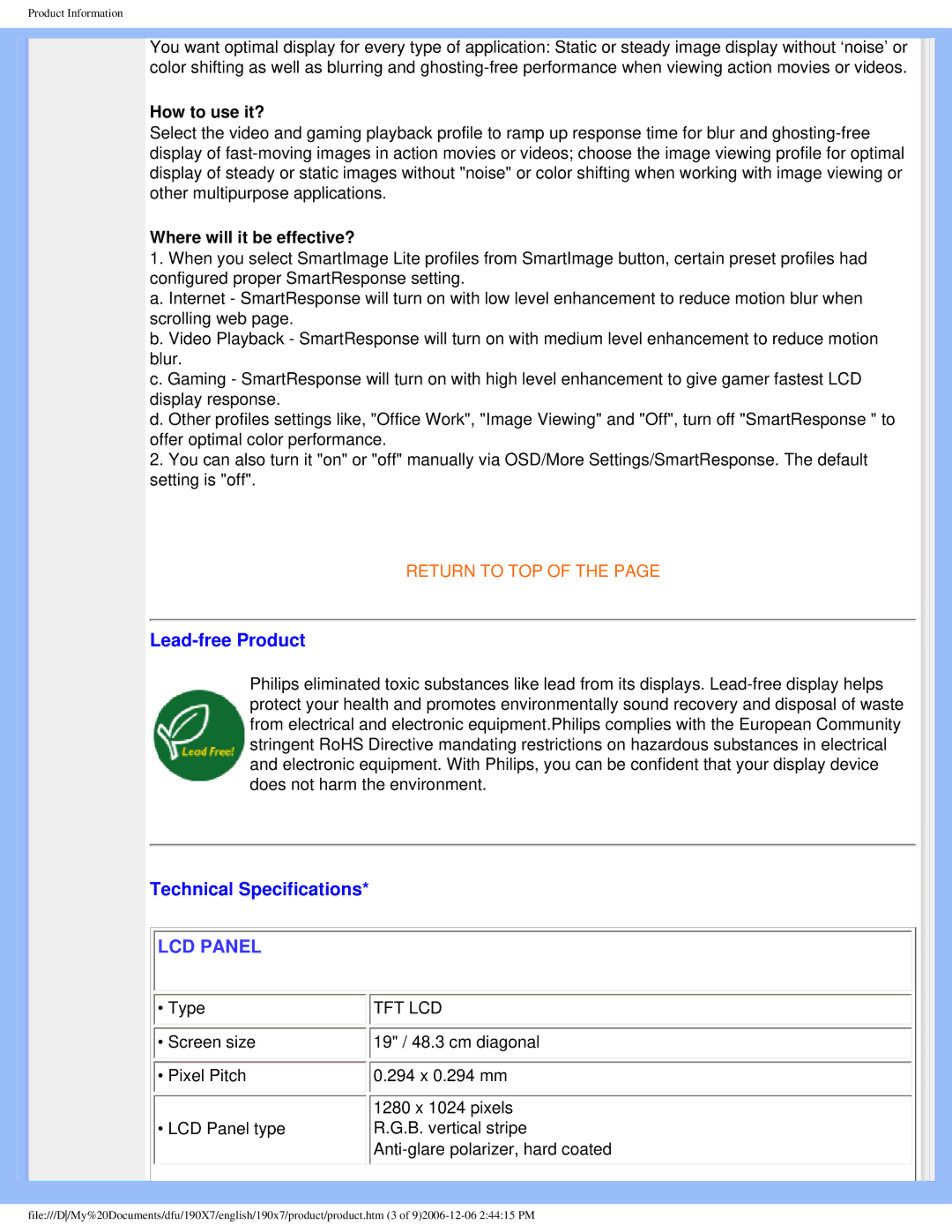Product Information
You want optimal display for every type of application: Static or steady image display without ‘noise’ or color shifting as well as blurring and
How to use it?
Select the video and gaming playback profile to ramp up response time for blur and
Where will it be effective?
1.When you select SmartImage Lite profiles from SmartImage button, certain preset profiles had configured proper SmartResponse setting.
a. Internet - SmartResponse will turn on with low level enhancement to reduce motion blur when scrolling web page.
b. Video Playback - SmartResponse will turn on with medium level enhancement to reduce motion blur.
c. Gaming - SmartResponse will turn on with high level enhancement to give gamer fastest LCD display response.
d. Other profiles settings like, "Office Work", "Image Viewing" and "Off", turn off "SmartResponse " to offer optimal color performance.
2.You can also turn it "on" or "off" manually via OSD/More Settings/SmartResponse. The default setting is "off".
RETURN TO TOP OF THE PAGE
Lead-free Product
Philips eliminated toxic substances like lead from its displays.
Technical Specifications*
 LCD PANEL
LCD PANEL
• Type | TFT LCD |
• Screen size | 19" / 48.3 cm diagonal |
• Pixel Pitch | 0.294 x 0.294 mm |
| 1280 x 1024 pixels |
• LCD Panel type | R.G.B. vertical stripe |
|
file:///D/My%20Documents/dfu/190X7/english/190x7/product/product.htm (3 of