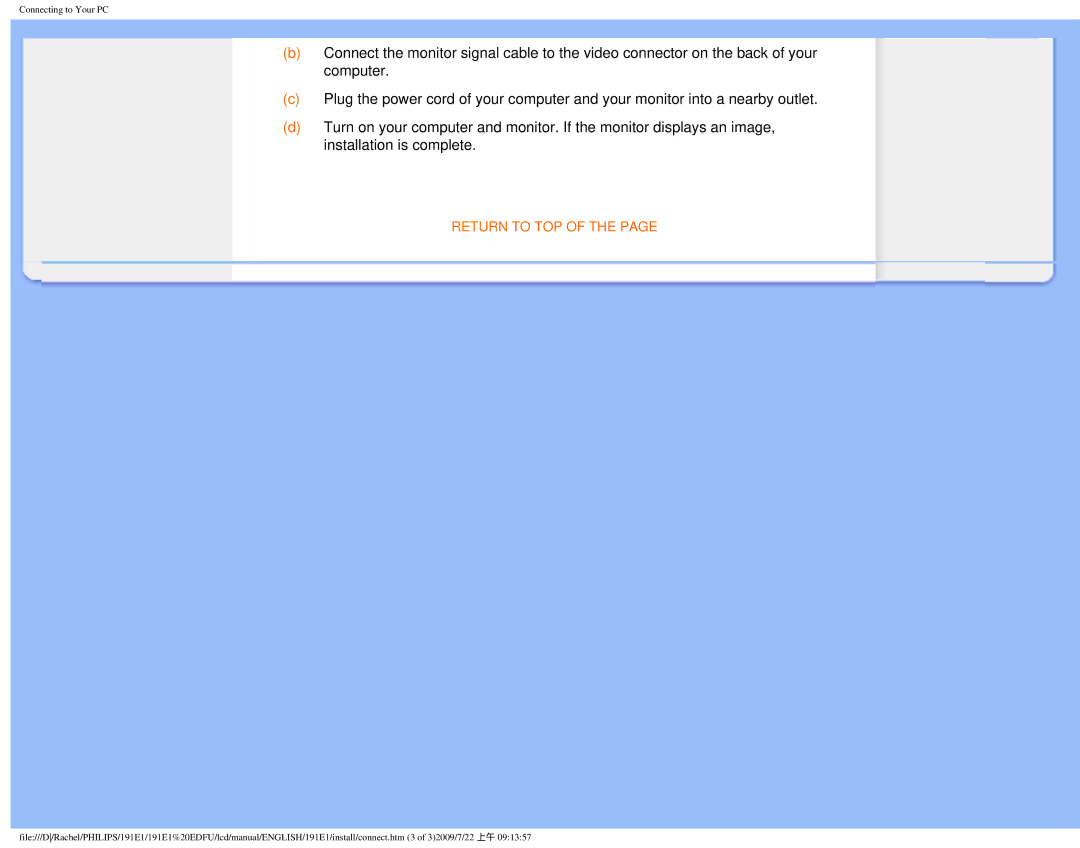Connecting to Your PC
(b)Connect the monitor signal cable to the video connector on the back of your computer.
(c)Plug the power cord of your computer and your monitor into a nearby outlet.
(d)Turn on your computer and monitor. If the monitor displays an image, installation is complete.
RETURN TO TOP OF THE PAGE
file:///D/Rachel/PHILIPS/191E1/191E1%20EDFU/lcd/manual/ENGLISH/191E1/install/connect.htm (3 of 3)2009/7/22 上午 09:13:57