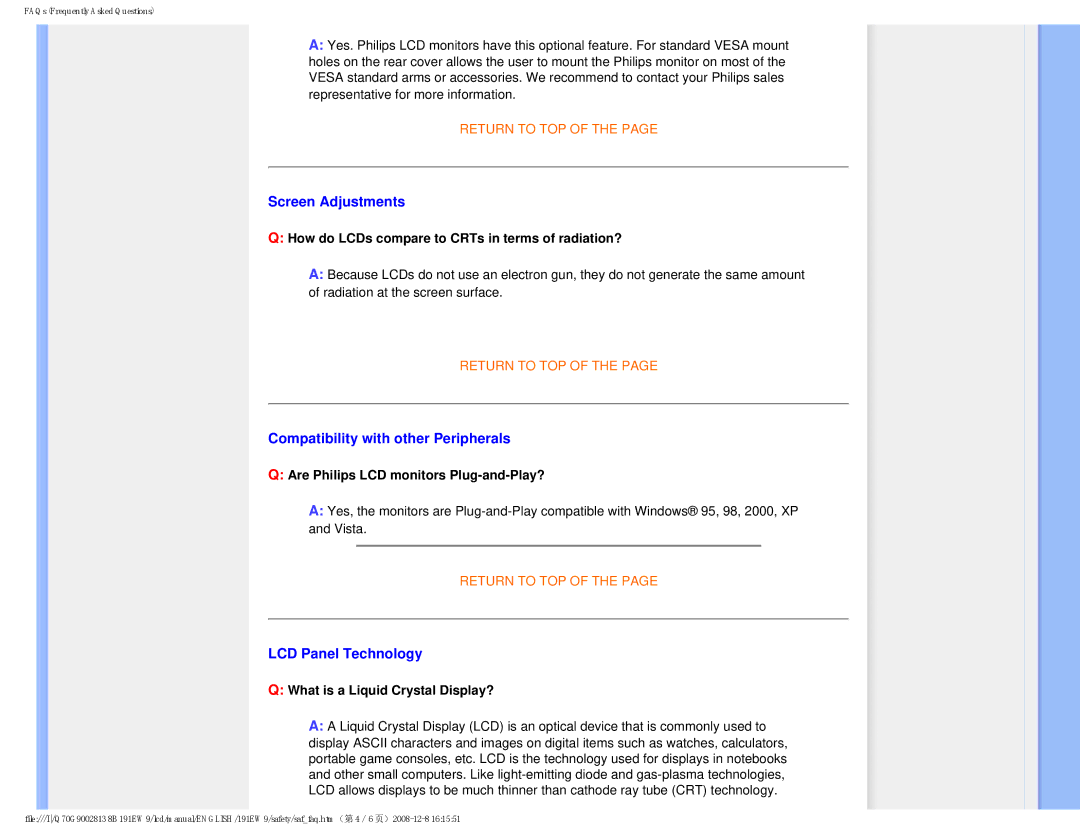FAQs (Frequently Asked Questions)
A:Yes. Philips LCD monitors have this optional feature. For standard VESA mount holes on the rear cover allows the user to mount the Philips monitor on most of the VESA standard arms or accessories. We recommend to contact your Philips sales representative for more information.
RETURN TO TOP OF THE PAGE
Screen Adjustments
Q:How do LCDs compare to CRTs in terms of radiation?
A:Because LCDs do not use an electron gun, they do not generate the same amount of radiation at the screen surface.
RETURN TO TOP OF THE PAGE
Compatibility with other Peripherals
Q:Are Philips LCD monitors Plug-and-Play?
A:Yes, the monitors are
RETURN TO TOP OF THE PAGE
LCD Panel Technology
Q:What is a Liquid Crystal Display?
A:A Liquid Crystal Display (LCD) is an optical device that is commonly used to display ASCII characters and images on digital items such as watches, calculators, portable game consoles, etc. LCD is the technology used for displays in notebooks and other small computers. Like
file:///I/Q70G9002813 8B 191EW9/lcd/manual/ENGLISH/191EW9/safety/saf_faq.htm(第 4/6