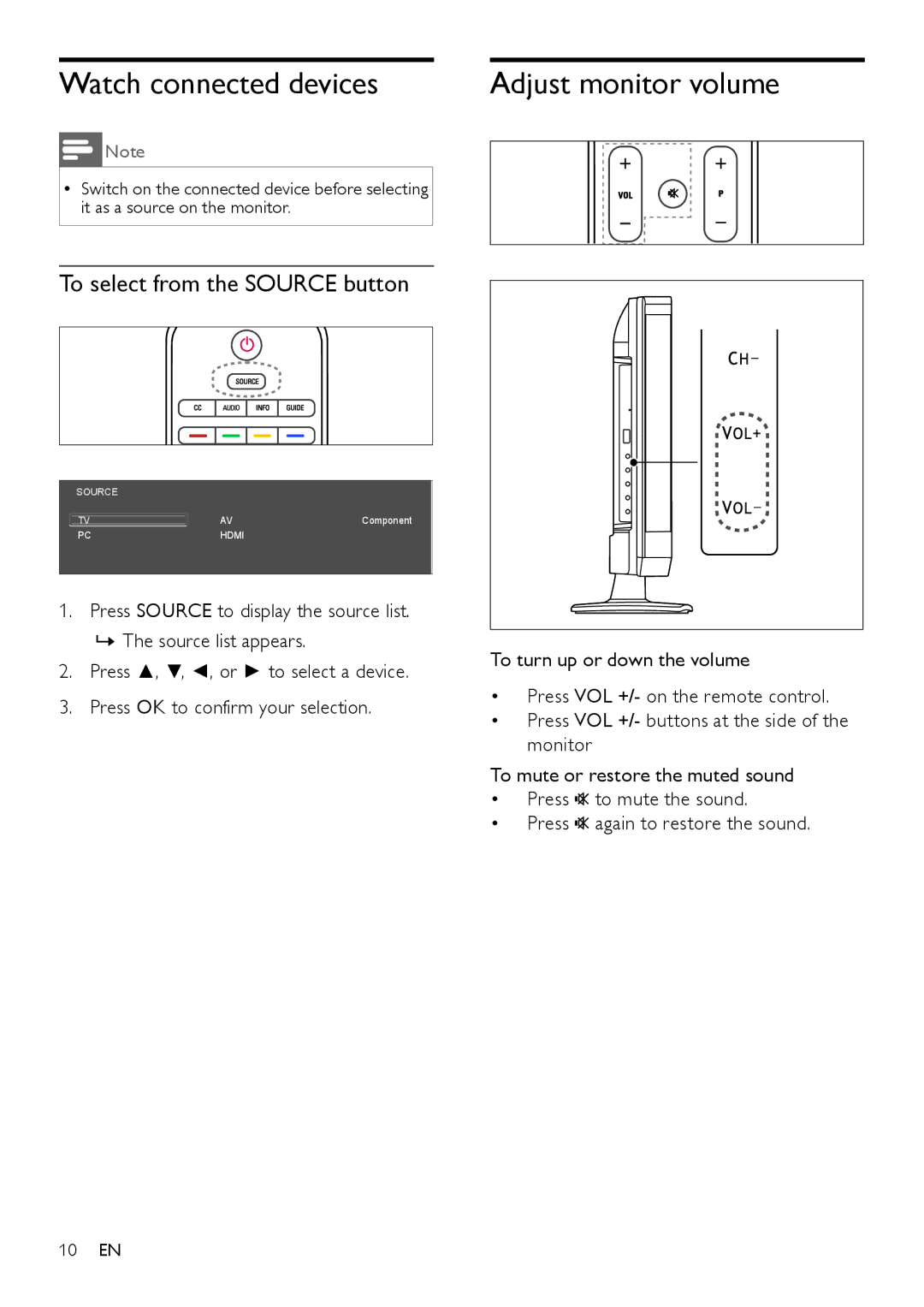Watch connected devices | Adjust monitor volume |
![]() Note
Note
•• Switch on the connected device before selecting it as a source on the monitor.
To select from the SOURCE button
SOURCE |
|
|
TV | AV | Component |
PC | HDMI |
|
1.Press SOURCE to display the source list. »» The source list appears.
2.Press ▲, ▼, ◄, or ► to select a device.
3.Press OK to confirm your selection.
To turn up or down the volume
•Press VOL +/- on the remote control.
•Press VOL +/- buttons at the side of the monitor
To mute or restore the muted sound
•Press ![]() to mute the sound.
to mute the sound.
•Press ![]() again to restore the sound.
again to restore the sound.
10EN