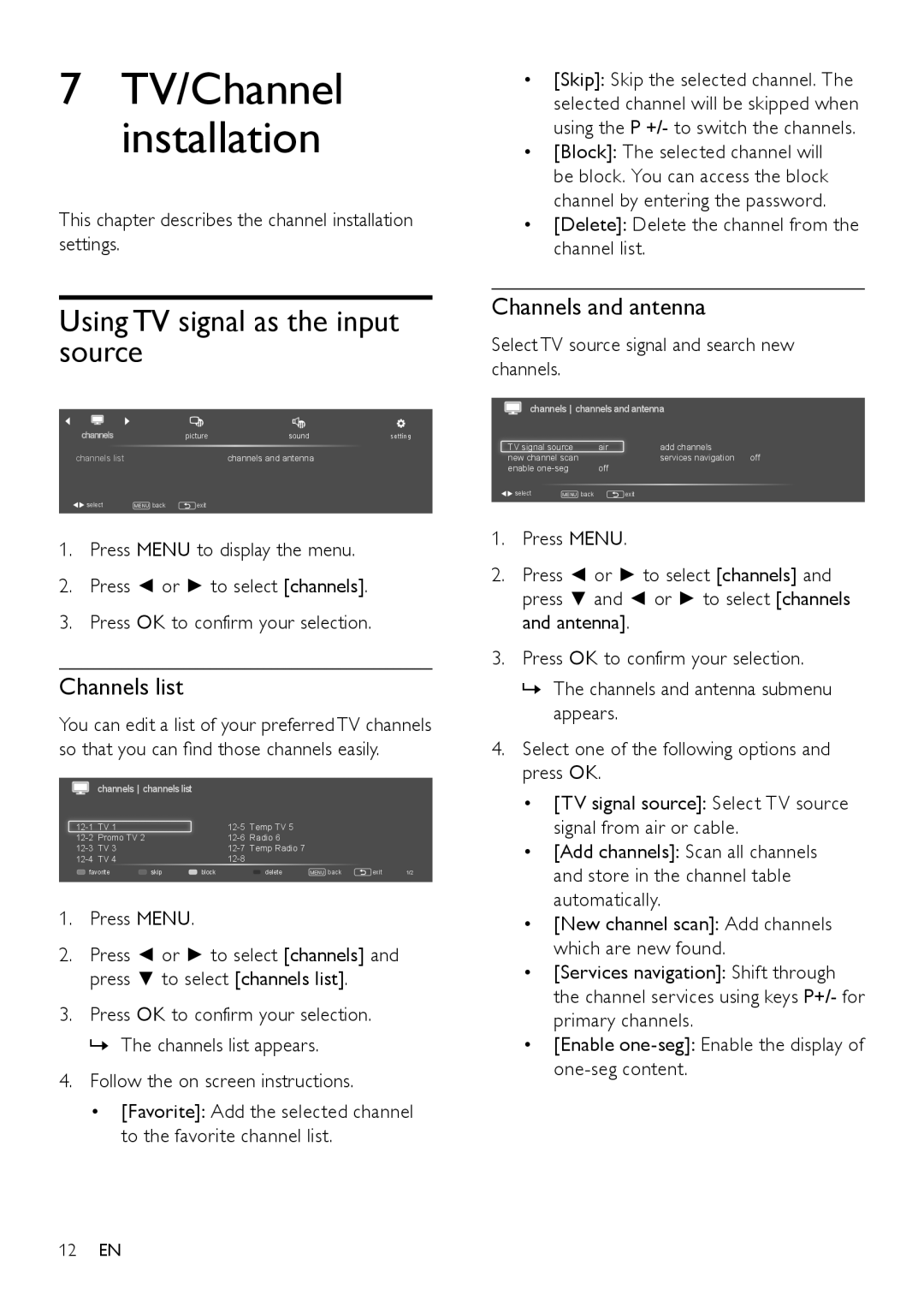7TV/Channel installation
This chapter describes the channel installation settings.
Using TV signal as the input source
channels |
| picture | sound | setting |
channels list |
|
| channels and antenna |
|
select | MENU back | exit |
|
|
1.Press MENU to display the menu.
2.Press ◄ or ► to select [channels].
3.Press OK to confirm your selection.
Channels list
You can edit a list of your preferred TV channels so that you can find those channels easily.
channels channels list
TV 1 |
|
| Temp TV 5 |
|
|
| ||
Promo TV 2 |
|
| Radio 6 |
|
|
| ||
TV 3 |
|
| Temp Radio 7 |
|
|
| ||
TV 4 |
|
|
|
|
|
| ||
favorite | skip | block |
| delete | MENU back | exit | 1/2 | |
1.Press MENU.
2.Press ◄ or ► to select [channels] and press ▼ to select [channels list].
3.Press OK to confirm your selection. »» The channels list appears.
4.Follow the on screen instructions.
•[Favorite]: Add the selected channel to the favorite channel list.
•[Skip]: Skip the selected channel. The selected channel will be skipped when using the P +/- to switch the channels.
•[Block]: The selected channel will be block. You can access the block channel by entering the password.
•[Delete]: Delete the channel from the channel list.
Channels and antenna
Select TV source signal and search new channels.
channels channels and antenna
TV signal source | air | add channels |
| |
new channel scan |
| services navigation | off | |
enable | off |
|
| |
select | MENU back |
| exit |
|
1.Press MENU.
2.Press ◄ or ► to select [channels] and press ▼ and ◄ or ► to select [channels and antenna].
3.Press OK to confirm your selection.
»» The channels and antenna submenu appears.
4.Select one of the following options and press OK.
•[TV signal source]: Select TV source signal from air or cable.
•[Add channels]: Scan all channels and store in the channel table automatically.
•[New channel scan]: Add channels which are new found.
•[Services navigation]: Shift through the channel services using keys P+/- for primary channels.
•[Enable
12EN