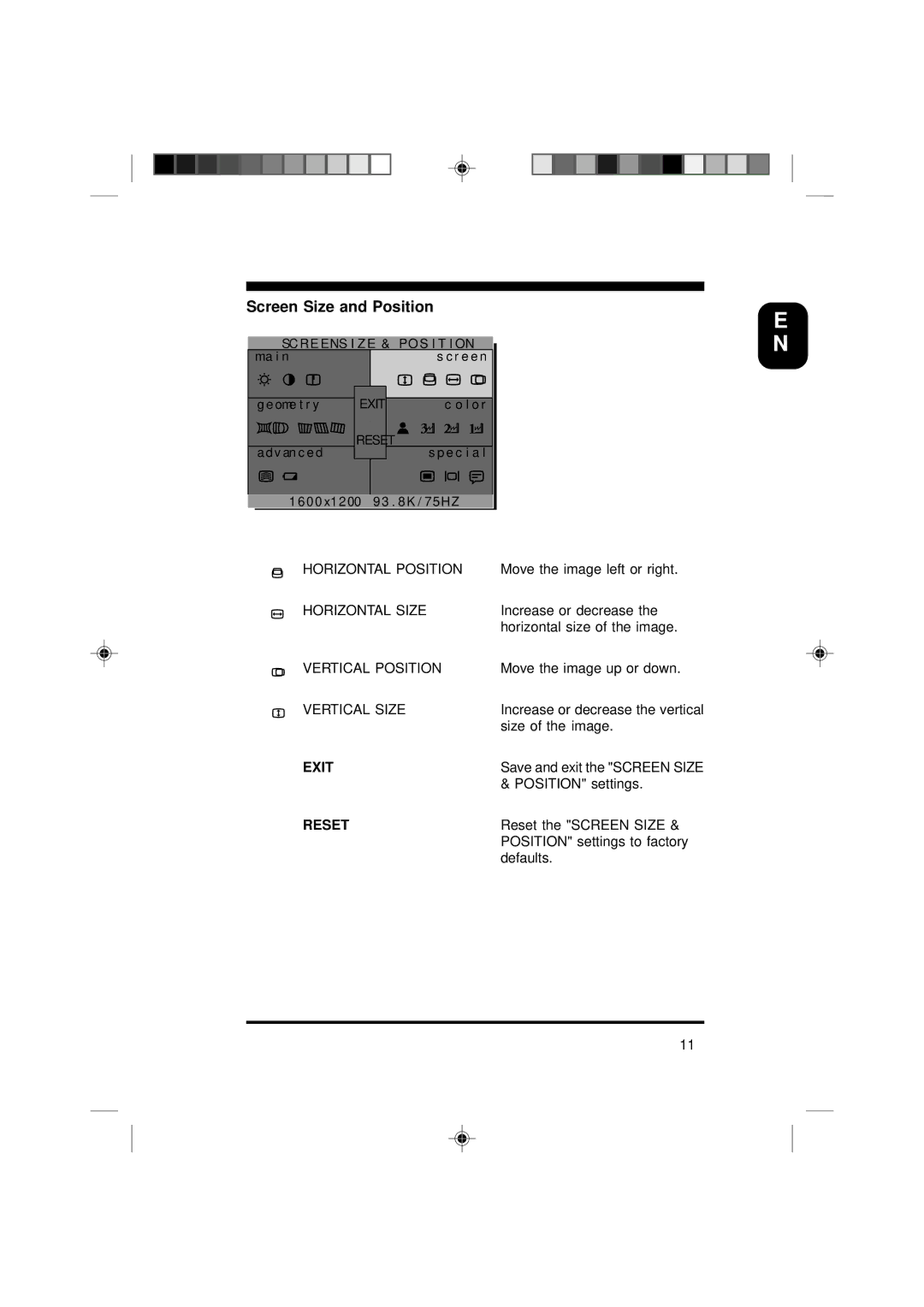Screen Size and Position
S CRE EN | S I Z E | & | POS I T I ON |
ma i n |
|
| s c r e e n |
g e ome t r y | EXIT | c o l o r | |
a d v a n c e d | RESET | s p e c i a l | |
|
| ||
1 600 x 1 200 | 93 . 8K / 75HZ | ||
HORIZONTAL POSITION | Move the image left or right. |
HORIZONTAL SIZE | Increase or decrease the |
| horizontal size of the image. |
VERTICAL POSITION | Move the image up or down. |
VERTICAL SIZE | Increase or decrease the vertical |
| size of the image. |
EXIT | Save and exit the "SCREEN SIZE |
| & POSITION" settings. |
RESET | Reset the "SCREEN SIZE & |
| POSITION" settings to factory |
| defaults. |
E N
11