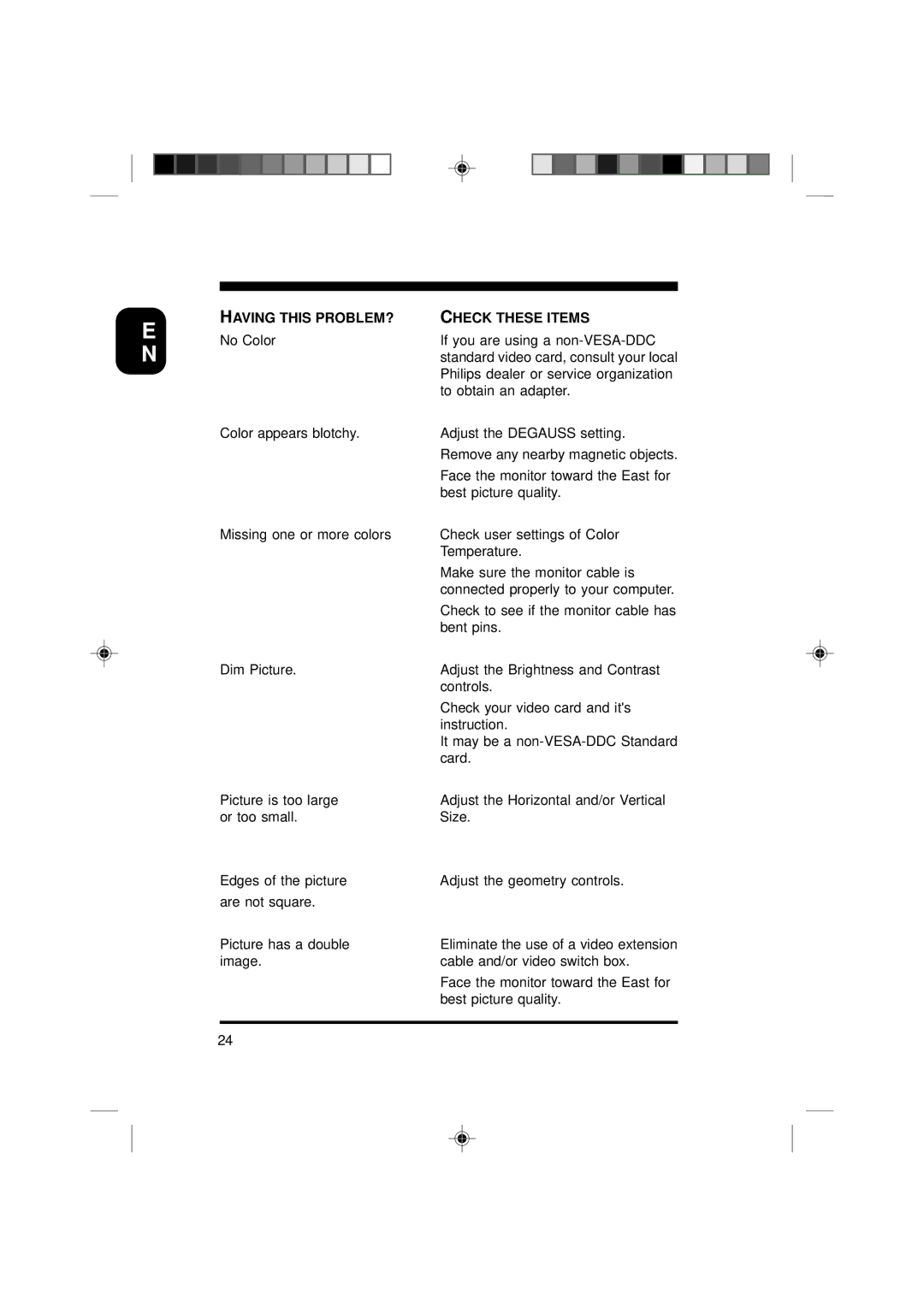E N
| HAVING THIS PROBLEM? | CHECK THESE ITEMS |
| No Color | If you are using a |
|
| standard video card, consult your local |
|
| Philips dealer or service organization |
|
| to obtain an adapter. |
| Color appears blotchy. | Adjust the DEGAUSS setting. |
|
| Remove any nearby magnetic objects. |
|
| Face the monitor toward the East for |
|
| best picture quality. |
| Missing one or more colors | Check user settings of Color |
|
| Temperature. |
|
| Make sure the monitor cable is |
|
| connected properly to your computer. |
|
| Check to see if the monitor cable has |
|
| bent pins. |
| Dim Picture. | Adjust the Brightness and Contrast |
|
| controls. |
|
| Check your video card and it's |
|
| instruction. |
|
| It may be a |
|
| card. |
| Picture is too large | Adjust the Horizontal and/or Vertical |
| or too small. | Size. |
| Edges of the picture | Adjust the geometry controls. |
| are not square. |
|
| Picture has a double | Eliminate the use of a video extension |
| image. | cable and/or video switch box. |
|
| Face the monitor toward the East for |
|
| best picture quality. |
|
|
|
24 |
| |