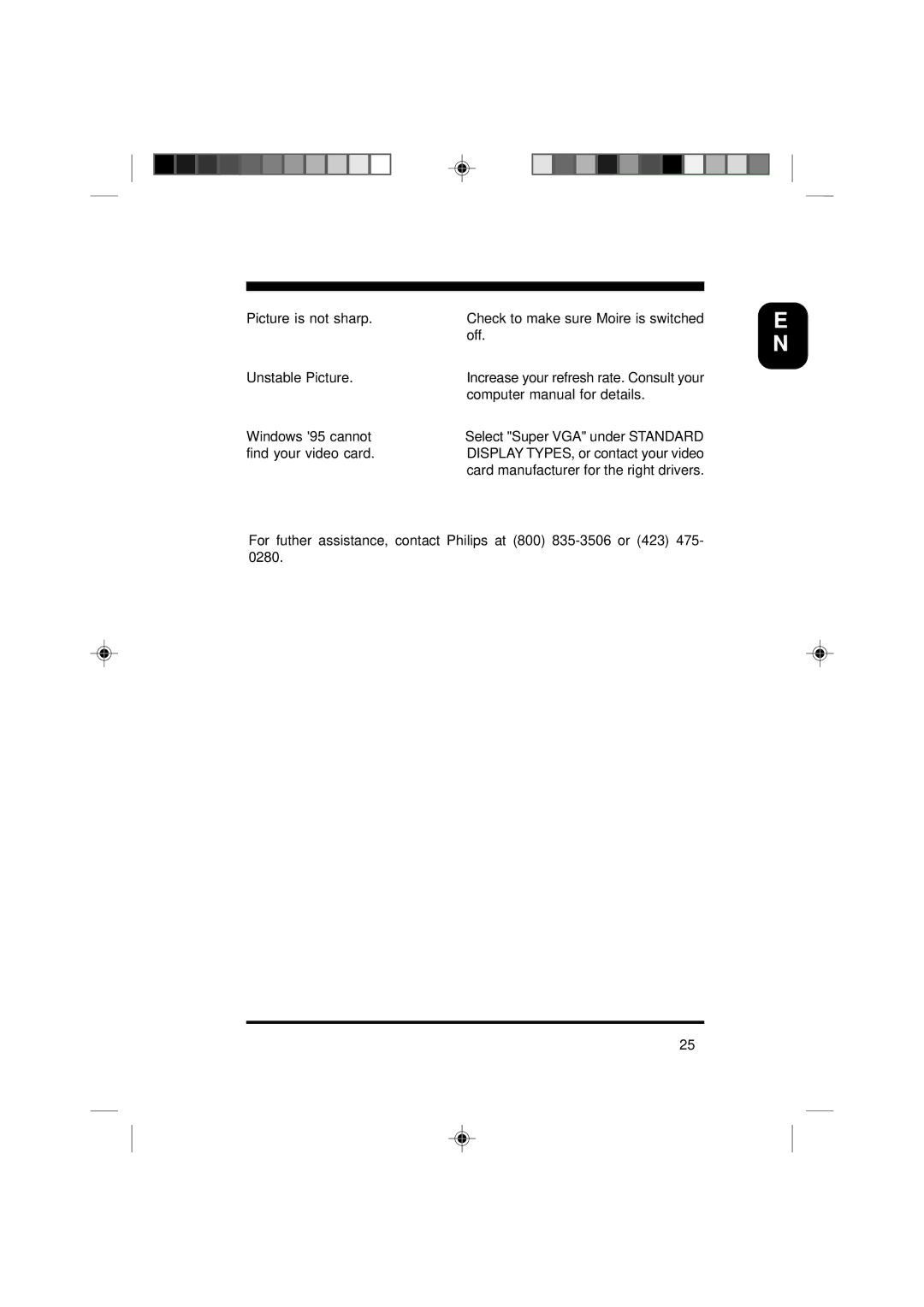Picture is not sharp. | Check to make sure Moire is switched |
| off. |
Unstable Picture. | Increase your refresh rate. Consult your |
| computer manual for details. |
Windows '95 cannot | Select "Super VGA" under STANDARD |
find your video card. | DISPLAY TYPES, or contact your video |
| card manufacturer for the right drivers. |
For futher assistance, contact Philips at (800)
E N
25