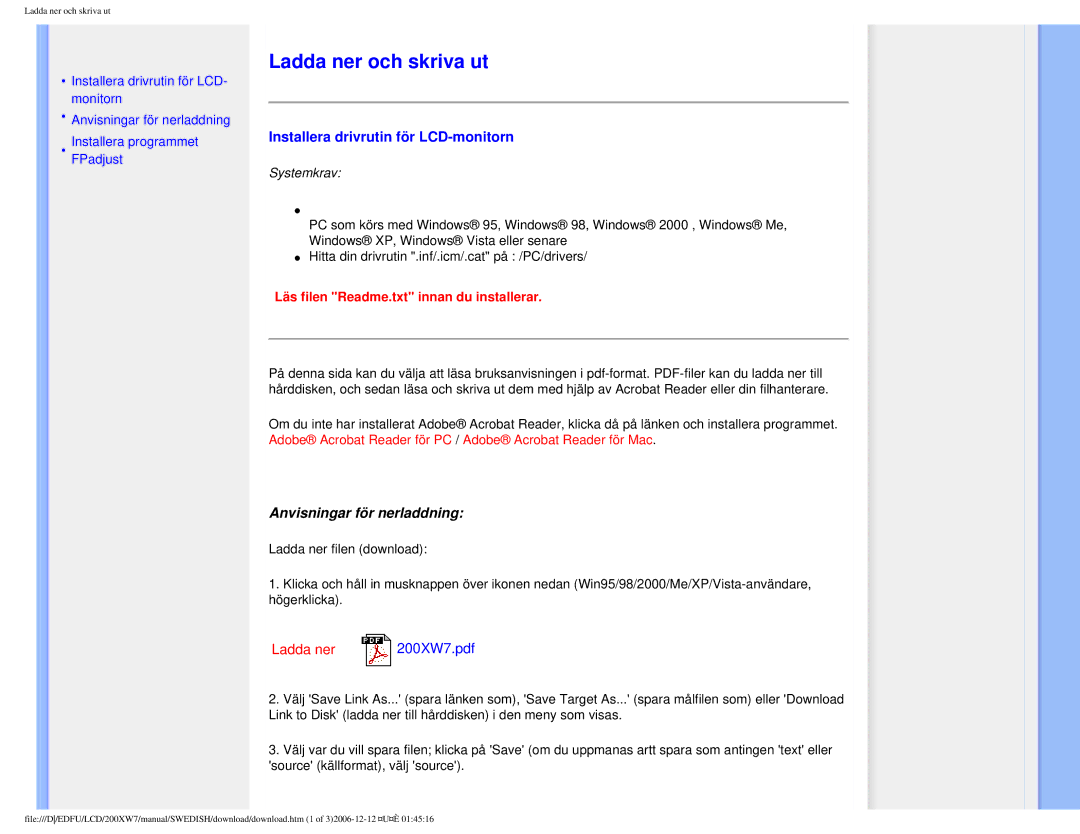200XW7 specifications
The Philips 200XW7 is an innovative display that has captured the attention of both casual users and professionals alike. Known for its sleek design and impressive technical specifications, this monitor represents a perfect blend of style and functionality.One of the standout features of the Philips 200XW7 is its 20-inch widescreen display, which offers a maximum resolution of 1600 x 900 pixels. This high-definition resolution provides sharp, crisp visuals, making it ideal for tasks ranging from office work to multimedia consumption. The monitor utilizes LED backlighting technology, which not only enhances brightness and color accuracy but also contributes to energy efficiency.
The Philips 200XW7 boasts an impressive response time of 5 milliseconds, ensuring that motion is smooth and lag-free, which is particularly beneficial for gaming and video playback. The monitor also features an 80,000:1 dynamic contrast ratio, producing deep blacks and vibrant colors that make images pop. Whether you’re watching movies or working on graphic design projects, the image quality remains consistently high.
In terms of connectivity, the Philips 200XW7 is equipped with a variety of ports, including VGA and DVI-D inputs. This versatility allows users to easily connect the monitor to different devices, such as laptops, desktops, and other multimedia sources. Additionally, the monitor is designed with user comfort in mind; it includes a tilt adjustment feature that enables users to find the perfect viewing angle while reducing strain on the neck and eyes.
The energy efficiency of the Philips 200XW7 is further highlighted by its Eco-Friendly mode, which reduces power consumption without sacrificing performance. This commitment to sustainability makes it an excellent choice for environmentally conscious consumers.
Additionally, the monitor incorporates Philips’ SmartControl Lite software, which allows users to adjust display settings effortlessly. The user-friendly interface helps tailor the viewing experience according to personal preferences, enhancing overall usability.
In summary, the Philips 200XW7 is a feature-rich monitor that stands out for its excellent display quality, fast response time, and energy-efficient design. It’s a versatile choice suitable for various uses, catering to both entertainment and professional needs. Whether for work or leisure, the Philips 200XW7 is a display that meets modern demands while keeping aesthetics and functionality at the forefront.