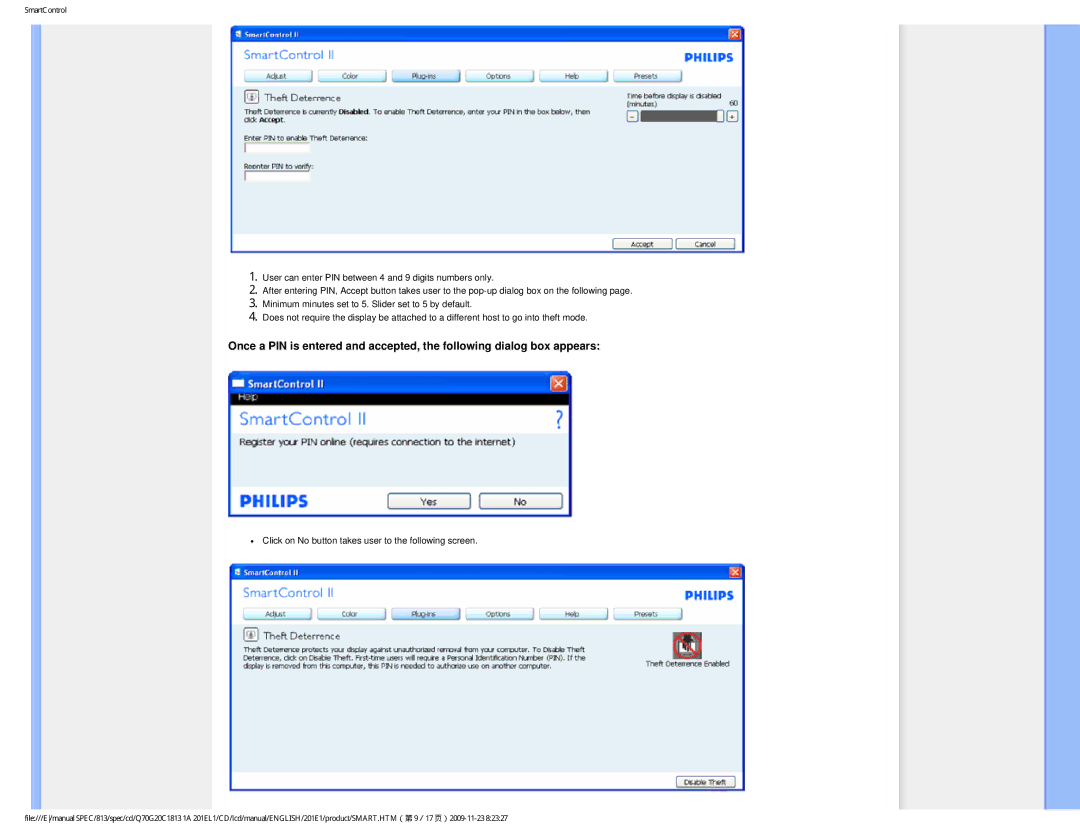SmartControl
1.User can enter PIN between 4 and 9 digits numbers only.
2.After entering PIN, Accept button takes user to the
3.Minimum minutes set to 5. Slider set to 5 by default.
4.Does not require the display be attached to a different host to go into theft mode.
Once a PIN is entered and accepted, the following dialog box appears:
●Click on No button takes user to the following screen.
file:///E/manual SPEC/813/spec/cd/Q70G20C1813 1A 201EL1/CD/lcd/manual/ENGLISH/201E1/product/SMART.HTM(第 9/17