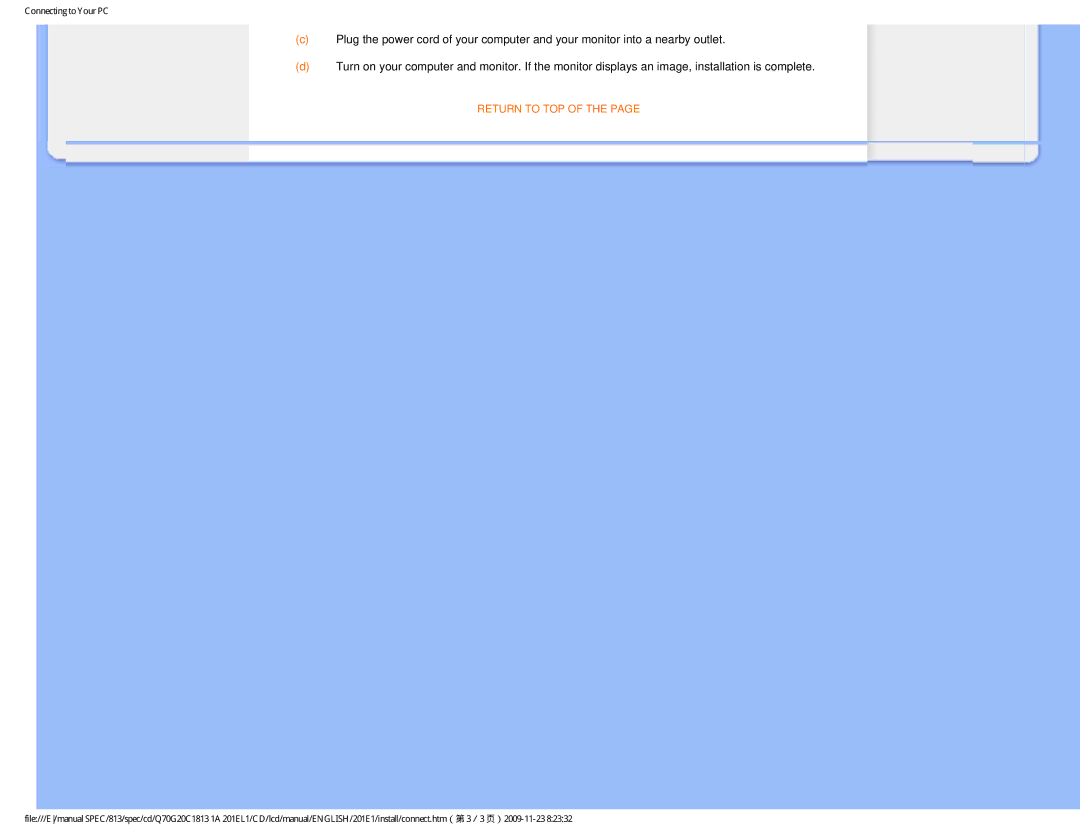Connecting to Your PC
(c)Plug the power cord of your computer and your monitor into a nearby outlet.
(d)Turn on your computer and monitor. If the monitor displays an image, installation is complete.
RETURN TO TOP OF THE PAGE
file:///E/manual SPEC/813/spec/cd/Q70G20C1813 1A 201EL1/CD/lcd/manual/ENGLISH/201E1/install/connect.htm(第 3/3