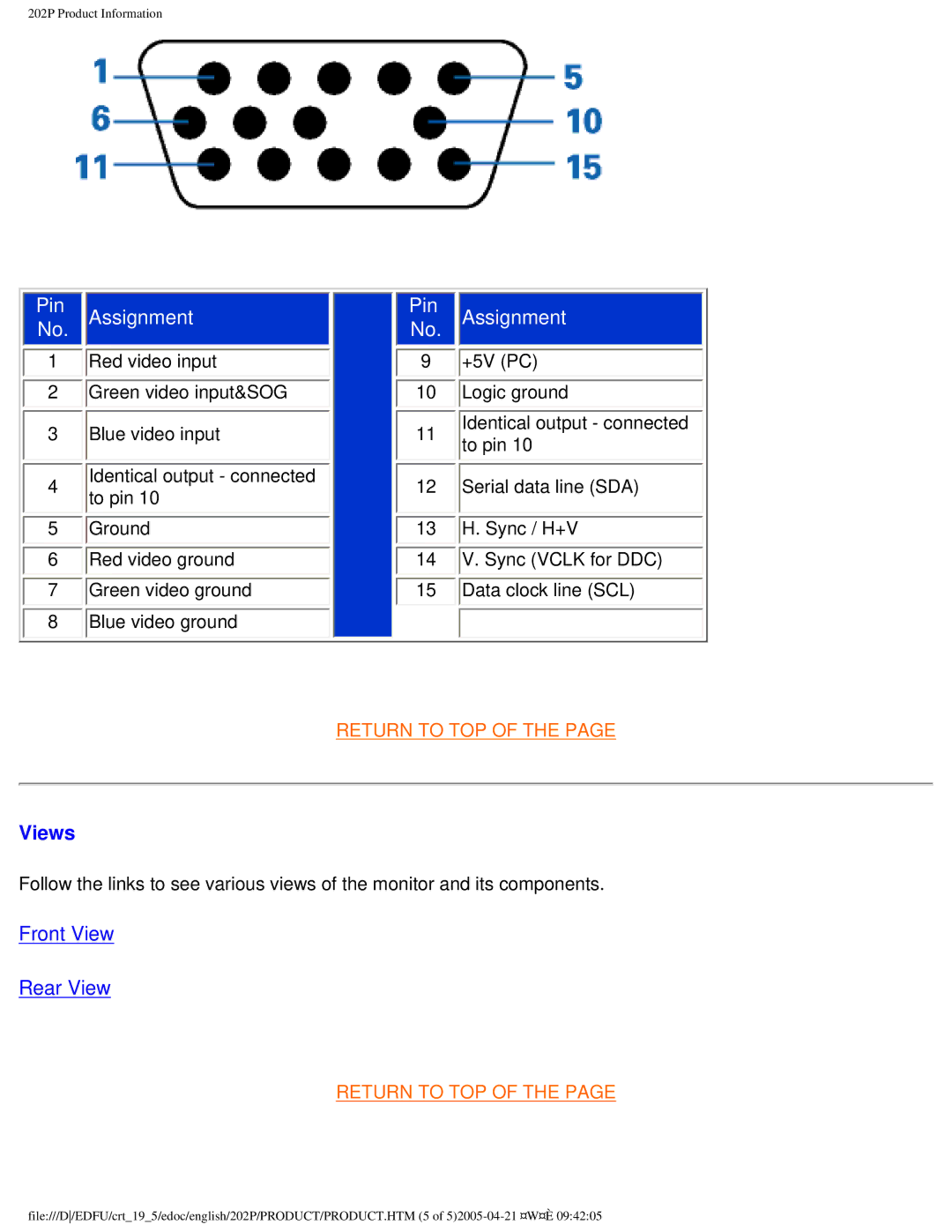202P specifications
The Philips 202P is a versatile and highly regarded display model designed to meet the needs of both professional and casual users. This monitor combines advanced technologies with a user-friendly design, making it an excellent choice for a variety of applications, from office tasks to multimedia consumption.One of the standout features of the Philips 202P is its impressive display quality. With a resolution of 1920 x 1080 pixels, it provides sharp and clear images, essential for detailed work and enjoyable media viewing. The monitor utilizes a Full HD panel that enhances color accuracy and ensures vibrant visuals, making it suitable for graphic design, video editing, and everyday computing tasks.
The monitor also boasts a wide viewing angle, thanks to its IPS (In-Plane Switching) technology. This feature allows users to view the screen from different positions without experiencing significant color distortion or brightness loss. As a result, it is ideal for collaborative work, where multiple people may need to see the screen simultaneously.
In terms of connectivity, the Philips 202P is equipped with standard ports, including HDMI and VGA inputs. This versatility allows users to connect various devices such as laptops, desktops, and gaming consoles with ease. The monitor's built-in speakers provide adequate audio for presentations and casual entertainment, eliminating the need for external speakers in many situations.
Ergonomics is another key focus of the Philips 202P. The monitor includes adjustable height, tilt, and swivel features, allowing users to customize their viewing experience according to their comfort needs. This promotes better posture and reduces strain during long periods of use, which is beneficial for both home and office environments.
Energy efficiency is a notable characteristic of the Philips 202P. The monitor meets energy-saving standards and incorporates technologies that reduce power consumption without compromising performance. This aligns with the growing demand for sustainable technology solutions.
Overall, the Philips 202P stands out due to its blend of advanced display technologies, ergonomic design, and energy-efficient features. It caters to a wide audience, from professionals needing reliable performance in demanding tasks to casual users enjoying multimedia content. With its comprehensive set of features, the Philips 202P remains a solid choice in the competitive market of computer monitors.