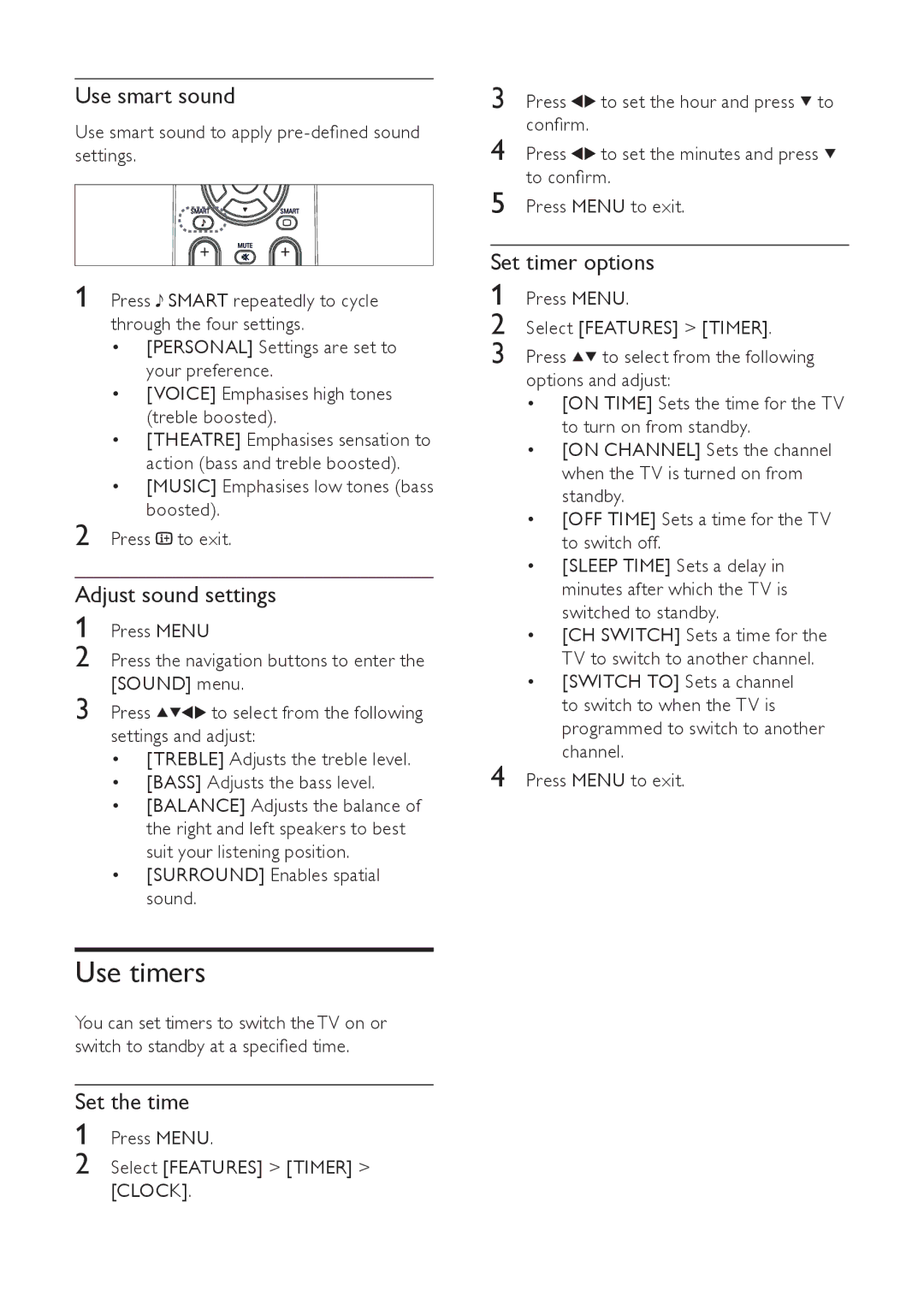Use smart sound
Use smart sound to apply
1 Press ![]() SMART repeatedly to cycle through the four settings.
SMART repeatedly to cycle through the four settings.
•[PERSONAL] Settings are set to your preference.
•[VOICE] Emphasises high tones (treble boosted).
•[THEATRE] Emphasises sensation to action (bass and treble boosted).
•[MUSIC] Emphasises low tones (bass boosted).
2 Press ![]() to exit.
to exit.
Adjust sound settings
1 Press MENU
2 Press the navigation buttons to enter the [SOUND] menu.
3 Press ![]()
![]()
![]()
![]() to select from the following settings and adjust:
to select from the following settings and adjust:
•[TREBLE] Adjusts the treble level.
•[BASS] Adjusts the bass level.
•[BALANCE] Adjusts the balance of the right and left speakers to best suit your listening position.
•[SURROUND] Enables spatial sound.
Use timers
You can set timers to switch the TV on or switch to standby at a specified time.
Set the time
3 Press ![]()
![]() to set the hour and press
to set the hour and press ![]() to confirm.
to confirm.
4 Press ![]()
![]() to set the minutes and press
to set the minutes and press ![]() to confirm.
to confirm.
5 Press MENU to exit.
Set timer options
1 Press MENU.
2 Select [FEATURES] > [TIMER].
3 Press ![]()
![]() to select from the following options and adjust:
to select from the following options and adjust:
•[ON TIME] Sets the time for the TV to turn on from standby.
•[ON CHANNEL] Sets the channel when the TV is turned on from standby.
•[OFF TIME] Sets a time for the TV to switch off.
•[SLEEP TIME] Sets a delay in minutes after which the TV is switched to standby.
•[CH SWITCH] Sets a time for the TV to switch to another channel.
•[SWITCH TO] Sets a channel to switch to when the TV is programmed to switch to another channel.
4 Press MENU to exit.
1 Press MENU.
2 Select [FEATURES] > [TIMER] > [CLOCK].