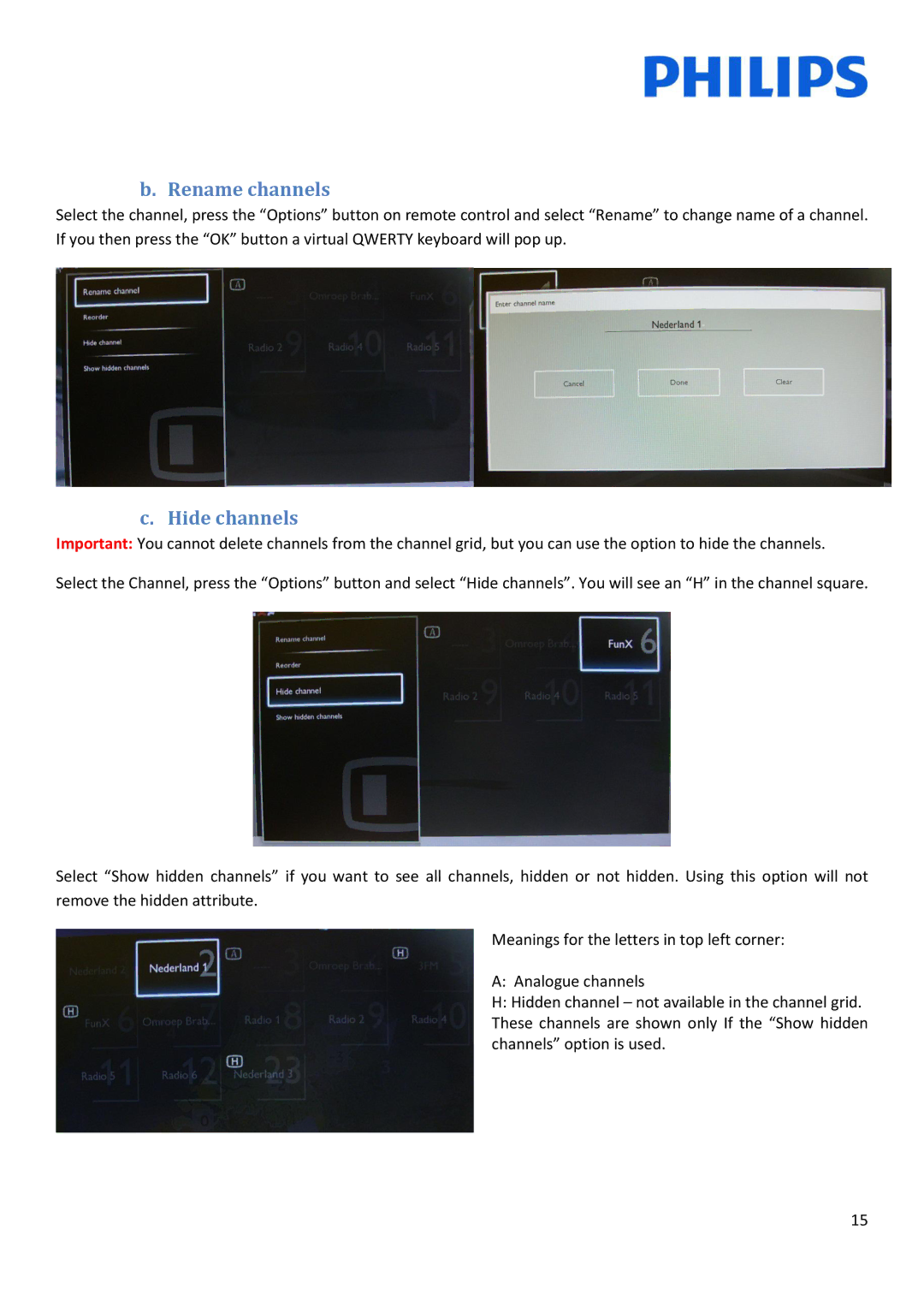b. Rename channels
Select the channel, press the “Options” button on remote control and select “Rename” to change name of a channel.
If you then press the “OK” button a virtual QWERTY keyboard will pop up.
c. Hide channels
Important: You cannot delete channels from the channel grid, but you can use the option to hide the channels.
Select the Channel, press the “Options” button and select “Hide channels”. You will see an “H” in the channel square.
Select “Show hidden channels” if you want to see all channels, hidden or not hidden. Using this option will not remove the hidden attribute.
Meanings for the letters in top left corner:
A: Analogue channels
H: Hidden channel – not available in the channel grid. These channels are shown only If the “Show hidden channels” option is used.
15