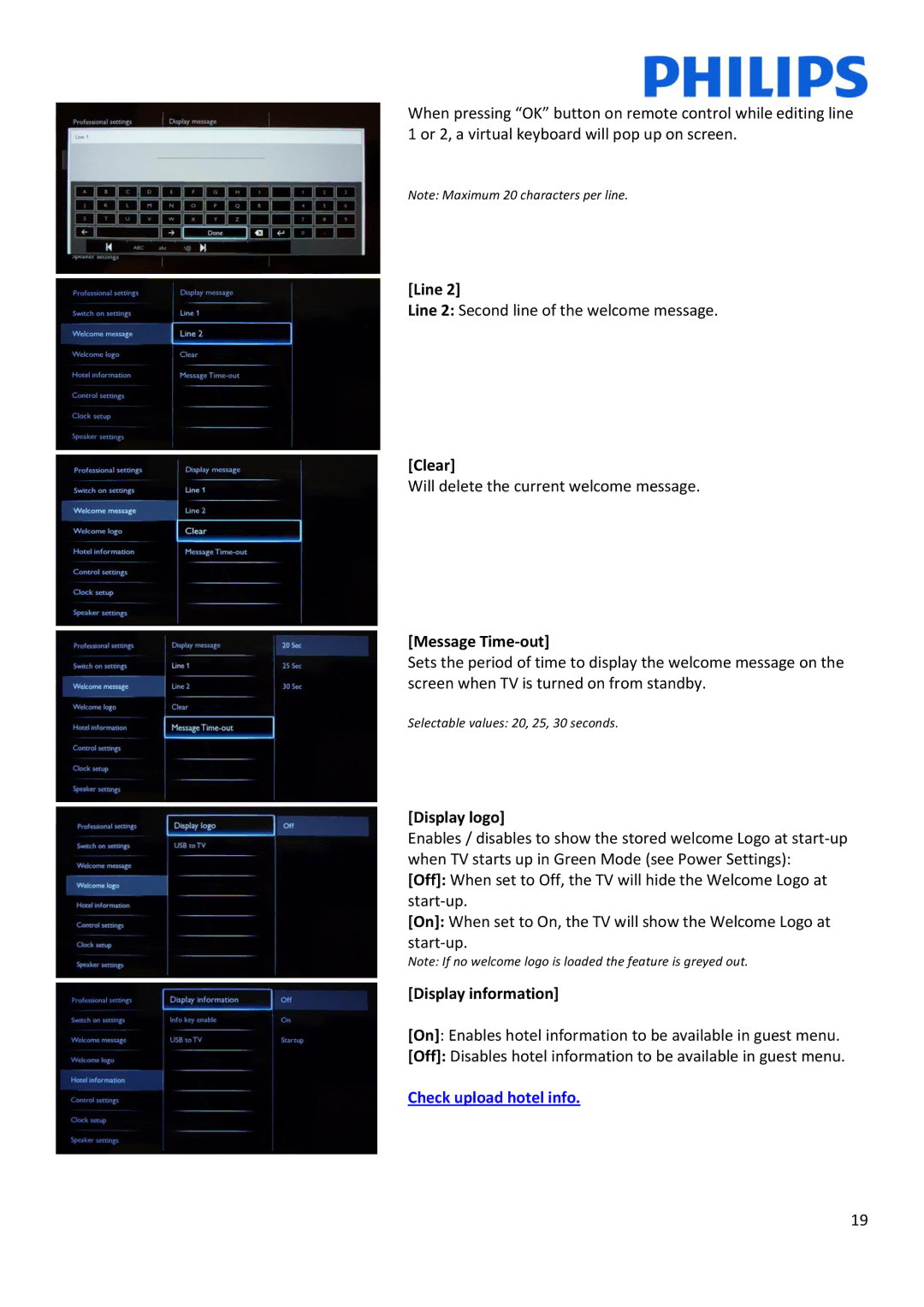When pressing “OK” button on remote control while editing line 1 or 2, a virtual keyboard will pop up on screen.
Note: Maximum 20 characters per line.
[Line 2]
Line 2: Second line of the welcome message.
[Clear]
Will delete the current welcome message.
[Message Time-out]
Sets the period of time to display the welcome message on the screen when TV is turned on from standby.
Selectable values: 20, 25, 30 seconds.
[Display logo]
Enables / disables to show the stored welcome Logo at
[Off]: When set to Off, the TV will hide the Welcome Logo at
[On]: When set to On, the TV will show the Welcome Logo at
Note: If no welcome logo is loaded the feature is greyed out.
[Display information]
[On]: Enables hotel information to be available in guest menu.
[Off]: Disables hotel information to be available in guest menu.
Check upload hotel info.
19