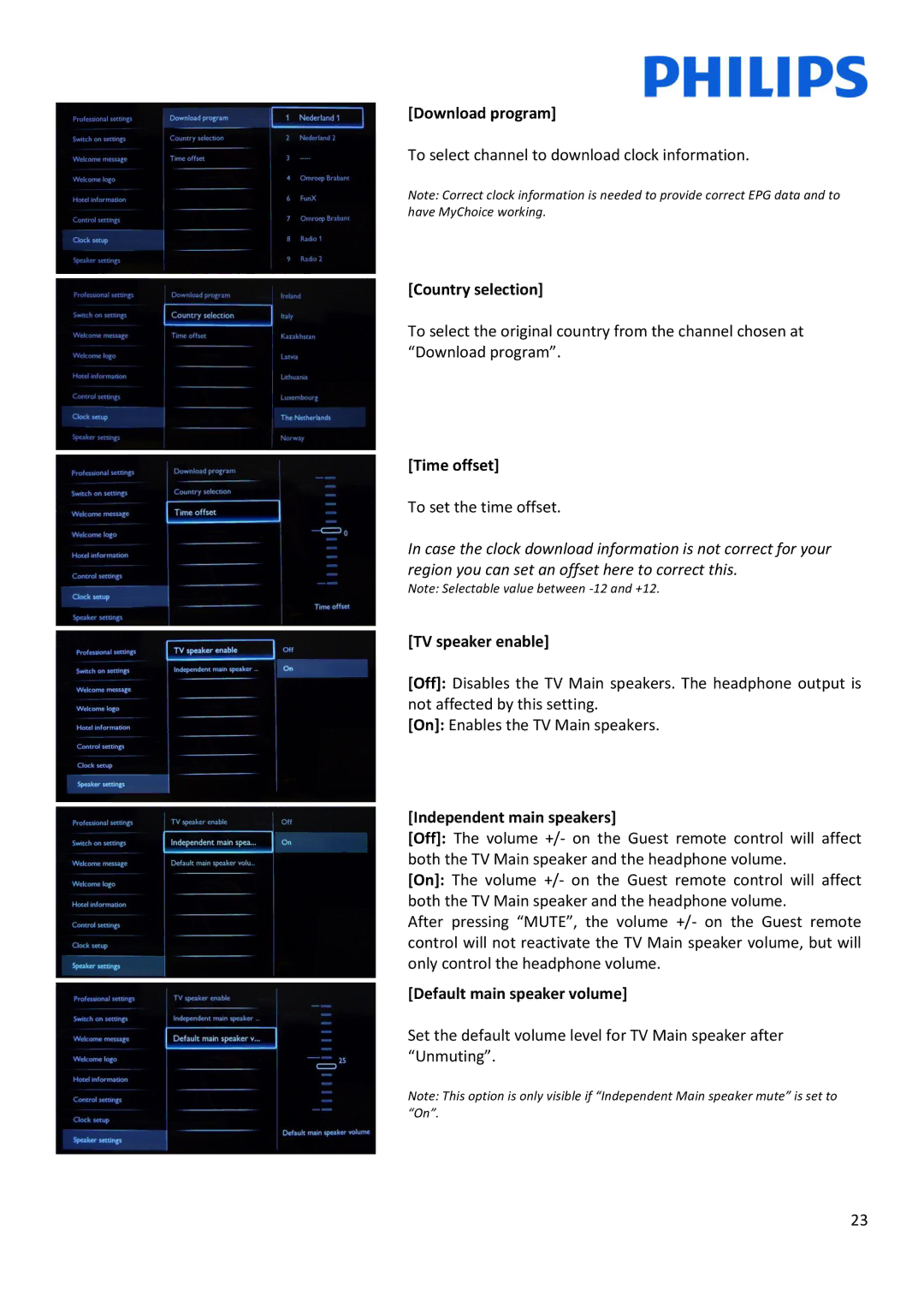[Download program]
To select channel to download clock information.
Note: Correct clock information is needed to provide correct EPG data and to have MyChoice working.
[Country selection]
To select the original country from the channel chosen at “Download program”.
[Time offset]
To set the time offset.
In case the clock download information is not correct for your region you can set an offset here to correct this.
Note: Selectable value between
[TV speaker enable]
[Off]: Disables the TV Main speakers. The headphone output is not affected by this setting.
[On]: Enables the TV Main speakers.
[Independent main speakers]
[Off]: The volume +/- on the Guest remote control will affect both the TV Main speaker and the headphone volume.
[On]: The volume +/- on the Guest remote control will affect both the TV Main speaker and the headphone volume.
After pressing “MUTE”, the volume +/- on the Guest remote control will not reactivate the TV Main speaker volume, but will only control the headphone volume.
[Default main speaker volume]
Set the default volume level for TV Main speaker after “Unmuting”.
Note: This option is only visible if “Independent Main speaker mute” is set to “On”.
23