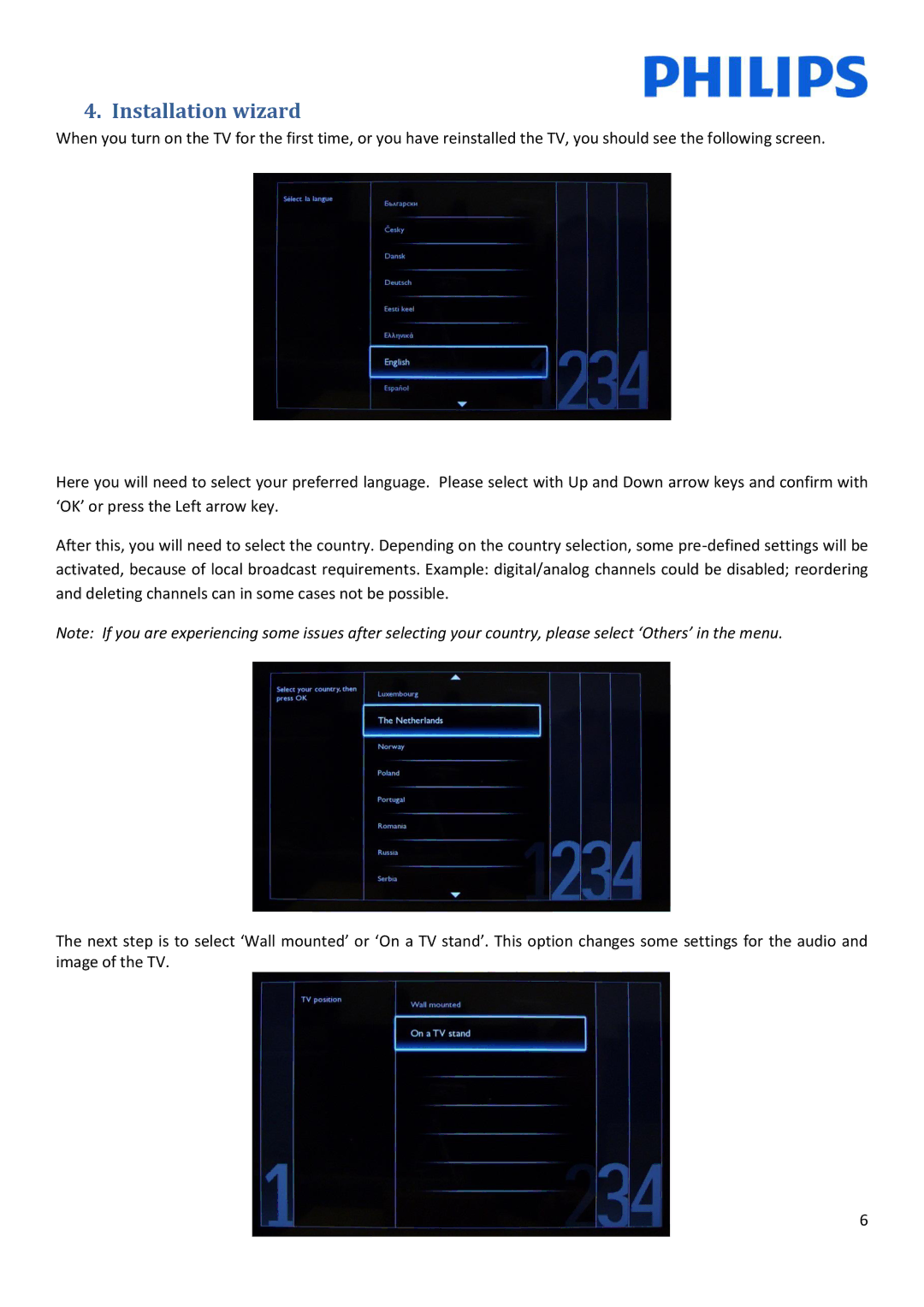4. Installation wizard
When you turn on the TV for the first time, or you have reinstalled the TV, you should see the following screen.
Here you will need to select your preferred language. Please select with Up and Down arrow keys and confirm with ‘OK’ or press the Left arrow key.
After this, you will need to select the country. Depending on the country selection, some
Note: If you are experiencing some issues after selecting your country, please select ‘Others’ in the menu.
The next step is to select ‘Wall mounted’ or ‘On a TV stand’. This option changes some settings for the audio and image of the TV.
6