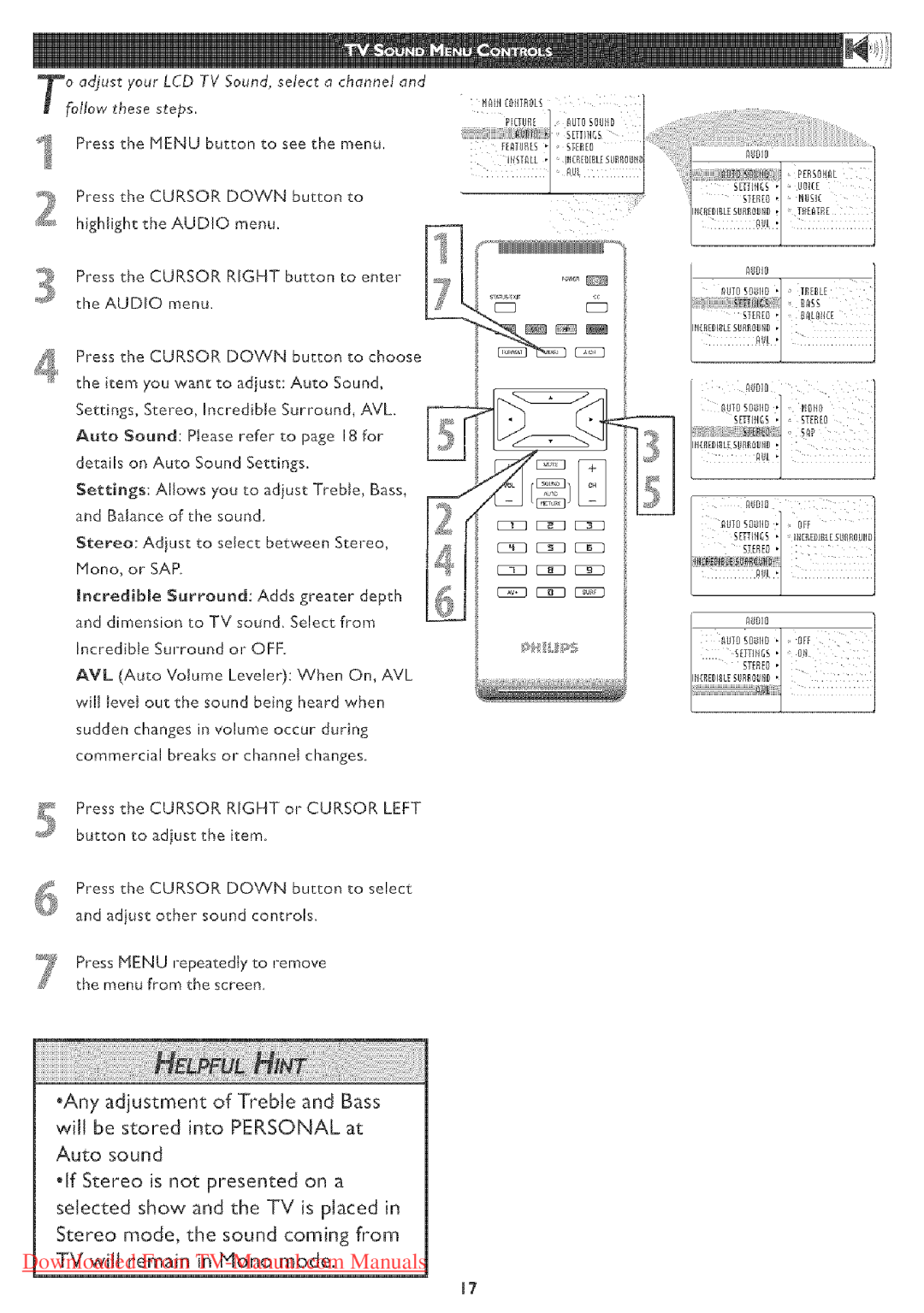o adjust your LCD TV Sound, se/ect a channel and follow these steps_
Press"the MENU button to see the menu.
Press the CURSOR DOWN button to
highlight the AUDIO menu.
_"_ Press "the CURSOR RIGHT button to enter the AUDIO menu.
_l _ Press "the CURSOR DOWN button to choose the item you want to adiust: Auto Sound,
Settings, Stereo, incredible Surround, AVL. Auto Sound: Piease refer to page 18 for details on Auto Sound Settings.
Settings: Altows you to adiust Treble, Bass, and Balance of the sound.
Stereo: Adiust to setect between Stereo,
Mono, or SAR
Incredible Surround: Adds greater depth and dimension to TV sound. Select from Mcredibte Surround or OFF
AVL (Auto Volume Leveler): When Om AVL wilt levet out the sound being heard when sudden changes in volume occur during commercial breaks or channel changes
Press "the CURSOR RIGHT or CURSOR LEFT button to adiust the item
_ | ress the CURSOR DOWN button to select |
| and adiust other sound controls. |
'Press MENU repeatedly to rernove the menu frorn the screen
.Any adiustment of Treble and Bass will be stored into PERSONAL at
Auto sound
.If Stereo is not presented on a
selected show and the TV is placed in
Stereo mode, the sound coming from
DownloadedTV will remainFrom TVin