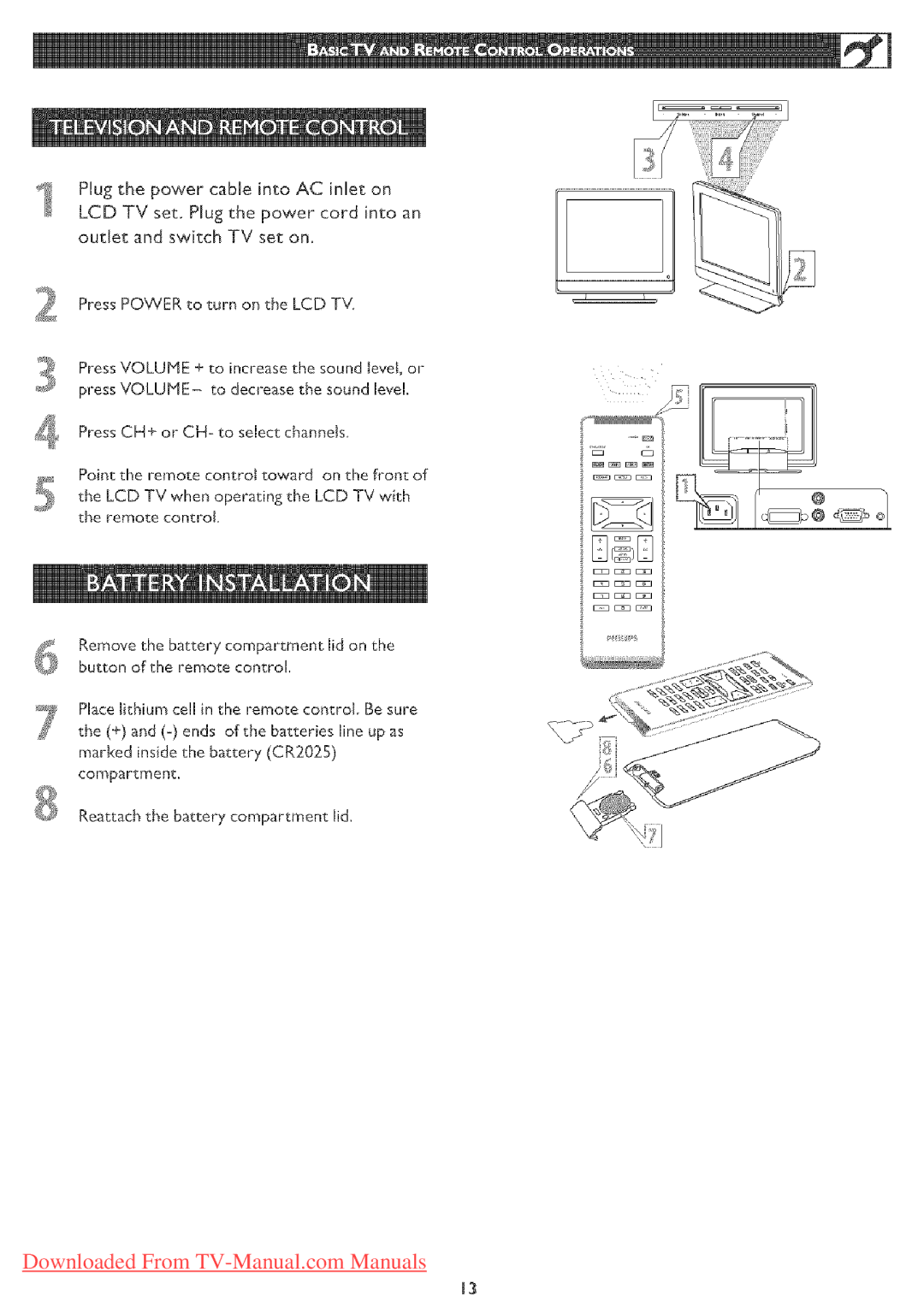PlugthepowercableintoACinleton LCDTVsetPlugthepowercordintoan. outletandswitchTVseton.
Press POWER to turn on the LCD TV
Press VOLUME + to increase the sound level, or
press VOLUME- to decrease the sound level,
4 Press CH+ or CH- to select channels
Point the remote controt toward on the front of
the LCD TV when operating the LCD TV with
the remote control
En:n _ _
6 Remove the battery compartment lid on the
button of the remote control.
7 Place tithium cell in the remote controk Be sure the (+) and
8
Reattach the battery compartment lid.
Downloaded From