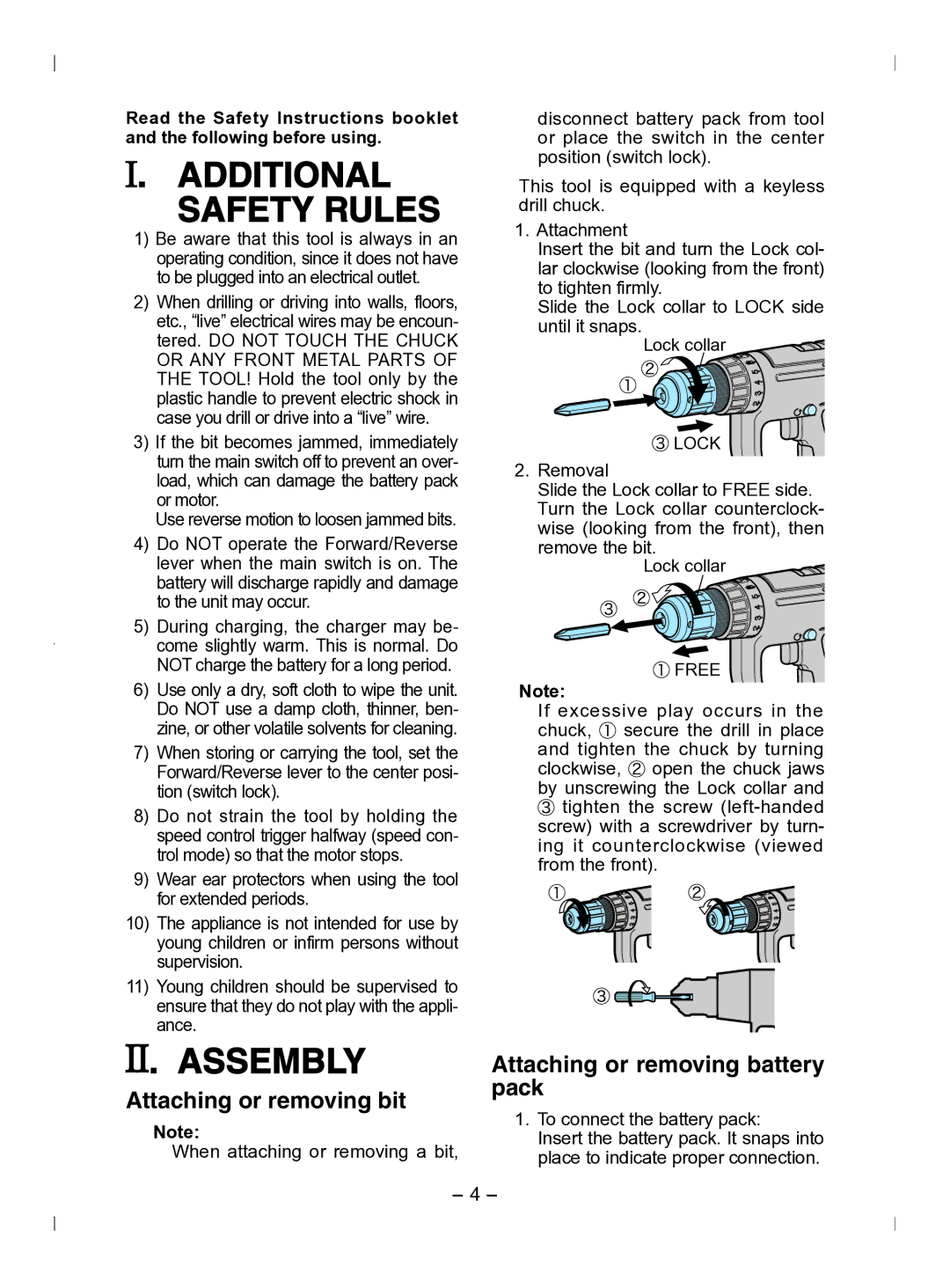Read the Safety Instructions booklet and the following before using.
 . ADDITIONAL SAFETY RULES
. ADDITIONAL SAFETY RULES
1)Be aware that this tool is always in an operating condition, since it does not have to be plugged into an electrical outlet.
2)When drilling or driving into walls, floors, etc., “live” electrical wires may be encoun- tered. DO NOT TOUCH THE CHUCK OR ANY FRONT METAL PARTS OF THE TOOL! Hold the tool only by the plastic handle to prevent electric shock in case you drill or drive into a “live” wire.
3)If the bit becomes jammed, immediately turn the main switch off to prevent an over- load, which can damage the battery pack or motor.
Use reverse motion to loosen jammed bits.
4)Do NOT operate the Forward/Reverse lever when the main switch is on. The battery will discharge rapidly and damage to the unit may occur.
5)During charging, the charger may be- come slightly warm. This is normal. Do NOT charge the battery for a long period.
6)Use only a dry, soft cloth to wipe the unit. Do NOT use a damp cloth, thinner, ben- zine, or other volatile solvents for cleaning.
7)When storing or carrying the tool, set the Forward/Reverse lever to the center posi- tion (switch lock).
8)Do not strain the tool by holding the speed control trigger halfway (speed con- trol mode) so that the motor stops.
9)Wear ear protectors when using the tool for extended periods.
10)The appliance is not intended for use by young children or infirm persons without supervision.
11)Young children should be supervised to ensure that they do not play with the appli- ance.
 . ASSEMBLY
. ASSEMBLY
Attaching or removing bit
Note:
When attaching or removing a bit,
disconnect battery pack from tool or place the switch in the center position (switch lock).
This tool is equipped with a keyless drill chuck.
1.Attachment
Insert the bit and turn the Lock col- lar clockwise (looking from the front) to tighten firmly.
Slide the Lock collar to LOCK side
until it snaps.
Lock collar
![]() LOCK
LOCK
2.Removal
Slide the Lock collar to FREE side. Turn the Lock collar counterclock- wise (looking from the front), then
remove the bit.
Lock collar
FREE
Note:
If excessive play occurs in the chuck, secure the drill in place and tighten the chuck by turning clockwise, open the chuck jaws by unscrewing the Lock collar and
tighten the screw
Attaching or removing battery pack
1.To connect the battery pack:
Insert the battery pack. It snaps into place to indicate proper connection.
- 4 -