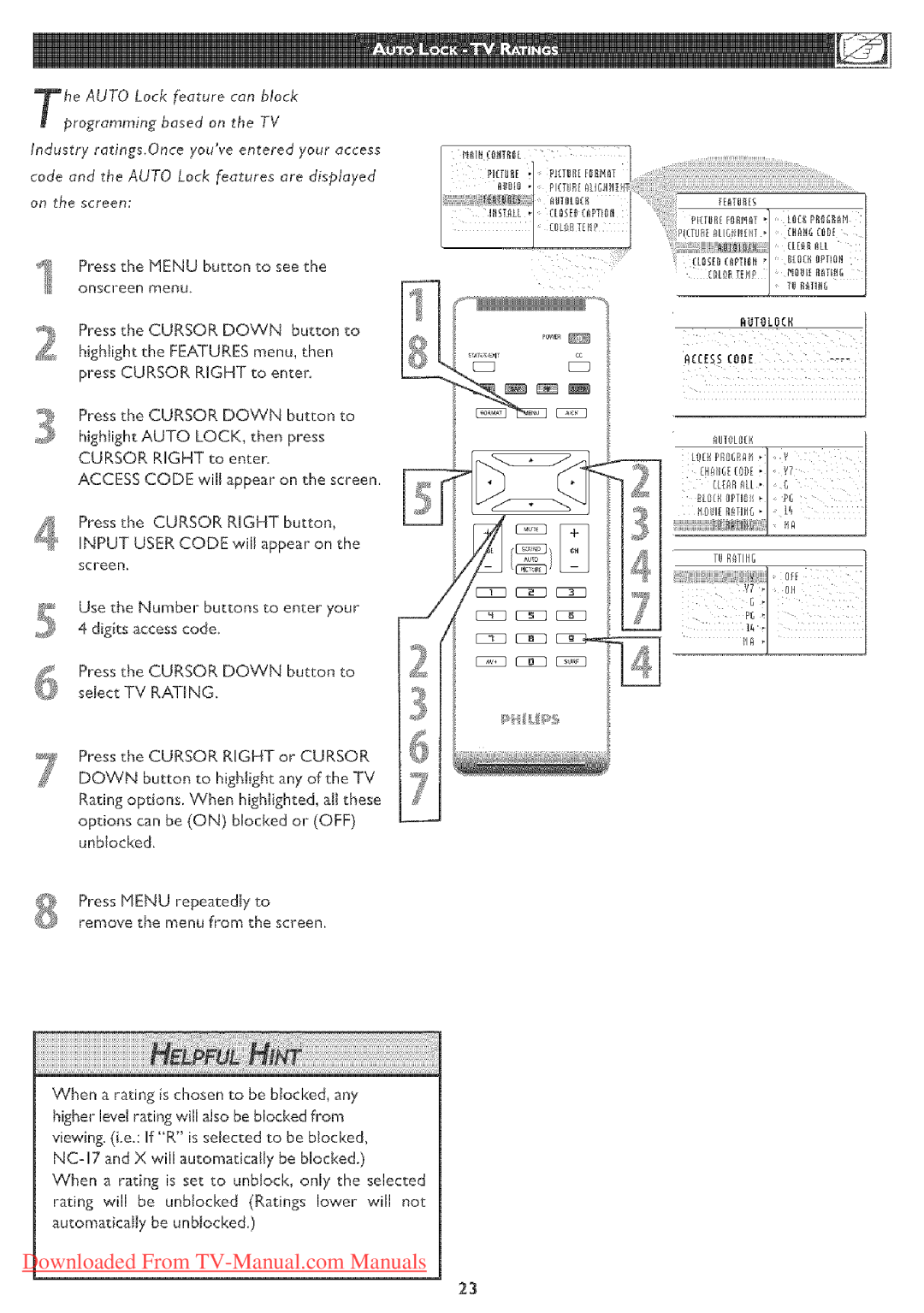he AUTO Lock feature can block programming based on the TV
Industry ratings.Once you've entered your access code and the AUTO Lock features are displayed
on the screen_
Press the MENU button to see the
onscreen menu
Press the CURSOR DOVv'N button to highlight the FEATURES menu, then press CURSOR RIGHT to enter
Press the CURSOR DOWN button to
highlight AUTO LOCK, then press CURSOR RIGHT to enten
ACCESS CODE will appear on the screen.
4_ Press the CURSOR RIGHT button, INPUT USER CODE will appear on the
screen,
Use the Number buttons to enter your 4 digits access code
Press the CURSOR DOWN button to
_ select TV RATING.
7 Press the CURSOR RIGHT or CURSOR DOWN button to highlight any of'the TV Rating options. When highlighted, alt these options can be (ON) blocked or (OFF) unblocl<ed.
Press MENU repeatedly to
rernove the menu from the screen.
OLCPTE 10_E _T_
A_TOLI]CR
UT LO[H
[[[[[[[[[[[[[[[[[[[[[[[[[[[}LIH OJ T]/i_1__ _>GIcQ
[ _/_i! [ | tIDI[ R_TI]IG • | l& |
N oll
Y7 _ OH
iiiiiiiiiiiiiiiiiiiiiiiiiiiiiiiiiiiiiiiiiiiiiiiiiiiiiiiiii: i i :i i ii i i i i i i i i i i i i i i i
When a rating is chosen to be biocl<ed, any higher level rating will also be blocked from viewing. (i.e.: If "R" is selected to be btocked,
When a rating is se_ to unblock, only the selected rating will be unbiocked (Ratings lower will not
autoraaticatIy be unbiocked )
Downloaded From
23