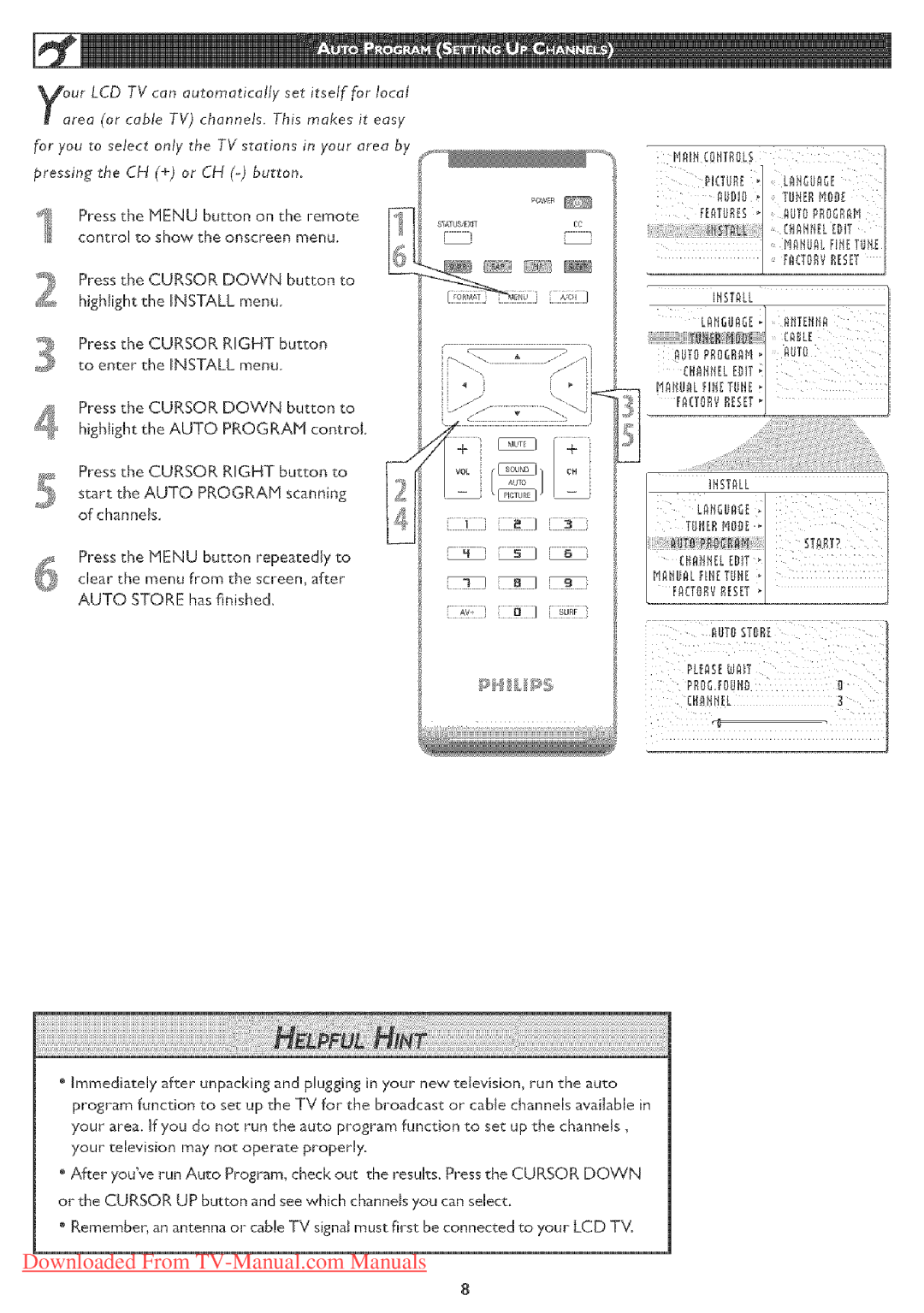&f_urLCD TV can automatically set itself for local rea (or cable TV) channels. This makes it easy
for you to selec_ only the TV stations in your area by pressin_ the CH (+) or CH
Press the MENU button on the remote |
| POWER | ||||
Sn_TUEXiT. | CC | |||||
|
|
|
| |||
control to show the | onscreen | menu. | r |
| ||
Press the | CURSOR | DOWN | button to |
| C4_j | |
highlight | the INSTALL menu |
|
|
| ||
Press the CURSOR RIGHT button to enter the INSTALL menu
,Press the CURSOR DOWN button to highlight the AUTO PROGRAM control
Press the CURSOR RIGHT button to
start the AUTO PROGRAM scanning of channels
Pressclear tbethe menuMENUfrombuttonthe repeatedlyscreen, afterto AUTO STORE has finished.
l AV )a | ] {JRF |
| after | unpacking | and | plugging | in | your | new | television, |
| run the auto |
| |||||||||||
| program | function |
| to | set | up the | TV for | _he | broadcast | or | cable | channels | available | in | ||||||||
| your | area. | if you |
| do | not | run | the | auto | program |
| function |
| to | set | up | the | channels, |
| |||
| your | television | may | not | operate |
| properly. |
|
|
|
|
|
|
|
|
|
|
| ||||
" | After | you've | run | Auto | Program, |
| check | out | the | results. | Press | the | CURSOR | DOWN |
| |||||||
or | the CURSOR | UP | button | and | see | which |
| channeJs |
| you | can | select. |
|
|
|
| ||||||
| Remember, | an antenna | or | cable | TV | signal | must | first | be | connected | to | your | LCD TV |
| ||||||||
Downloaded From