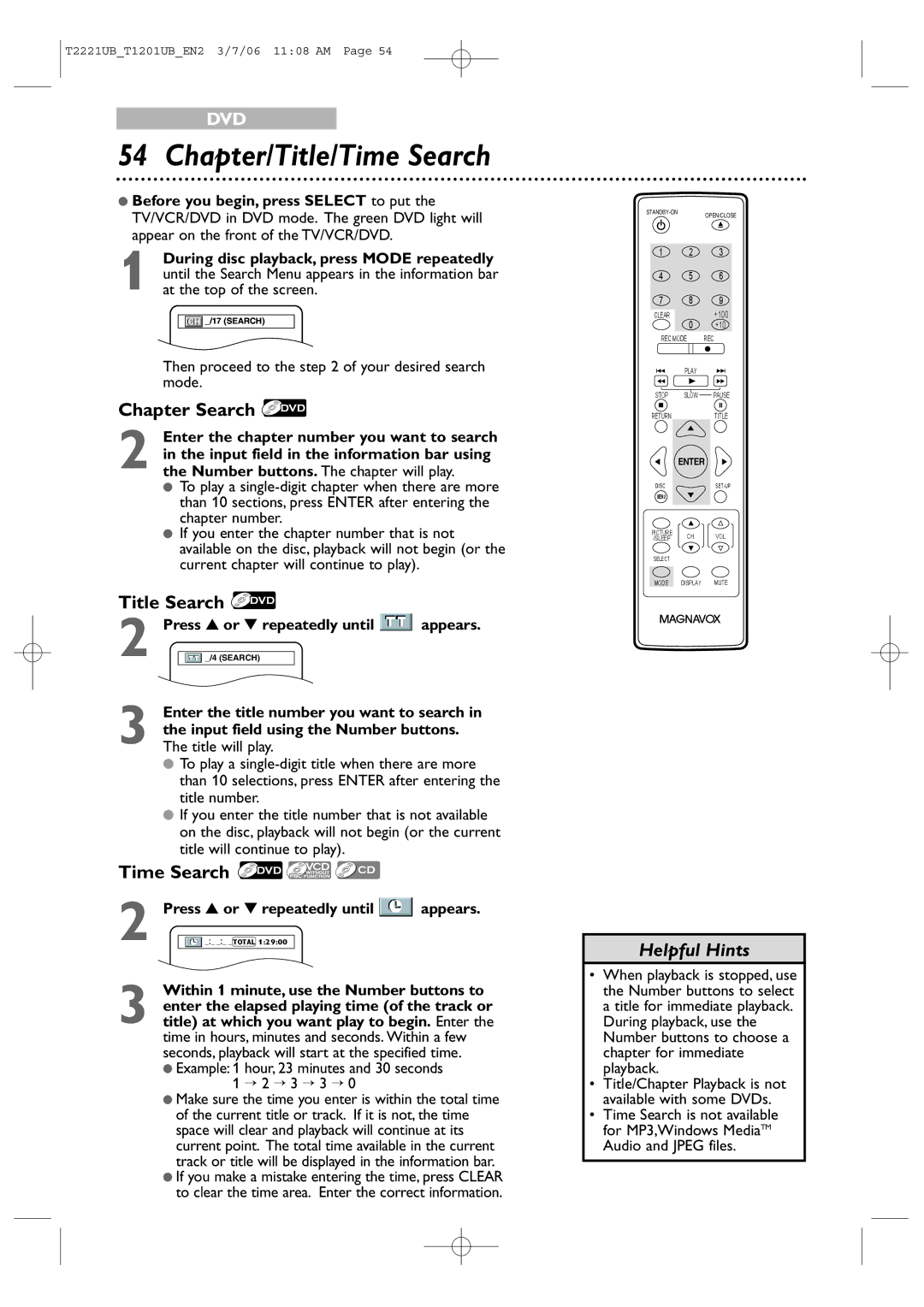24MC4306 20MC4306
Color TV with BUILT-IN VCR and DVD Player
Dear Magnavox product owner
For Customer Use
Important Safety Instructions
Safety and General Information
Safety and General Information cont’d
Safety Precautions
Declaration of Conformity
Table of Contents
Introduction
Color Systems
Playable Discs
Region Codes
Unacceptable Discs
Using the Remote Control
Remote Control Battery Installation
Battery Safety
TV/VCR/DVD Maintenance
Hooking Up the TV/VCR/DVD
Instructions continue on the next
Indoor Antenna
Hooking Up the TV/VCR/DVD cont’d
Instructions from the previous
Not supplied, example only
To Audio OUT Coaxial jack On TV/VCR/DVD
Optional Connections
Digital Stereo Hookups
To Stereo’s Coaxial Digital Audio in jack
Press VOL. X/Y to adjust the volume
Watching TV
Playing a Videotape
Play B
Playing a Disc
Place a disc into the tray
Remote Control Buttons
Remote Control Buttons cont’d
Front Panel
ANT. Jack Antenna
Power Cord
Rear Panel
Connect to a standard AC outlet 120V/60Hz
Menu Language, Auto Channel Programming
Adding/Deleting Channels
Press or to select Channel SET UP
Press SET-UP when you are finished
Then, press Enter
Manual Clock Setting
Setting the Clock cont’d
Until the correct year appears. Then, press B
Auto Clock Setting
CH Search screen
Press SET-UP to access the menu again
Press SET-UP to remove the Auto Clock
Press to select Auto Clock CH
Press or to select D.S.T. Then, press
Disable this feature
Daylight-Savings Time
Enter until on appears beside D.S.T. Or, press
Status Displays
Within 5 seconds, press s or B to adjust
Status Displays, Picture Controls
Picture Controls
Tape Speeds
Videotape Recording
Press REC I once to start recording
Hrs
Timer Recording will not take place
One-Touch Recording
Press REC/OTR I on the front of the TV/VCR/DVD
Before you begin, make sure
Timer Recording
Press SET-UP. Press or to select Timer
PROGRAMMING, then press Enter
Or, to record a program at the same time on
Timer Recording cont’d
Finally, press B
AM or PM will appear with the hour
850PM
Cancelling Timer Recordings
Extending a Timer Recording
Correcting a Timer Recording
To cancel a Timer Recording that is in progress
Timer Recording Auto Return
Press or to select USER’S SET UP
Rerecording Tape Duplication
Video OUT to Video
Repeat Playback
Press Enter to select OFF
Press or to select Rental
Press SET-UP Press or to select USER’S SET UP. Then
Rental Playback
Press Enter until on appears beside
Zero Return, Sleep Timer
Sleep Timer
Zero Return
Time Search
Insert a videotape
Index Search
Index SEARCH. Then, press Enter
Forward and Reverse Searching SP/LP/SLP
Videotape Playback Features
Slow Motion
Super High Speed Searching LP/SLP
Automatic Rewind, Eject, Off
Automatic Operation Features
Automatic Tracking Adjustment
Manual Tracking
Closed Captions
Press SET-UP Press or to select Caption
Instructions continue on the next TV Rating Explanations
Setting V-Chip
TV Rating Settings
Press or to select TV Rating Then, press Enter
Press or to select the TV Rating level at
Setting V-Chip cont’d
Press SET-UP to save your settings and remove
Which you want to block viewing, then press
Press SET-UP Press or to select V-CHIP SET UP Press Enter
TV Rating Subratings
Press or to select TV Rating Press Enter
Block or View for each subrating
When you select TV-Y7
Press or to select D Suggestive Dialog, L
To go to the previous menu, press Return
Mpaa Rating Explanations
Mpaa Rating Settings
Press SET-UP to save your settings and remove the menus
Press or to select Mpaa Rating Then, press Enter
Changing the Access Code
Press the Number buttons to enter the old
Press or to select Change Code Then, press Enter
Multi-Channel Television Sound MTS
Press Display to see the sound status. During
For TV Audio
Mode repeatedly to select STEREO, SAP
Multi-Channel Television Sound MTS cont’d
While receiving an MTS broadcast, press
For VCR Audio
For External Devices
Title Menus
DVD Disc Menus,Title Menus
Disc Menus
Playback Control PBC Function
Fast Forward/Fast Reverse
Title Search
Chapter/Title/Time Search
Chapter Search
Time Search
Track Search
Track Search
Paused and Step-by-Step Playback, Resume On
Paused Playback Step-by-Step Playback
Resume On
Repeat, A-B Repeat
Repeat
Marker Setting/Marker Search
Markers
Camera Angles
Subtitles, Camera Angles
Subtitles
Press or repeatedly to change the language
Press Pause F during DVD or Video CD
Slow Motion, Zoom
Zoom
Playback Press and hold j/ h or i/ g for a few
Example English Audio
Audio Language, Stereo Sound
Audio Language
Stereo Sound
On-Screen Displays
DVD Display
Video CD and Audio CD Display
After Jpeg file name
On-Screen Displays cont’d
MP3/Windows MediaTM Audio/JPEG Displays
Press Display again to remove the display
Black Level
Quick Setup Screen appears
Black Level, Virtual Surround, Initializing
Virtual Surround
Random Playback
While playback is stopped, press Mode until
Random Playback, Program Playback
Program Playback
66 MP3/Windows MediaTM Audio/JPEG Playback
To remove the On-Screen Display, press Return
To stop playback, press Stop C
Dual Playback
Press Select to put the TV/VCR/DVD in DVD mode
Dual Playback, Folder Playback
Folder Playback
Language Settings
Press SET-UP once so the TV/VCR Setup Menu appears
Quick Setup Screen appears
Language Codes
Press K or L to select a language, then press
Press s or B to select press Enter
Display Settings
Quick Setup Screen will appear
DISPLAY, then
Display Settings cont’d
Audio Settings
Dolby Digital sound must be available on the DVD
Press s or B to select Parental
AThe display shown below will appear
Proceed to step
Appear
Parental Settings cont’d
Display shown below will appear
Press or to select a level, then press
It. Press ENTER. The previous menu will reappear
Changing the Parental Password
Press the Number buttons to enter a 4-digit
Press SET-UPto exit the menu
Press s or B to select Custom at the top
Quick Setup Screen will appear
Others
Menu, then press Enter
Others cont’d
If you selected Angle ICON, press Enter
Glossary
Helpful Hints
Helpful Hints cont’d
General TV/VCR
Electrical Specifications
Other Specifications
General DVD
Limited Warranty
Magnavox Limited Warranty Ninety 90 DAY Labor / ONE 1 Parts
Controls
Index
Channel
Ratings
24MC4306 20MC4306