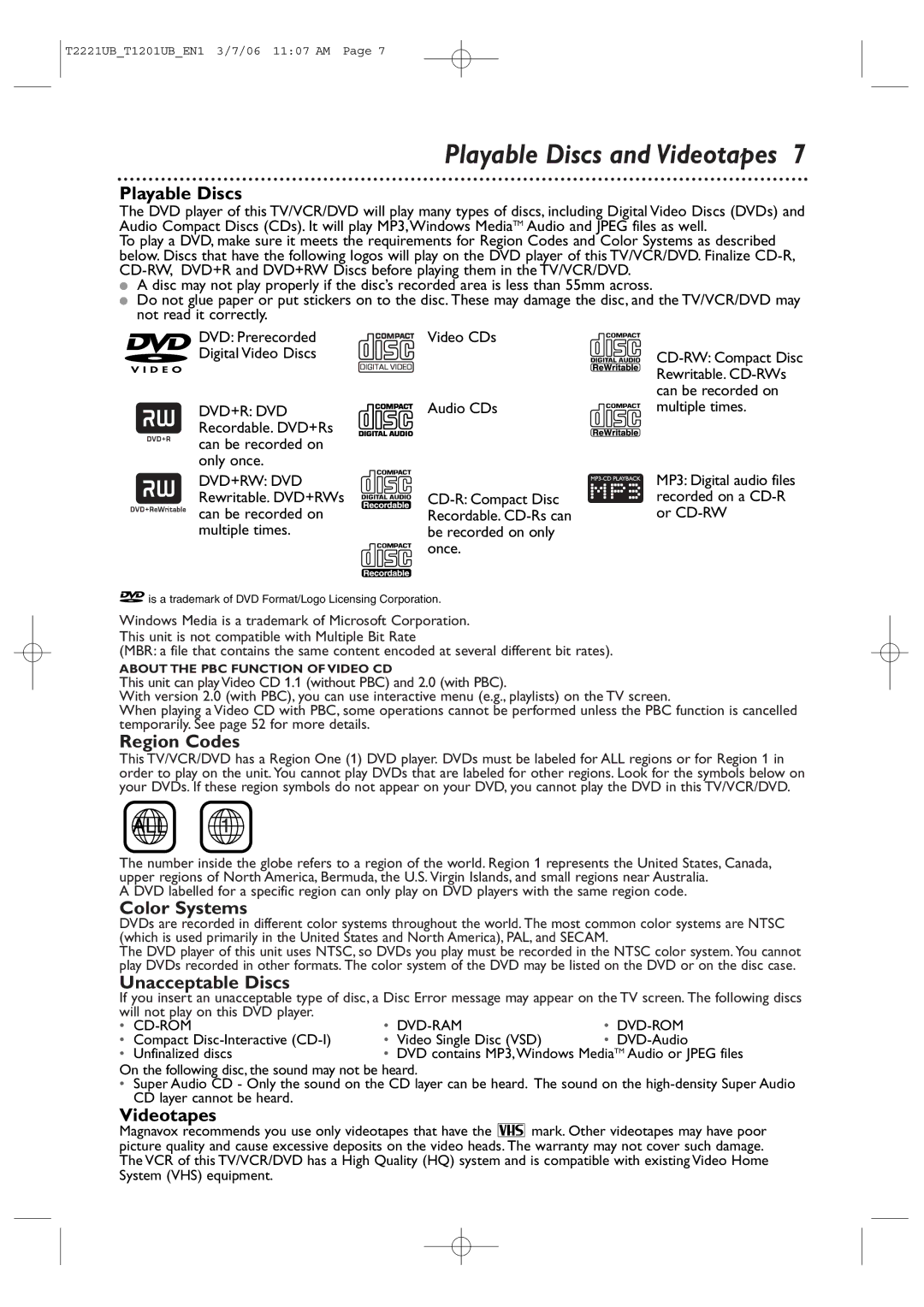T2221UB_T1201UB_EN1 3/7/06 11:07 AM Page 7
Playable Discs and Videotapes 7
Playable Discs
The DVD player of this TV/VCR/DVD will play many types of discs, including Digital Video Discs (DVDs) and Audio Compact Discs (CDs). It will play MP3,Windows MediaTM Audio and JPEG files as well.
To play a DVD, make sure it meets the requirements for Region Codes and Color Systems as described below. Discs that have the following logos will play on the DVD player of this TV/VCR/DVD. Finalize
●A disc may not play properly if the disc’s recorded area is less than 55mm across.
●Do not glue paper or put stickers on to the disc. These may damage the disc, and the TV/VCR/DVD may not read it correctly.
DVD: Prerecorded | Video CDs |
Digital Video Discs |
|
DVD+R: DVD | Audio CDs |
Recordable. DVD+Rs |
|
can be recorded on |
|
only once. |
|
DVD+RW: DVD |
|
Rewritable. DVD+RWs | |
can be recorded on | Recordable. |
multiple times. | be recorded on only |
| once. |
![]() is a trademark of DVD Format/Logo Licensing Corporation.
is a trademark of DVD Format/Logo Licensing Corporation.
Windows Media is a trademark of Microsoft Corporation.
This unit is not compatible with Multiple Bit Rate
(MBR: a file that contains the same content encoded at several different bit rates).
ABOUT THE PBC FUNCTION OF VIDEO CD
MP3: Digital audio files recorded on a
This unit can play Video CD 1.1 (without PBC) and 2.0 (with PBC).
With version 2.0 (with PBC), you can use interactive menu (e.g., playlists) on the TV screen.
When playing a Video CD with PBC, some operations cannot be performed unless the PBC function is cancelled temporarily. See page 52 for more details.
Region Codes
This TV/VCR/DVD has a Region One (1) DVD player. DVDs must be labeled for ALL regions or for Region 1 in order to play on the unit. You cannot play DVDs that are labeled for other regions. Look for the symbols below on your DVDs. If these region symbols do not appear on your DVD, you cannot play the DVD in this TV/VCR/DVD.
The number inside the globe refers to a region of the world. Region 1 represents the United States, Canada, upper regions of North America, Bermuda, the U.S. Virgin Islands, and small regions near Australia.
A DVD labelled for a specific region can only play on DVD players with the same region code.
Color Systems
DVDs are recorded in different color systems throughout the world. The most common color systems are NTSC (which is used primarily in the United States and North America), PAL, and SECAM.
The DVD player of this unit uses NTSC, so DVDs you play must be recorded in the NTSC color system. You cannot play DVDs recorded in other formats. The color system of the DVD may be listed on the DVD or on the disc case.
Unacceptable Discs
If you insert an unacceptable type of disc, a Disc Error message may appear on the TV screen. The following discs will not play on this DVD player.
• CD-ROM
• Compact
• Unfinalized discs
On the following disc, the sound may not be heard.
•Super Audio CD - Only the sound on the CD layer can be heard. The sound on the
Videotapes
Magnavox recommends you use only videotapes that have the ![]() mark. Other videotapes may have poor picture quality and cause excessive deposits on the video heads. The warranty may not cover such damage. The VCR of this TV/VCR/DVD has a High Quality (HQ) system and is compatible with existing Video Home System (VHS) equipment.
mark. Other videotapes may have poor picture quality and cause excessive deposits on the video heads. The warranty may not cover such damage. The VCR of this TV/VCR/DVD has a High Quality (HQ) system and is compatible with existing Video Home System (VHS) equipment.