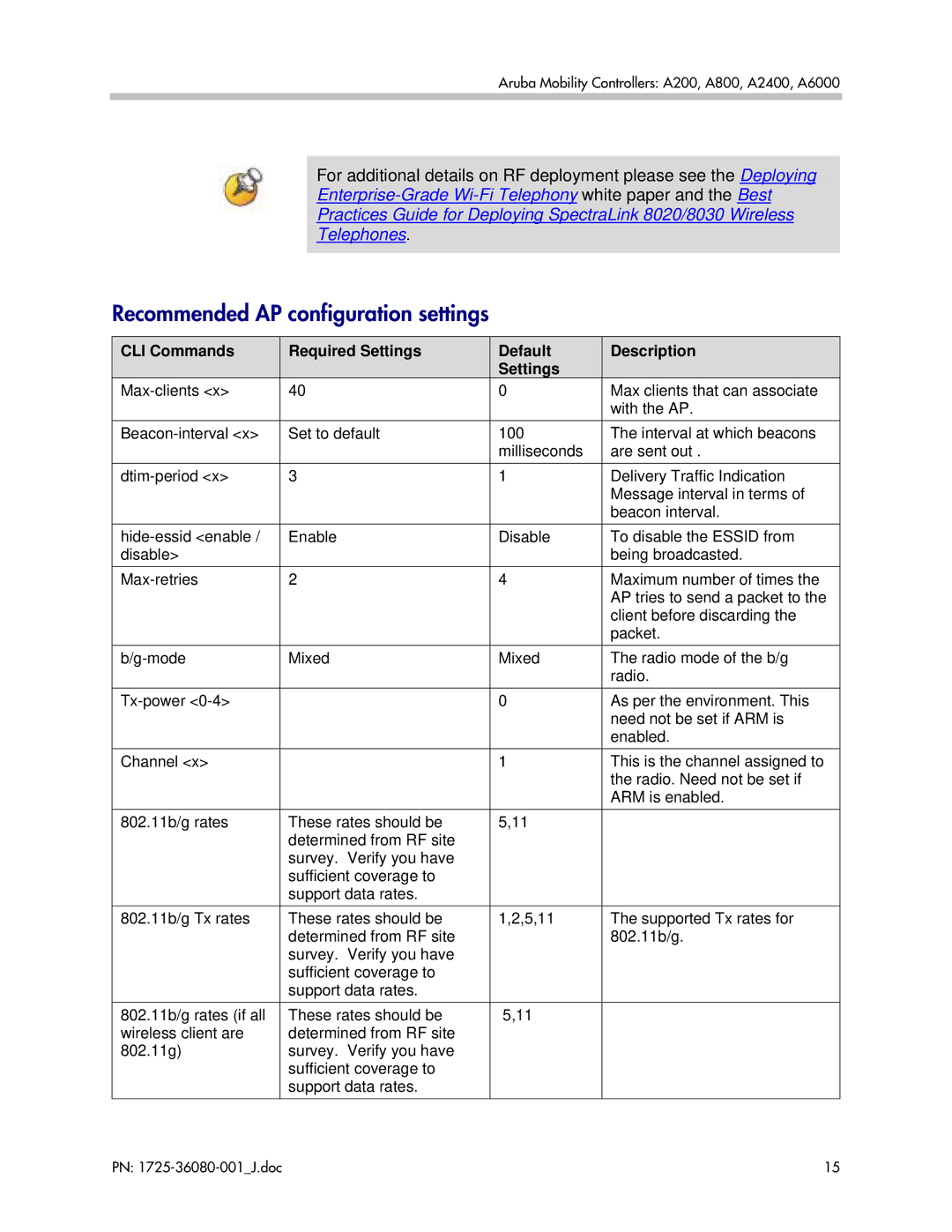A200, A2400, A800, A6000 specifications
Polycom, a leader in communication technology, has developed an impressive range of devices including the A6000, A800, A2400, and A200. Each of these models is designed with distinctive features and capabilities to enhance the user experience in the realm of video conferencing and collaboration.The Polycom A6000 is engineered for small to medium-sized meeting rooms. It supports 1080p video resolution, ensuring high-quality video feeds for all participants. One of its standout technologies is the Acoustic Clarity technology, which allows for exceptional audio quality by reducing background noise and ensuring clear voice transmission. The A6000 also integrates seamlessly with leading collaboration platforms, making it a flexible choice for diverse business environments.
Next in line, the Polycom A800 is designed for larger conference rooms. It extends the features of the A6000 by adding scalability options and advanced video capabilities. This model supports up to four high-definition video streams, providing multiple viewpoints during meetings. The A800 also includes Polycom’s SmartPairing technology, which enables users to share content directly from their mobile devices to the conference screen. This device leverages HDR video technology, ensuring excellent video performance even in varied lighting conditions.
The A2400 model targets enterprise scale deployments. It is equipped with dual-screen support and can handle larger participant counts. This model features Polycom’s exceptional content sharing functionality, which allows for real-time collaboration on documents and presentations. The A2400 also boasts advanced security features, including encryption protocols to safeguard sensitive communications.
Finally, the A200 is a compact solution ideal for huddle spaces. This model focuses on ease of use and quick deployment, making it an excellent choice for teams that require spontaneous meetings. The A200 is equipped with automatic camera framing technology that adjusts the view based on participant movements, ensuring everyone is equally visible. Like the other models, it integrates with various collaboration platforms, providing flexibility for users.
Together, these devices from Polycom represent a robust portfolio catering to various business needs, enhancing communication efficiency, and fostering collaboration in any workspace. With their high-quality video and audio capabilities, advanced sharing features, and user-friendly designs, the A6000, A800, A2400, and A200 continue to set a standard in the realm of professional conferencing solutions.