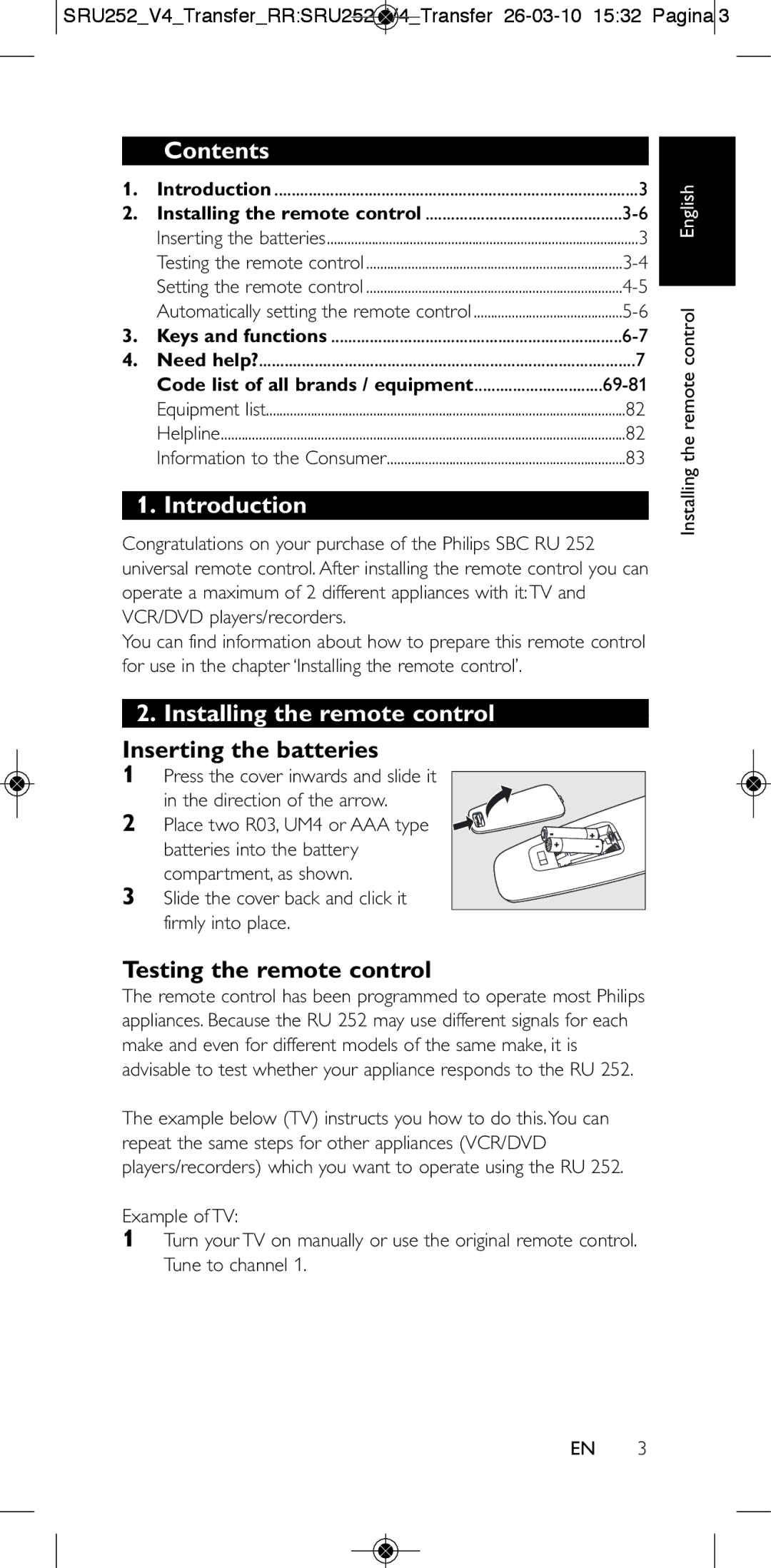SRU252_V4_Transfer_RR:SRU252_V4_Transfer
SRU252_V4_Transfer_RR:SRU252_V4_Transfer 26-03-10 15:32 Pagina 3
3
| Contents |
|
1. | Introduction | 3 |
2. | Installing the remote control | |
| Inserting the batteries | 3 |
| Testing the remote control | |
| Setting the remote control | |
| Automatically setting the remote control | |
3. | Keys and functions | |
4. | Need help? | 7 |
| Code list of all brands / equipment | |
| Equipment list | 82 |
| Helpline | 82 |
| Information to the Consumer | 83 |
1. Introduction
Congratulations on your purchase of the Philips SBC RU 252 universal remote control. After installing the remote control you can operate a maximum of 2 different appliances with it:TV and VCR/DVD players/recorders.
You can find information about how to prepare this remote control for use in the chapter ‘Installing the remote control’.
Installing the remote control English
2. Installing the remote control
Inserting the batteries
1Press the cover inwards and slide it
in the direction of the arrow.
2 Place two R03, UM4 or AAA type batteries into the battery compartment, as shown.
3Slide the cover back and click it firmly into place.
Testing the remote control
The remote control has been programmed to operate most Philips appliances. Because the RU 252 may use different signals for each make and even for different models of the same make, it is advisable to test whether your appliance responds to the RU 252.
The example below (TV) instructs you how to do this.You can repeat the same steps for other appliances (VCR/DVD players/recorders) which you want to operate using the RU 252.
Example of TV:
1Turn your TV on manually or use the original remote control. Tune to channel 1.
EN 3