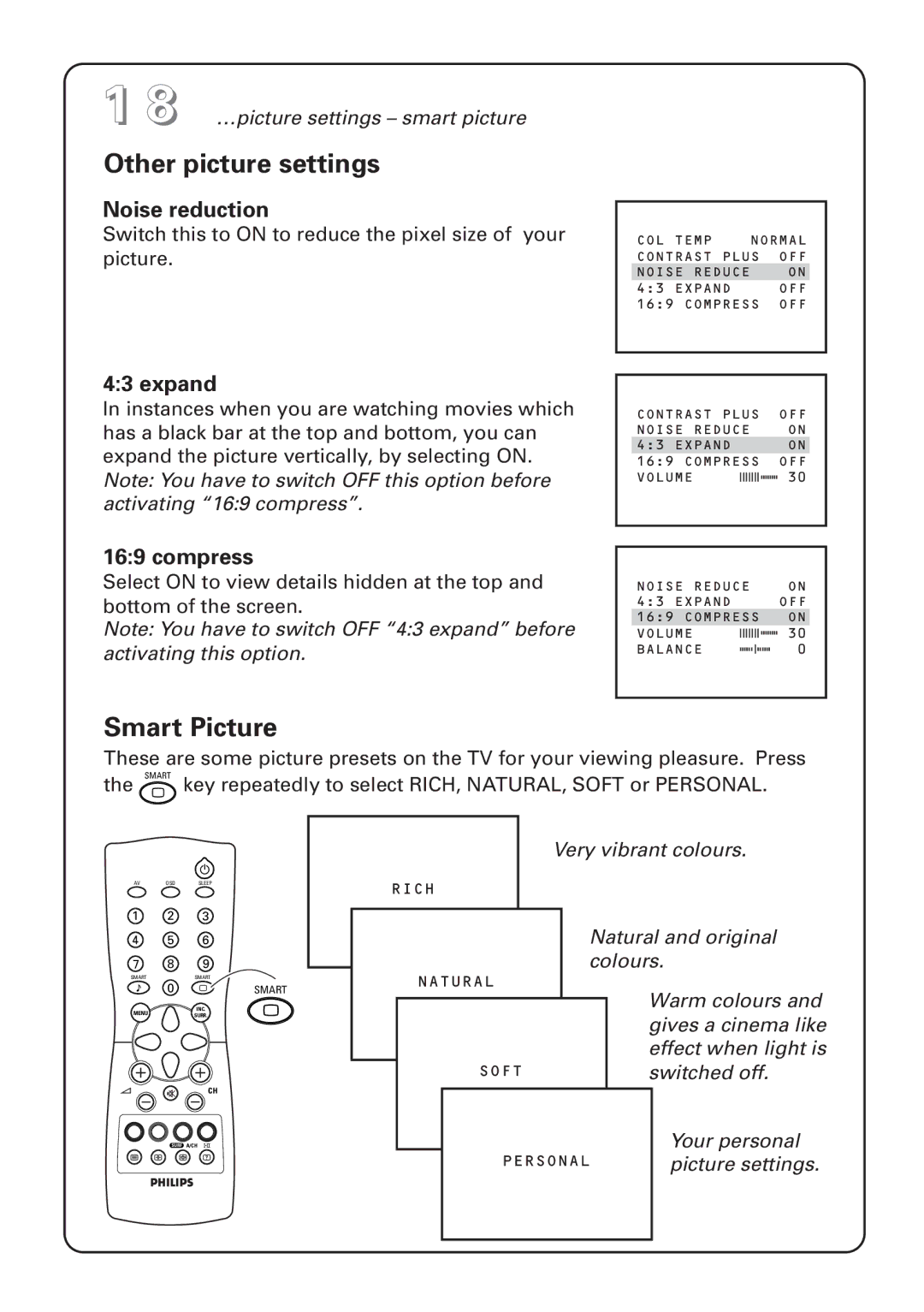1 8 …picture settings – smart picture
Other picture settings
Noise reduction
Switch this to ON to reduce the pixel size of your picture.
4:3 expand
In instances when you are watching movies which has a black bar at the top and bottom, you can expand the picture vertically, by selecting ON. Note: You have to switch OFF this option before activating “16:9 compress”.
16:9 compress
Select ON to view details hidden at the top and bottom of the screen.
Note: You have to switch OFF “4:3 expand” before activating this option.
| COL | TEMP | NORMAL | ||
| CONTRAST PLUS | OFF | |||
| NOISE REDUCE | ON |
| ||
4:3 | EXPAND |
| OFF | ||
| 16:9 COMPRESS | OFF | |||
|
|
|
|
|
|
| CONTRAST PLUS | OFF | ||
| NOISE REDUCE | ON | ||
| 4:3 EXPAND |
| ON |
|
| 16:9 COMPRESS | OFF | ||
| VOLUME | ❙❙❙❙❙❙❙■■■■■■■■ | 30 |
|
|
|
|
|
|
| NOISE REDUCE | ON | ||
| 4:3 EXPAND |
| OFF | |
| 16:9 COMPRESS | ON |
| |
| VOLUME | ❙❙❙❙❙❙❙■■■■■■■■ | 30 |
|
| BALANCE | ■■■■■■ ❙■■■■■■ | 0 |
|
|
|
|
|
|
Smart Picture
These are some picture presets on the TV for your viewing pleasure. Press the SMART` key repeatedly to select RICH, NATURAL, SOFT or PERSONAL.
|
| 2 |
AV | OSD | SLEEP |
Very vibrant colours.
RICH
1 | 2 | 3 |
|
4 | 5 | 6 |
|
7 | 8 | 9 |
|
SMART |
| SMART |
|
± | 0 | ` | SMART |
MENU |
| INC. | ` |
| SURR. | ||
A | H | CH |
|
NATURAL
SOFT
Natural and original colours.
Warm colours and gives a cinema like effect when light is switched off.
SURF A/CH 4 |
b h f e
| Your personal |
PERSONAL | picture settings. |