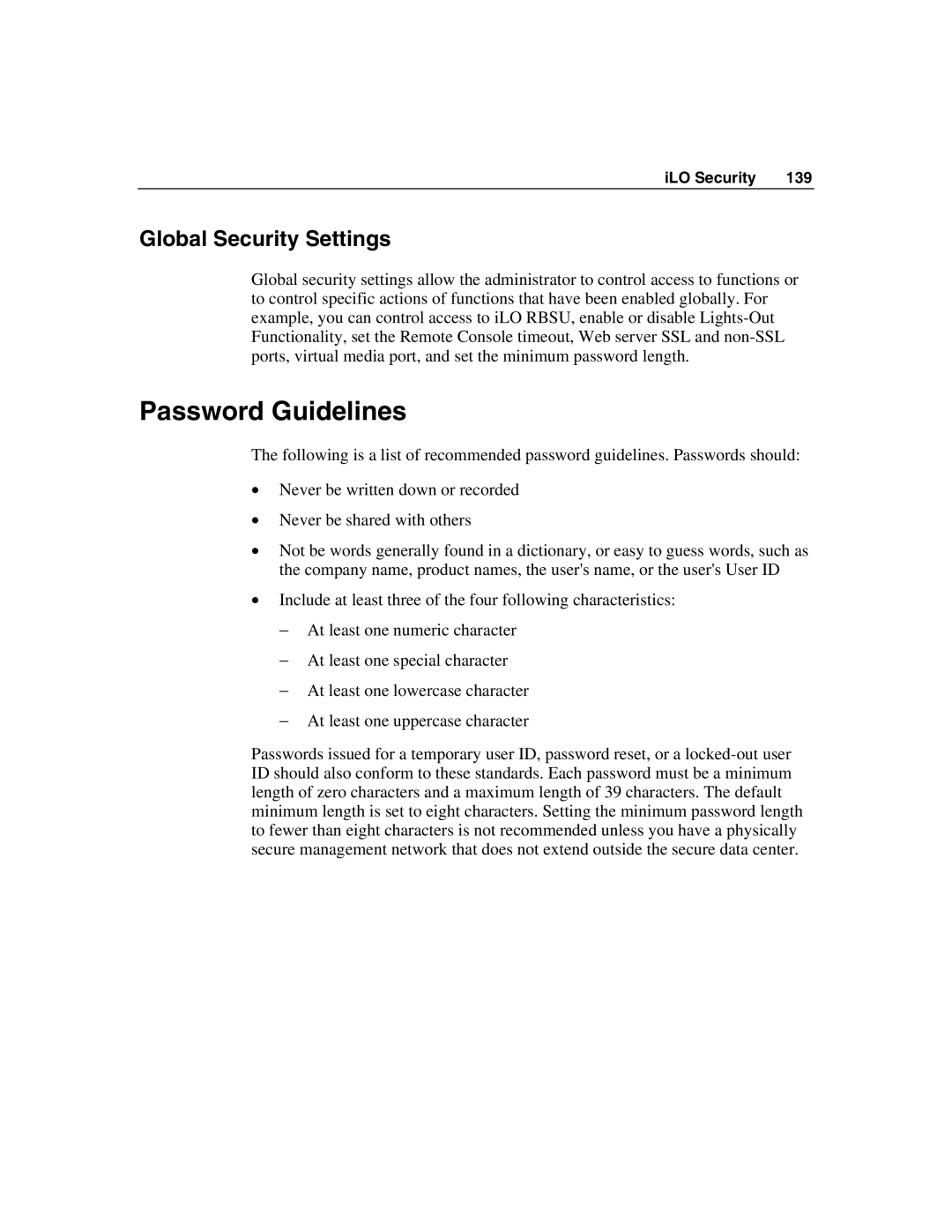iLO Security | 139 |
Global Security Settings
Global security settings allow the administrator to control access to functions or to control specific actions of functions that have been enabled globally. For example, you can control access to iLO RBSU, enable or disable
Password Guidelines
The following is a list of recommended password guidelines. Passwords should:
•Never be written down or recorded
•Never be shared with others
•Not be words generally found in a dictionary, or easy to guess words, such as the company name, product names, the user's name, or the user's User ID
•Include at least three of the four following characteristics:
−At least one numeric character
−At least one special character
−At least one lowercase character
−At least one uppercase character
Passwords issued for a temporary user ID, password reset, or a