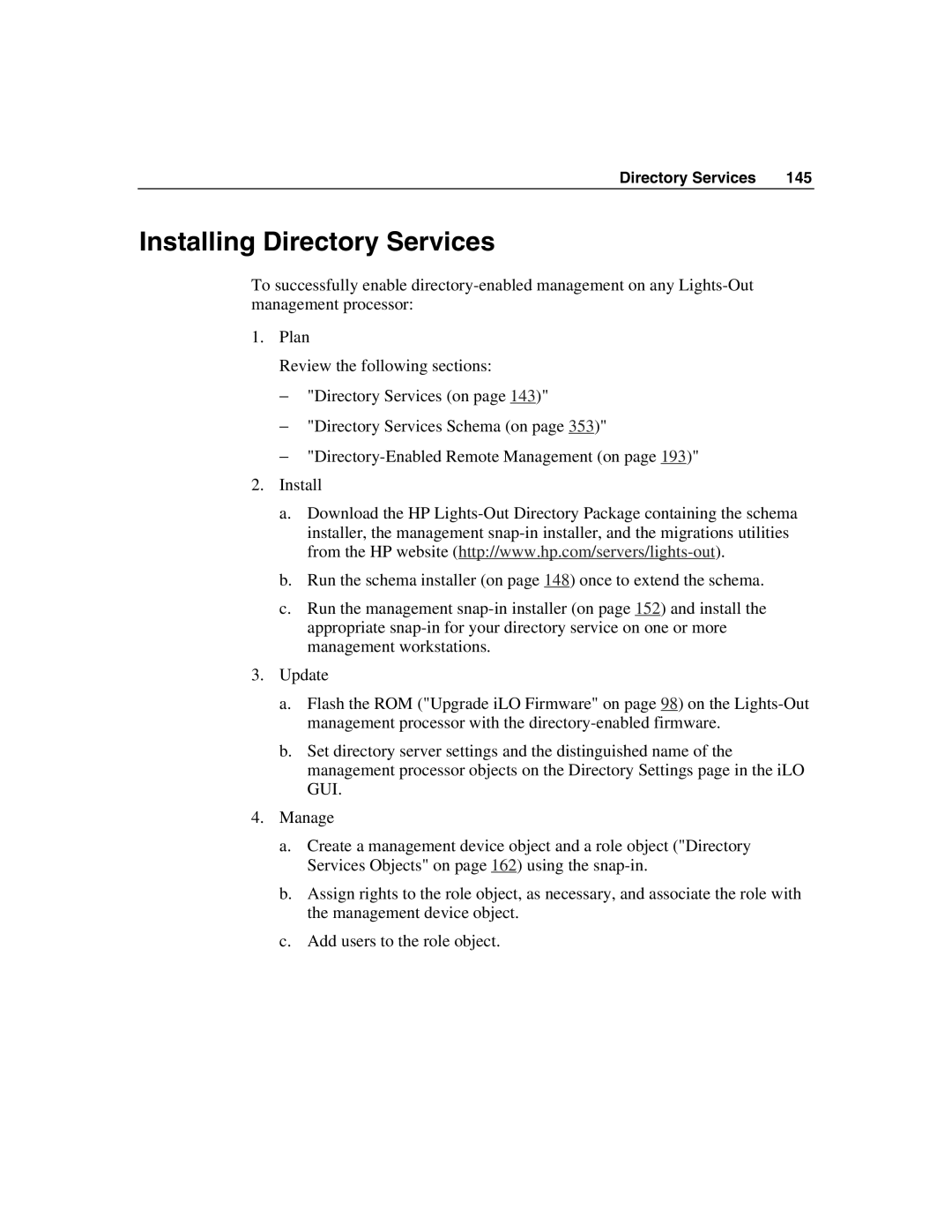Directory Services | 145 |
Installing Directory Services
To successfully enable
1.Plan
Review the following sections:
−"Directory Services (on page 143)"
−"Directory Services Schema (on page 353)"
−
2.Install
a.Download the HP
b.Run the schema installer (on page 148) once to extend the schema.
c.Run the management
3.Update
a.Flash the ROM ("Upgrade iLO Firmware" on page 98) on the
b.Set directory server settings and the distinguished name of the management processor objects on the Directory Settings page in the iLO GUI.
4.Manage
a.Create a management device object and a role object ("Directory Services Objects" on page 162) using the
b.Assign rights to the role object, as necessary, and associate the role with the management device object.
c.Add users to the role object.