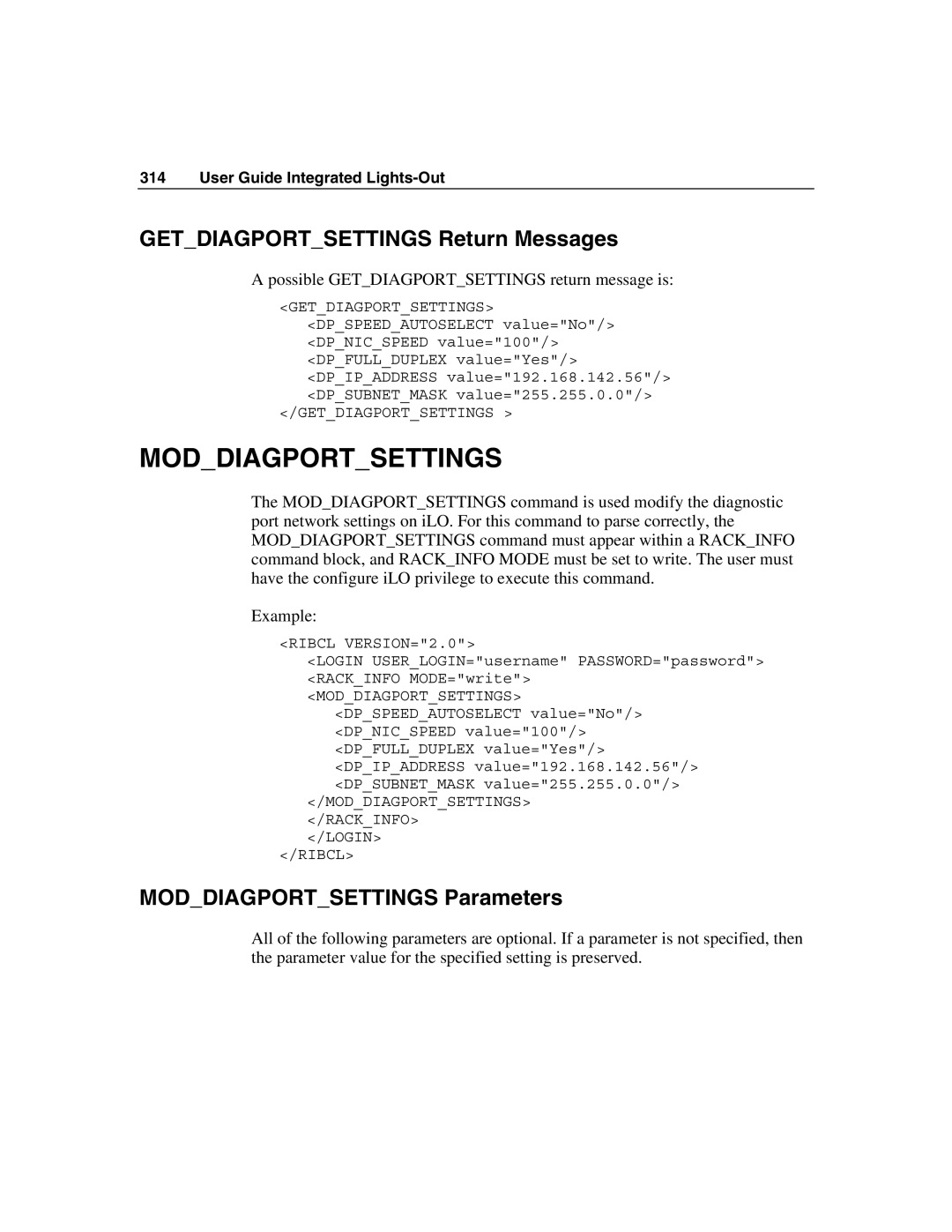314 User Guide Integrated Lights-Out
GET_DIAGPORT_SETTINGS Return Messages
A possible GET_DIAGPORT_SETTINGS return message is:
<GET_DIAGPORT_SETTINGS> <DP_SPEED_AUTOSELECT value="No"/> <DP_NIC_SPEED value="100"/> <DP_FULL_DUPLEX value="Yes"/> <DP_IP_ADDRESS value="192.168.142.56"/> <DP_SUBNET_MASK value="255.255.0.0"/>
</GET_DIAGPORT_SETTINGS >
MOD_DIAGPORT_SETTINGS
The MOD_DIAGPORT_SETTINGS command is used modify the diagnostic port network settings on iLO. For this command to parse correctly, the MOD_DIAGPORT_SETTINGS command must appear within a RACK_INFO command block, and RACK_INFO MODE must be set to write. The user must have the configure iLO privilege to execute this command.
Example:
<RIBCL VERSION="2.0">
<LOGIN USER_LOGIN="username" PASSWORD="password"> <RACK_INFO MODE="write">
<MOD_DIAGPORT_SETTINGS> <DP_SPEED_AUTOSELECT value="No"/> <DP_NIC_SPEED value="100"/> <DP_FULL_DUPLEX value="Yes"/> <DP_IP_ADDRESS value="192.168.142.56"/> <DP_SUBNET_MASK value="255.255.0.0"/>
</MOD_DIAGPORT_SETTINGS> </RACK_INFO>
</LOGIN>
</RIBCL>
MOD_DIAGPORT_SETTINGS Parameters
All of the following parameters are optional. If a parameter is not specified, then the parameter value for the specified setting is preserved.