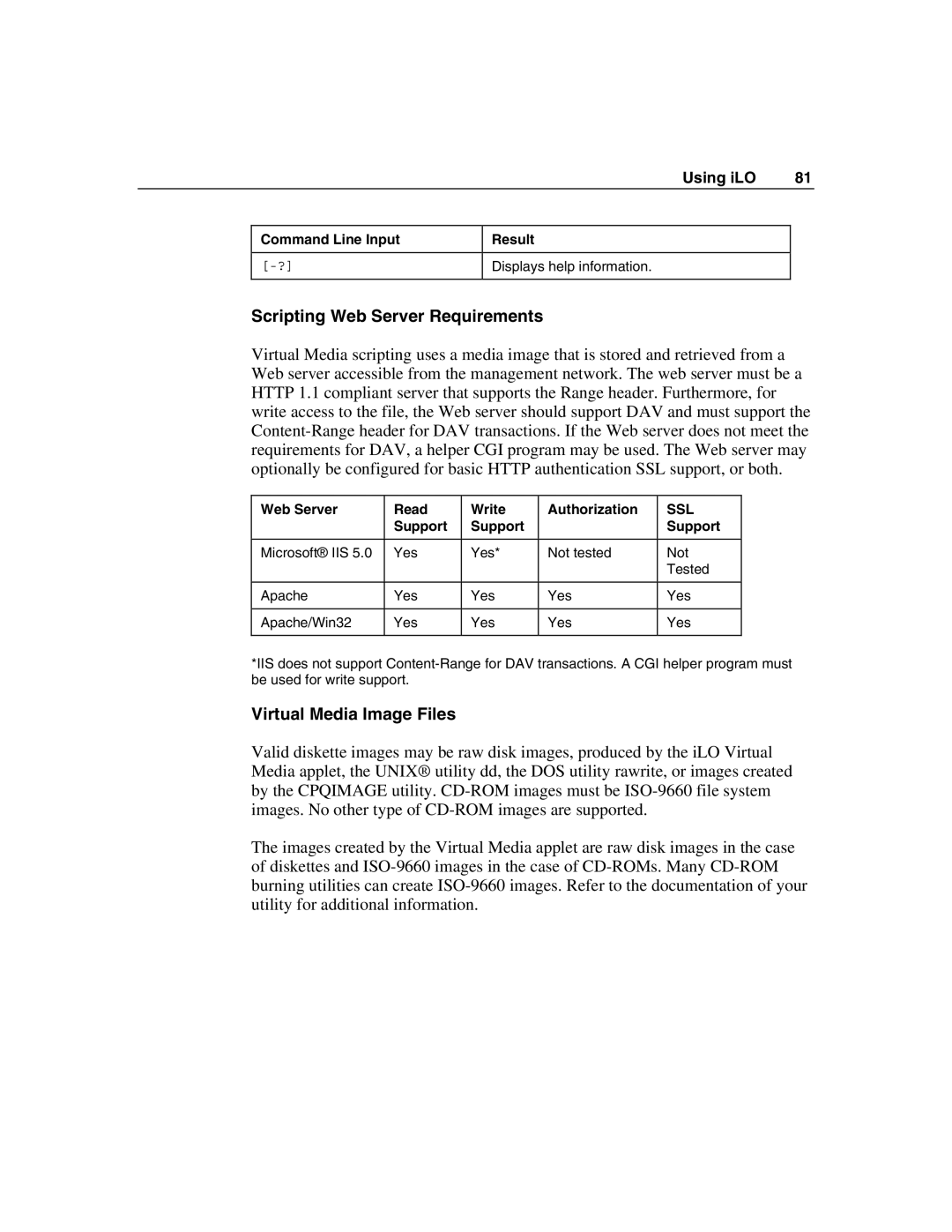Using iLO | 81 |
Command Line Input | Result |
|
|
Displays help information. | |
|
|
Scripting Web Server Requirements
Virtual Media scripting uses a media image that is stored and retrieved from a Web server accessible from the management network. The web server must be a HTTP 1.1 compliant server that supports the Range header. Furthermore, for write access to the file, the Web server should support DAV and must support the
Web Server | Read | Write | Authorization | SSL |
| Support | Support |
| Support |
|
|
|
|
|
Microsoft® IIS 5.0 | Yes | Yes* | Not tested | Not |
|
|
|
| Tested |
|
|
|
|
|
Apache | Yes | Yes | Yes | Yes |
|
|
|
|
|
Apache/Win32 | Yes | Yes | Yes | Yes |
|
|
|
|
|
*IIS does not support
Virtual Media Image Files
Valid diskette images may be raw disk images, produced by the iLO Virtual Media applet, the UNIX® utility dd, the DOS utility rawrite, or images created by the CPQIMAGE utility.
The images created by the Virtual Media applet are raw disk images in the case of diskettes and