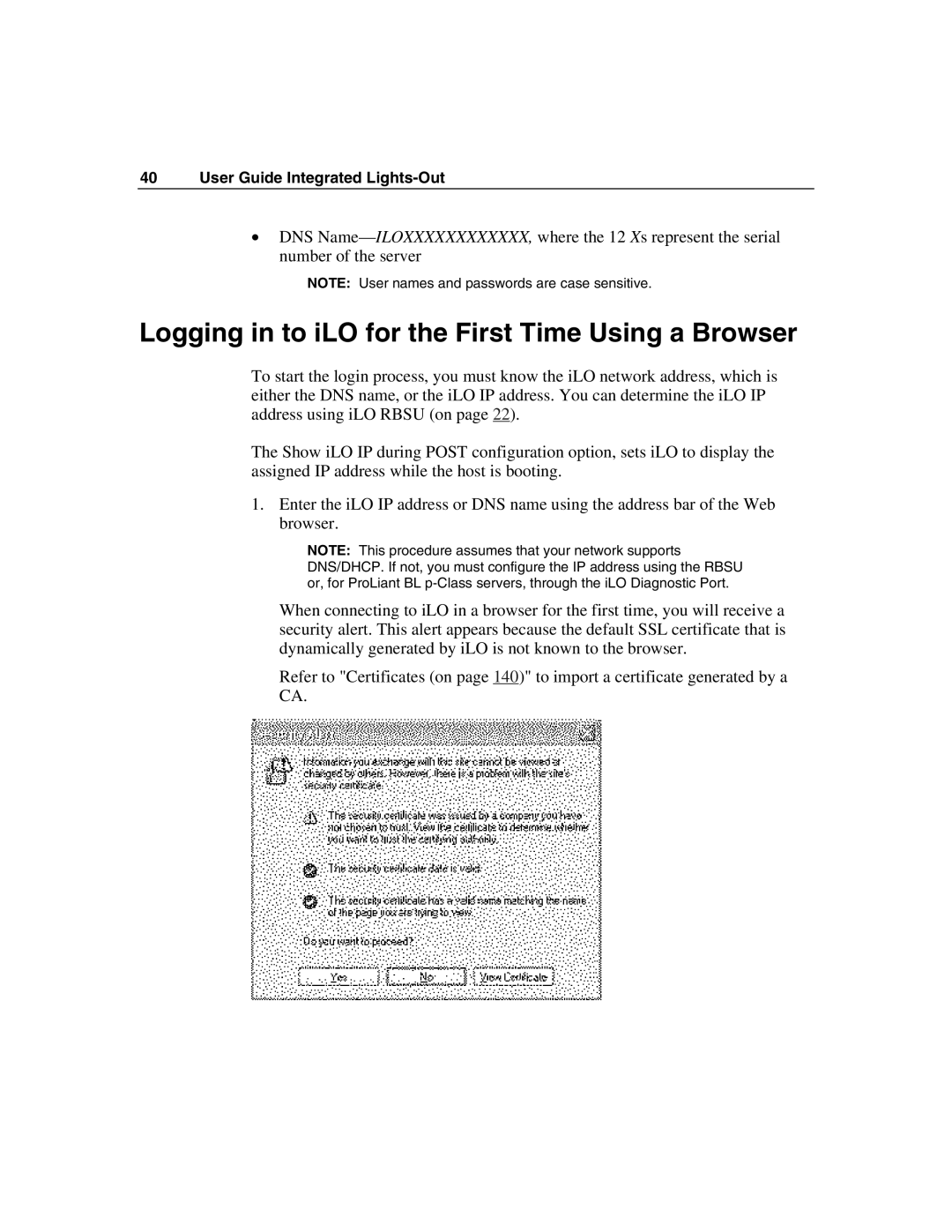40 User Guide Integrated Lights-Out
•DNS
NOTE: User names and passwords are case sensitive.
Logging in to iLO for the First Time Using a Browser
To start the login process, you must know the iLO network address, which is either the DNS name, or the iLO IP address. You can determine the iLO IP address using iLO RBSU (on page 22).
The Show iLO IP during POST configuration option, sets iLO to display the assigned IP address while the host is booting.
1.Enter the iLO IP address or DNS name using the address bar of the Web browser.
NOTE: This procedure assumes that your network supports DNS/DHCP. If not, you must configure the IP address using the RBSU or, for ProLiant BL
When connecting to iLO in a browser for the first time, you will receive a security alert. This alert appears because the default SSL certificate that is dynamically generated by iLO is not known to the browser.
Refer to "Certificates (on page 140)" to import a certificate generated by a CA.