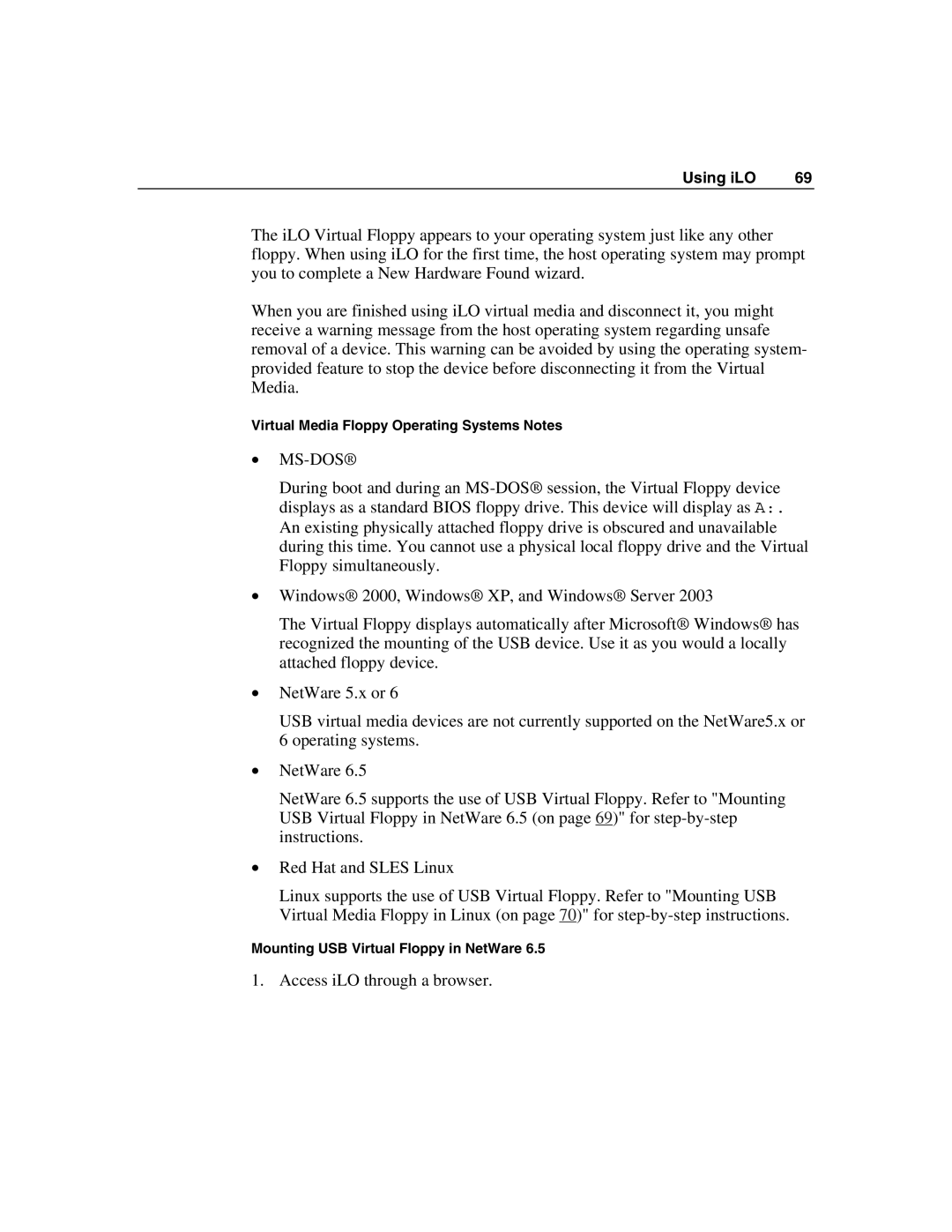Using iLO | 69 |
The iLO Virtual Floppy appears to your operating system just like any other floppy. When using iLO for the first time, the host operating system may prompt you to complete a New Hardware Found wizard.
When you are finished using iLO virtual media and disconnect it, you might receive a warning message from the host operating system regarding unsafe removal of a device. This warning can be avoided by using the operating system- provided feature to stop the device before disconnecting it from the Virtual Media.
Virtual Media Floppy Operating Systems Notes
•MS-DOS®
During boot and during an
•Windows® 2000, Windows® XP, and Windows® Server 2003
The Virtual Floppy displays automatically after Microsoft® Windows® has recognized the mounting of the USB device. Use it as you would a locally attached floppy device.
•NetWare 5.x or 6
USB virtual media devices are not currently supported on the NetWare5.x or 6 operating systems.
•NetWare 6.5
NetWare 6.5 supports the use of USB Virtual Floppy. Refer to "Mounting USB Virtual Floppy in NetWare 6.5 (on page 69)" for
•Red Hat and SLES Linux
Linux supports the use of USB Virtual Floppy. Refer to "Mounting USB Virtual Media Floppy in Linux (on page 70)" for
Mounting USB Virtual Floppy in NetWare 6.5