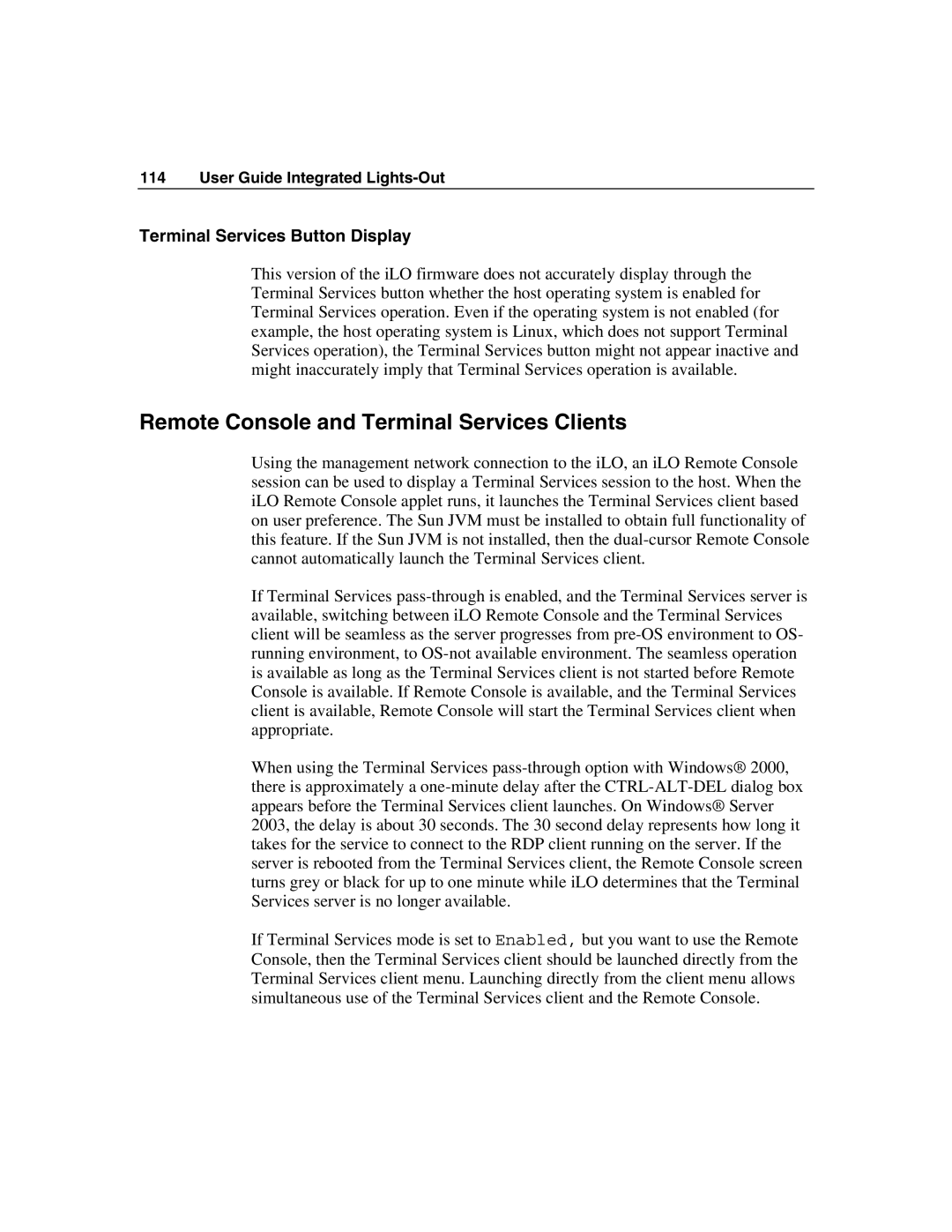114 User Guide Integrated Lights-Out
Terminal Services Button Display
This version of the iLO firmware does not accurately display through the Terminal Services button whether the host operating system is enabled for Terminal Services operation. Even if the operating system is not enabled (for example, the host operating system is Linux, which does not support Terminal Services operation), the Terminal Services button might not appear inactive and might inaccurately imply that Terminal Services operation is available.
Remote Console and Terminal Services Clients
Using the management network connection to the iLO, an iLO Remote Console session can be used to display a Terminal Services session to the host. When the iLO Remote Console applet runs, it launches the Terminal Services client based on user preference. The Sun JVM must be installed to obtain full functionality of this feature. If the Sun JVM is not installed, then the
If Terminal Services
When using the Terminal Services
If Terminal Services mode is set to Enabled, but you want to use the Remote Console, then the Terminal Services client should be launched directly from the Terminal Services client menu. Launching directly from the client menu allows simultaneous use of the Terminal Services client and the Remote Console.