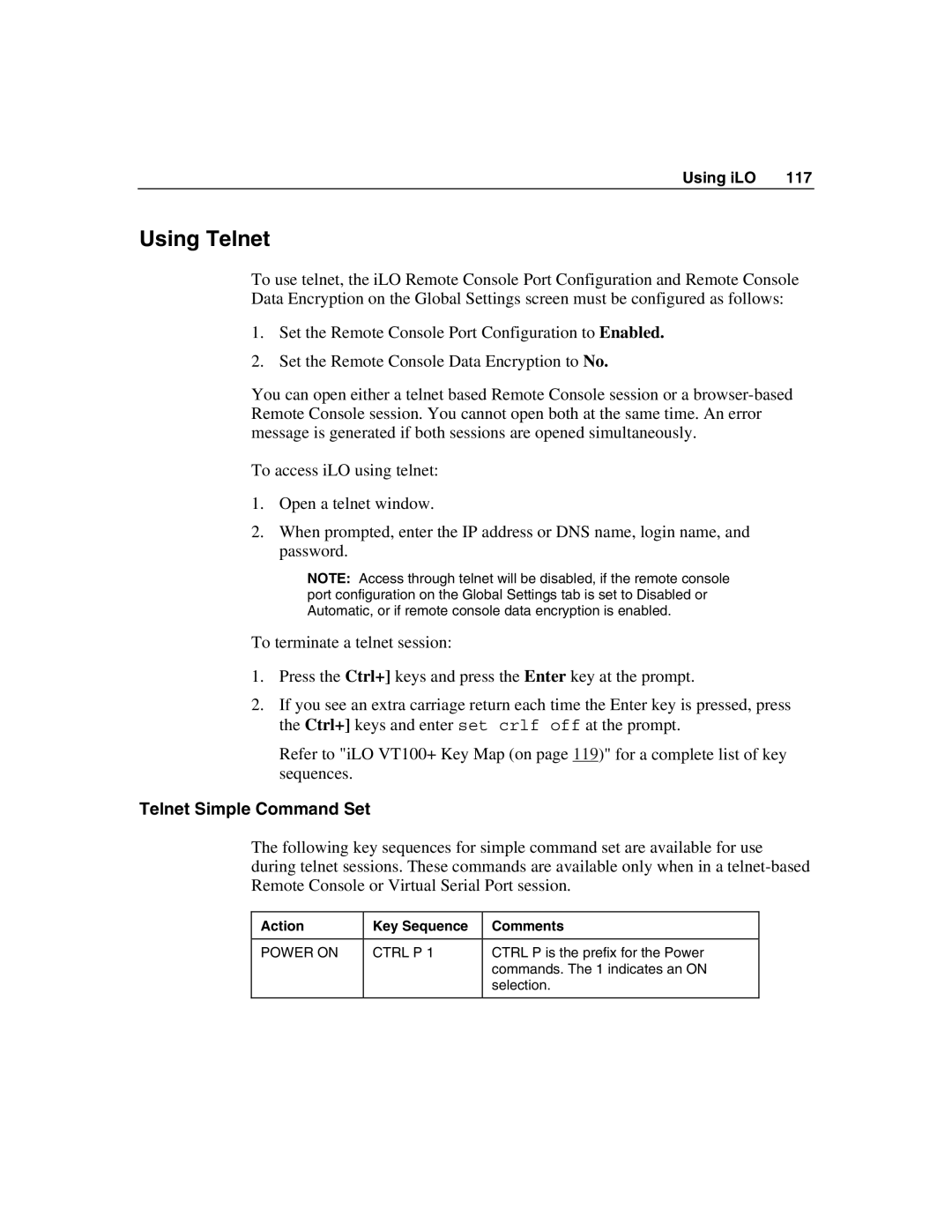Using iLO | 117 |
Using Telnet
To use telnet, the iLO Remote Console Port Configuration and Remote Console Data Encryption on the Global Settings screen must be configured as follows:
1.Set the Remote Console Port Configuration to Enabled.
2.Set the Remote Console Data Encryption to No.
You can open either a telnet based Remote Console session or a
To access iLO using telnet:
1.Open a telnet window.
2.When prompted, enter the IP address or DNS name, login name, and password.
NOTE: Access through telnet will be disabled, if the remote console port configuration on the Global Settings tab is set to Disabled or Automatic, or if remote console data encryption is enabled.
To terminate a telnet session:
1.Press the Ctrl+] keys and press the Enter key at the prompt.
2.If you see an extra carriage return each time the Enter key is pressed, press the Ctrl+] keys and enter set crlf off at the prompt.
Refer to "iLO VT100+ Key Map (on page 119)" for a complete list of key sequences.
Telnet Simple Command Set
The following key sequences for simple command set are available for use during telnet sessions. These commands are available only when in a
Action | Key Sequence | Comments |
|
|
|
POWER ON | CTRL P 1 | CTRL P is the prefix for the Power |
|
| commands. The 1 indicates an ON |
|
| selection. |
|
|
|