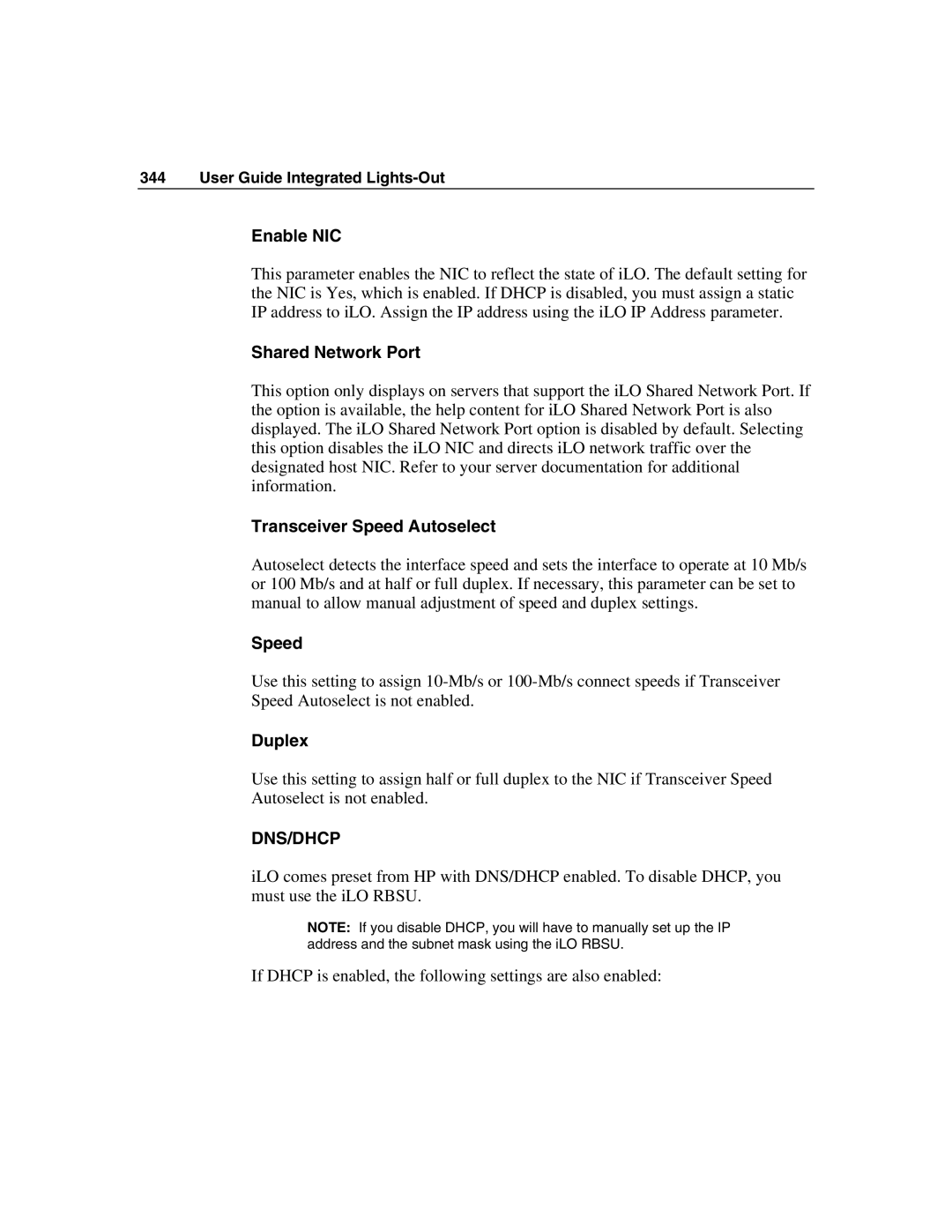344 User Guide Integrated Lights-Out
Enable NIC
This parameter enables the NIC to reflect the state of iLO. The default setting for the NIC is Yes, which is enabled. If DHCP is disabled, you must assign a static IP address to iLO. Assign the IP address using the iLO IP Address parameter.
Shared Network Port
This option only displays on servers that support the iLO Shared Network Port. If the option is available, the help content for iLO Shared Network Port is also displayed. The iLO Shared Network Port option is disabled by default. Selecting this option disables the iLO NIC and directs iLO network traffic over the designated host NIC. Refer to your server documentation for additional information.
Transceiver Speed Autoselect
Autoselect detects the interface speed and sets the interface to operate at 10 Mb/s or 100 Mb/s and at half or full duplex. If necessary, this parameter can be set to manual to allow manual adjustment of speed and duplex settings.
Speed
Use this setting to assign
Duplex
Use this setting to assign half or full duplex to the NIC if Transceiver Speed Autoselect is not enabled.
DNS/DHCP
iLO comes preset from HP with DNS/DHCP enabled. To disable DHCP, you must use the iLO RBSU.
NOTE: If you disable DHCP, you will have to manually set up the IP address and the subnet mask using the iLO RBSU.
If DHCP is enabled, the following settings are also enabled: