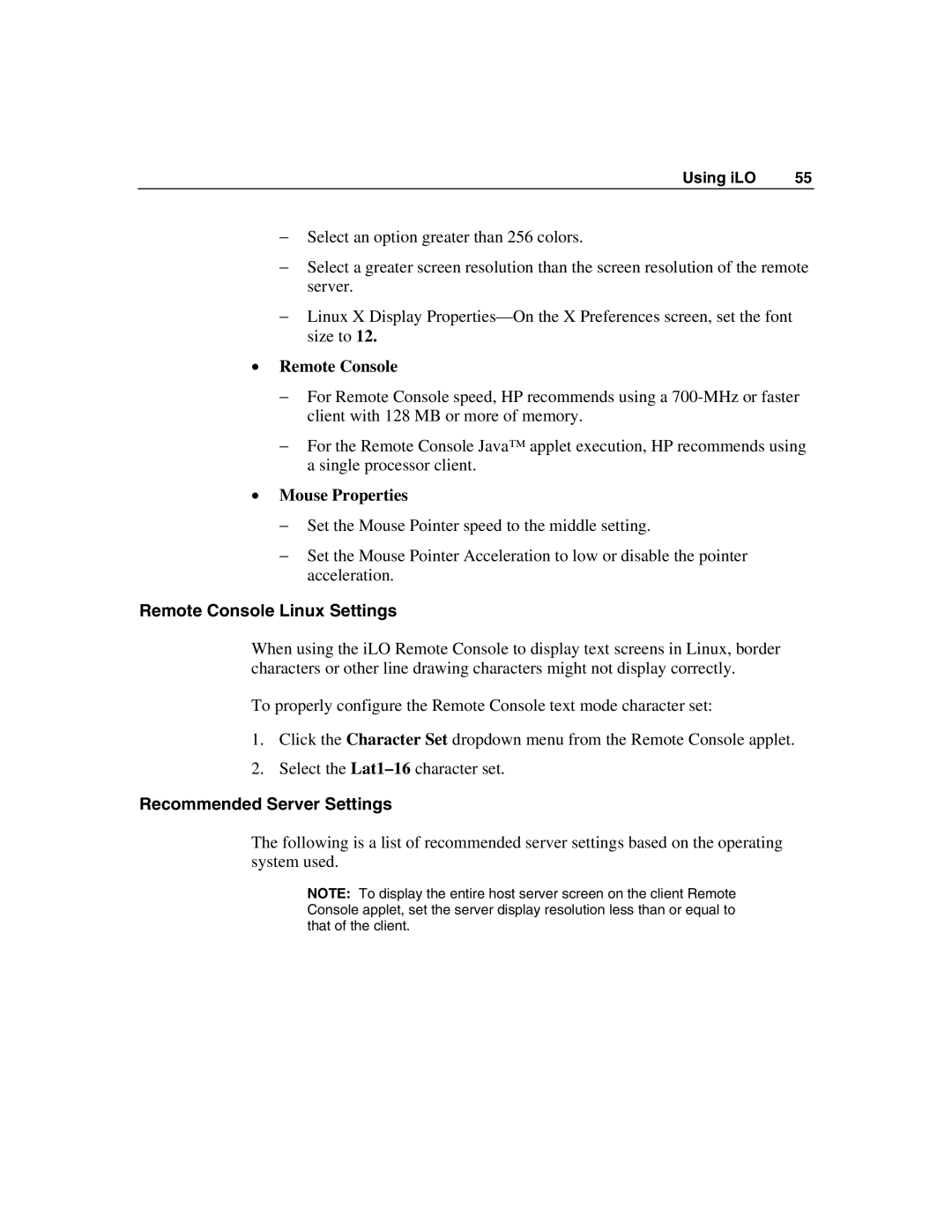Using iLO | 55 |
−Select an option greater than 256 colors.
−Select a greater screen resolution than the screen resolution of the remote server.
−Linux X Display
•Remote Console
−For Remote Console speed, HP recommends using a
−For the Remote Console Java™ applet execution, HP recommends using a single processor client.
•Mouse Properties
−Set the Mouse Pointer speed to the middle setting.
−Set the Mouse Pointer Acceleration to low or disable the pointer acceleration.
Remote Console Linux Settings
When using the iLO Remote Console to display text screens in Linux, border characters or other line drawing characters might not display correctly.
To properly configure the Remote Console text mode character set:
1.Click the Character Set dropdown menu from the Remote Console applet.
2.Select the
Recommended Server Settings
The following is a list of recommended server settings based on the operating system used.
NOTE: To display the entire host server screen on the client Remote Console applet, set the server display resolution less than or equal to that of the client.