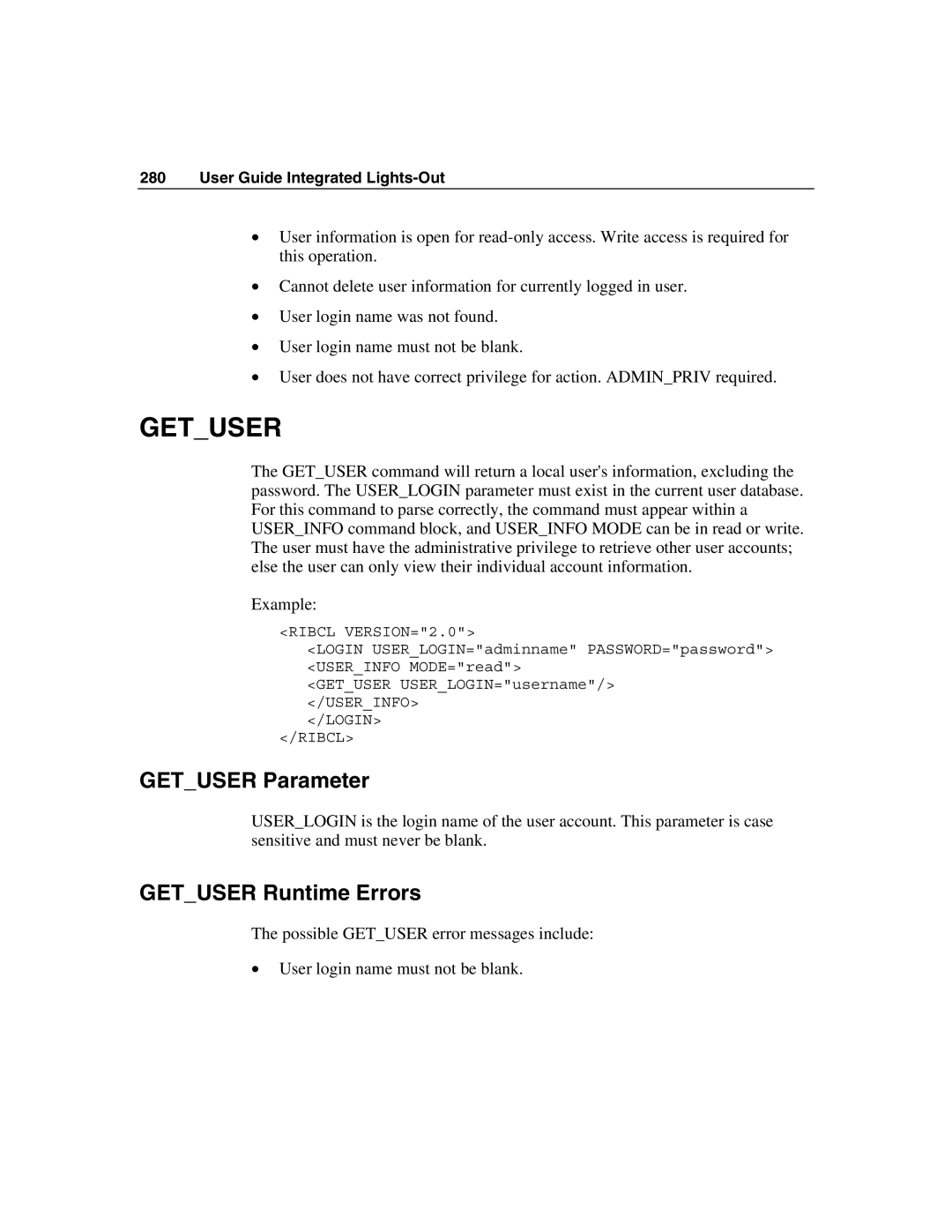280 User Guide Integrated Lights-Out
•User information is open for
•Cannot delete user information for currently logged in user.
•User login name was not found.
•User login name must not be blank.
•User does not have correct privilege for action. ADMIN_PRIV required.
GET_USER
The GET_USER command will return a local user's information, excluding the password. The USER_LOGIN parameter must exist in the current user database. For this command to parse correctly, the command must appear within a USER_INFO command block, and USER_INFO MODE can be in read or write. The user must have the administrative privilege to retrieve other user accounts; else the user can only view their individual account information.
Example:
<RIBCL VERSION="2.0">
<LOGIN USER_LOGIN="adminname" PASSWORD="password"> <USER_INFO MODE="read">
<GET_USER USER_LOGIN="username"/> </USER_INFO>
</LOGIN>
</RIBCL>
GET_USER Parameter
USER_LOGIN is the login name of the user account. This parameter is case sensitive and must never be blank.
GET_USER Runtime Errors
The possible GET_USER error messages include:
•User login name must not be blank.