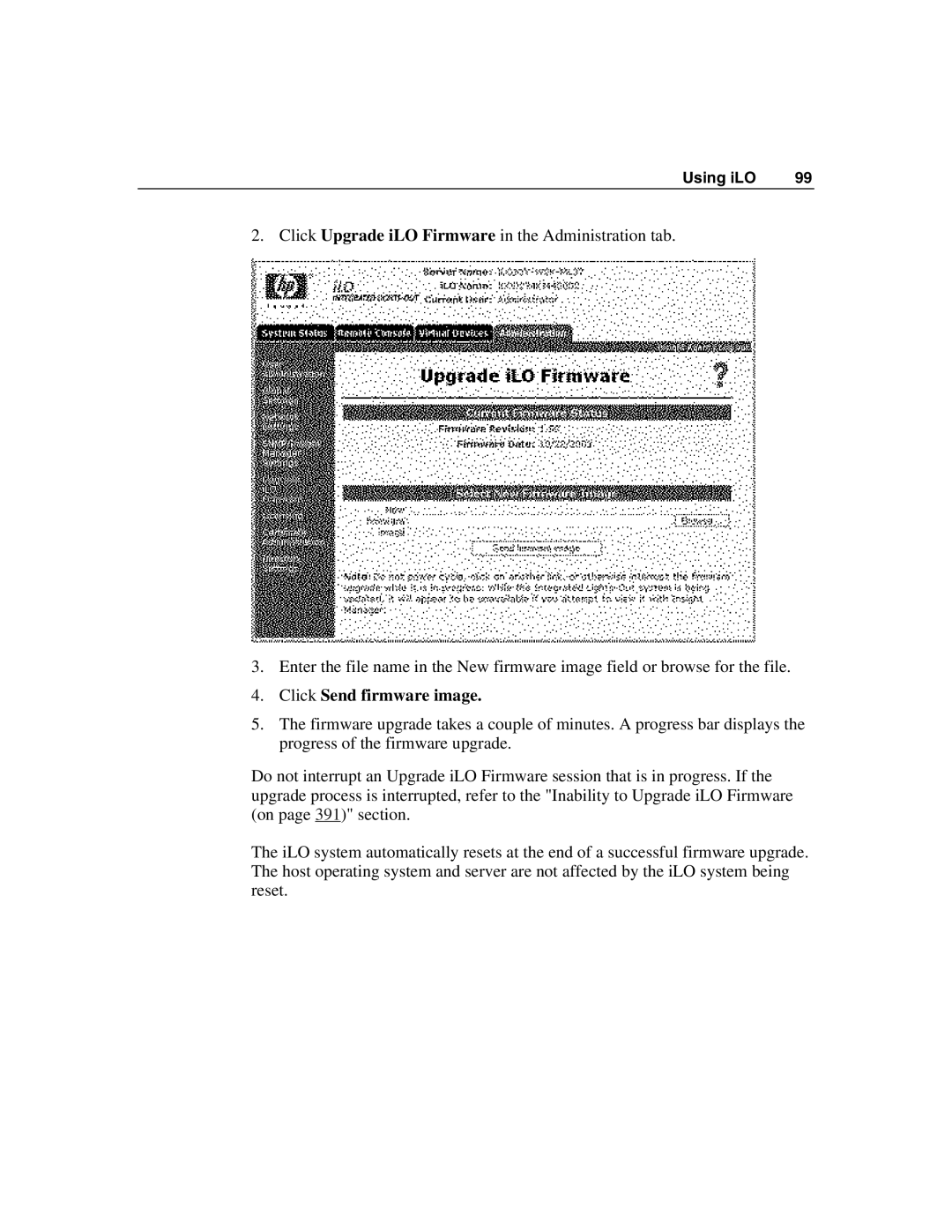Using iLO | 99 |
2. Click Upgrade iLO Firmware in the Administration tab.
3.Enter the file name in the New firmware image field or browse for the file.
4.Click Send firmware image.
5.The firmware upgrade takes a couple of minutes. A progress bar displays the progress of the firmware upgrade.
Do not interrupt an Upgrade iLO Firmware session that is in progress. If the upgrade process is interrupted, refer to the "Inability to Upgrade iLO Firmware (on page 391)" section.
The iLO system automatically resets at the end of a successful firmware upgrade. The host operating system and server are not affected by the iLO system being reset.